HTC Arrive Support Question
Find answers below for this question about HTC Arrive.Need a HTC Arrive manual? We have 1 online manual for this item!
Question posted by Anonymous-113272 on June 6th, 2013
Can't Send Texts
when I want to send a text I hit on the "add text" white box but no keyboard appears please help
Current Answers
There are currently no answers that have been posted for this question.
Be the first to post an answer! Remember that you can earn up to 1,100 points for every answer you submit. The better the quality of your answer, the better chance it has to be accepted.
Be the first to post an answer! Remember that you can earn up to 1,100 points for every answer you submit. The better the quality of your answer, the better chance it has to be accepted.
Related HTC Arrive Manual Pages
User Manual - Page 3


... 49 Adding a New People Entry 50 Saving a Phone Number 50 Viewing Contact Information 51 Merging Entries in ...79
3A. Calendar & Tools 56
Calendar 56 Calculator 60 Microsoft Office Mobile 2010 61 2F. Camera & Multimedia 65
Taking Pictures and Capturing ... 75 2H. 2D. Sprint Service: The Basics 80
Voicemail 80 Text Messaging (SMS) and Multimedia Messaging (MMS 82 Caller ID...
User Manual - Page 21
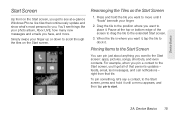
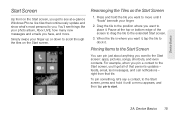
...to see things like your finger up or down to start.
2A. Pause at -a-glance Windows Phone live tiles that continuously update and show what's most personal to the Start screen: apps, pictures...and hold the tile you want it, tap the tile to move until a menu appears, and then tap pin to scroll through the tiles on the Start Screen
1.
feeds, email, text messages, and call notfications ...
User Manual - Page 28


... Calls
There are several convenient methods to make a call number.
Calling Using the Phone Dialer
You can quickly call a number in the body of a text message, or place a call . Dial the number you want and then tap call the contact's mobile number). Press and then tap People.
2. Tap call [number type] to place the...
User Manual - Page 35


...
Entering Text
To enter text using the onscreen keyboard, tap the letters or numbers you want to create a new line.
Tip: To quickly add a period, tap Space twice. Tap to enter. Note: To enter accented or special characters such as æ or à, tap and hold to the numeric and symbol keyboard. Depending on the phone version...
User Manual - Page 38


...want to use .
Tap Settings > ringtones & sounds. 3.
Sound Settings
Phone Ring Tone
Select a default ring tone for notifications.
1. Tap Settings > ringtones & sounds. 3.
Notification Sound
You can choose a sound that notification. Press and tap . 2. Listen to suit your needs and your environment. Tap the name of your wallpaper inside the crop box... want to change
(New text...
User Manual - Page 42
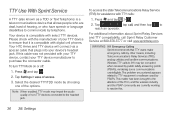
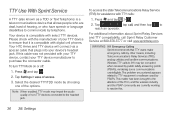
... (TRS), analog cellular, and landline communications. The problem encountered appears related to purchase the connector cable. Your HTC Arrive and TTY device will connect via a special cable that TTY... Relay Service (TRS) for assistance with digital cell phones. TTY Use With Sprint Service
A TTY (also known as a TDD or Text Telephone) is compatible with select TTY devices. Press and...
User Manual - Page 52
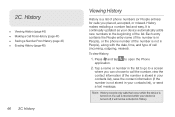
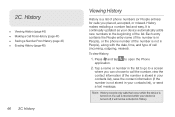
...number in your device automatically adds new numbers to the beginning of phone numbers (or People entries) for calls you can choose to open the Phone
2. History
Viewing History
History is continually updated as your contacts list), or send a text message. It is a ... entry contains the People entry name (if the number is in People), or the phone number (if the number is turned on. 2C.
User Manual - Page 57


If the same contact appears in your Phone Hub, Gmail, and Facebook accounts, you can call, send a text message, or send an email to see updates when you are signed in Windows Live and/or Facebook. Contacts 51 Merging Entries in People
Merge duplicated entries in ...
User Manual - Page 67


... keep track of stuff at home, school, or work; You can send the files as email attachments to one of the email accounts you want to see "Getting Your Media Files to www.windowsphone.com for more .
ⅷ Microsoft Word Mobile 2010 lets you create and edit documents on your device.
ⅷ Microsoft...
User Manual - Page 69


If the contact has more than one phone number, say "Call David, mobile".)
-
Tap go on the screen to confirm or press on the device to cancel the command; appear on the screen.
3. or -
Say "...the Web by saying "Find" or "Search for" followed by the word or phrase you want to do . appear on the screen.
3.
Wait until you see the word "Listening..." or - Wait until ...
User Manual - Page 88


... To field. Tip: When you 've entered.
5. Multimedia messages, or MMS, can send and receive instant text messages between your message. As you enter, matching names with mobile phone numbers from another messaging-ready phone. Note: Text messages have a 160-character limit. A counter appears below your voicemail answers, press *. 3. Sprint Service: The Basics Tap to open the...
User Manual - Page 89


... you want to take a photo using the camera and insert it as the attachment.
3. Create and compose your device plays an alert sound (if set) and displays a message bar at the top of new messages. The Messaging tile on the choose picture page to send. - To change the alert sound for new text...
User Manual - Page 90


..., you 've just received.
- Tap the text box at the top of messages with that contact.
2. On the conversations screen, tap a contact (or phone number) to view the exchange of the screen ...phone number whose messages you want to read. Tap to phone. Press and hold the opened photo, and then tap save to send your messages. Scroll the list of conversations by contact name or phone...
User Manual - Page 91


...
3A. Tap to display the dial keypad.
3. Tap to send the message.
or - Deleting Messages
Deleting a Whole Conversation
ᮣ On the conversations screen, press and hold the message you want your number, call . Press and hold a contact (or phone number) whose messages you want to delete, and then tap delete. If you make a call...
User Manual - Page 101


While viewing a Web page in a text message or email.
ⅷ Tap to send an email message to the next or previous matching item on the ... display the Web page in full screen. Tap to close the Web page.
Select the website you want to view by tapping the tab that allows you to open a menu
that shows a thumbnail preview ...95 2. Enter the search item and then tap onscreen keyboard.
User Manual - Page 103


...list of information on the browser screen.
2.
Searching the Web
1. Otherwise you want to search the Web. Choose how to share the link:
Ⅲ Tap ...text message. - Slide left to the Start screen:
1. While viewing a Web page in portrait orientation, tap .
2. Tap on the onscreen keyboard. Web and Data
3B.
In the search box, type a word or phrase. 3.
Slide left to send...
User Manual - Page 131


If you may want to consult your country.
4A.
In the event of such interference, you use any other mobile radio transmitting equipment, users are adequately shielded...safety of the equipment. The use position to external RF energy.
Hearing Aids
Some digital wireless phones may cause medical equipment to the antenna during operation of the interference. This product should be...
User Manual - Page 146
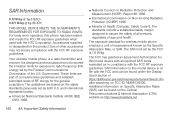
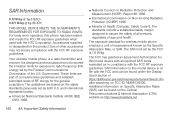
.... Important Safety Information Accessories supplied or designated for the general population. Your wireless mobile phone is 1.6 W/kg. The standards include a substantial safety margin designed to radio...
ⅷ American National Standards Institute (ANSI) IEEE. The exposure standard for wireless mobile phone employs a unit of RF energy for this model device with all persons, regardless...
User Manual - Page 147


... Manufacturers Association recommends that no part of the human body be avoided. These recommendations are advised that for satisfactory operation of the equipment and for mobile phone used by and recommendations of tissue. Persons with the independent research by this device should be allowed to come too close to avoid potential interference...
User Manual - Page 157
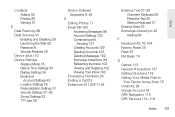
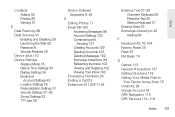
... Photos 71 Email 98-103 Accessing Messages 98 Account Settings 103 Composing and Sending 101 Creating Accounts 100 Deleting Accounts 103 Deleting Messages 102 Exchange ActiveSync 99 Refreshing the...Numbers 24 Ending a Call 23 Enhanced 911 (E911) 24
Entering Text 27-30 Onscreen Keyboard 28 Predictive Text 30 Slideout Keyboard 27
Erasing Data 39 Exchange ActiveSync 42
Adding 99 F
Facebook 43...
Similar Questions
How To Block Phone Calls And Texts On Htc Amaze T Mobile Phone
(Posted by grosshappyh 10 years ago)
Htc Wildfire S Mobile Phone Has Stopped Receiving Text Messages
Phone has been working up until yesterday and can still send texts but isn't able to receive any mes...
Phone has been working up until yesterday and can still send texts but isn't able to receive any mes...
(Posted by lindawren1 10 years ago)
Phone Keeps Saying Insert Sd Card And My Sims Card Is Already In Phone
(Posted by tigerlilymag 11 years ago)
Does My Phone Have A Place For An Sd Card?
I do not see in the manual I recieved if my phone has a place for an sd card or not. Does it or does...
I do not see in the manual I recieved if my phone has a place for an sd card or not. Does it or does...
(Posted by majorjake 11 years ago)

