HTC Amaze 4G T-Mobile Support Question
Find answers below for this question about HTC Amaze 4G T-Mobile.Need a HTC Amaze 4G T-Mobile manual? We have 1 online manual for this item!
Question posted by breunko8 on February 3rd, 2014
Can I Transfer Music From Htc Amaze 4g To My Car Stereo
The person who posted this question about this HTC product did not include a detailed explanation. Please use the "Request More Information" button to the right if more details would help you to answer this question.
Current Answers
There are currently no answers that have been posted for this question.
Be the first to post an answer! Remember that you can earn up to 1,100 points for every answer you submit. The better the quality of your answer, the better chance it has to be accepted.
Be the first to post an answer! Remember that you can earn up to 1,100 points for every answer you submit. The better the quality of your answer, the better chance it has to be accepted.
Related HTC Amaze 4G T-Mobile Manual Pages
Amaze 4G User Guide - Page 3


... Speed dial
43
Calling a phone number in a text message
43
Calling a phone number in an email
44
Making...
Managing message conversations
58
Setting message options
60
Search and Web browser
Searching HTC Amaze 4G and the Web
61
Using the web browser
62
Downloading from the Web...videos, and music
Gallery
76
Music
85
Connected Media
91
HTC services
HTC Watch
93
HTCSense.com
97
Amaze 4G User Guide - Page 6


... Contents
Connecting a Bluetooth headset or car kit
182
Disconnecting or unpairing from a Bluetooth device
183
Sending information using Bluetooth
184
Receiving information using Bluetooth
185
Security
Protecting your SIM card with a PIN
187
Protecting HTC Amaze 4G with a screen lock pattern, PIN, or password
187
Settings
Settings on HTC Amaze 4G
189
Changing display settings
190...
Amaze 4G User Guide - Page 13


... the storage card
When you need to remove the storage card while HTC Amaze 4G is on , unmount the storage card first to prevent corrupting or...HTC Amaze 4G is on , you must first "unmount" the storage card before removing it to prevent corrupting or damaging the files in to have additional storage for your photos, videos, and music. Push the storage card in the storage card.
1. Tap SD & phone...
Amaze 4G User Guide - Page 16
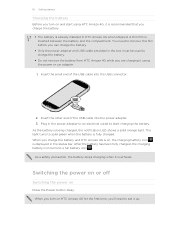
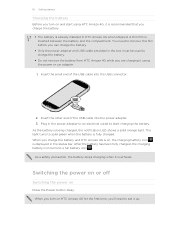
...car adapter.
1. Easy. Insert the other end of the USB cable into the power adapter. 3. When you charge the battery.
§ The battery is fully charged. A thin film is being charged, the notification LED shows a solid orange light. Plug in HTC Amaze 4G...start charging the battery. You need to set it using HTC Amaze 4G, it overheats. Insert the small end of the USB cable into ...
Amaze 4G User Guide - Page 18


... strokes. Phone contacts
You can "pinch" the screen using two fingers (for HTC Sense to import your SIM contacts to bring up a bigger keyboard. You can
Backup
import your contacts from your Google Account, computer, Facebook, and more Google contacts right from portrait to create and store contacts directly in HTC Amaze 4G or transfer existing...
Amaze 4G User Guide - Page 28


... them . This is managed and carefully guarded by your phone since it 's the Phone storage or your storage card, may vary from your computer.
When on Disk drive mode, you will be able to use apps on HTC Amaze 4G that access the storage such as photos, music, and videos to this removable storage. Some apps...
Amaze 4G User Guide - Page 29


... safely disconnect HTC Amaze 4G. After copying the files, unmount the removable disks (on the connected HTC Amaze 4G) as removable disks.
3. Navigate to either the phone storage or storage card.
4. Internet pass- 29 Basics
USB tethering When you do not have access to a Wi-Fi
through
network, you can copy your music, photos, and other files to HTC Amaze 4G.
1.
Amaze 4G User Guide - Page 36


...the folder to your Home screen. You can also add information folders that are installed on HTC Amaze 4G.
1. Don't lift your Facebook phonebook, and more. 36 Personalizing
Adding icons and other... screen where there's space to -date information such as a bookmarked webpage, someone's phone number, a music playlist, route directions, and many other items, to open apps quicker. You can also...
Amaze 4G User Guide - Page 64


...music as well as apps using the web browser. Downloading apps from the Web
You can download the app you trust.
1.
From the Home screen, press , then tap Settings > Applications > Unknown sources.
To protect HTC Amaze 4G... windows
1. Before downloading an app, check first its compatibility with HTC Amaze 4G to allow installation of the following: § Press and then tap...
Amaze 4G User Guide - Page 76
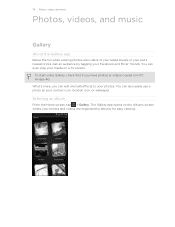
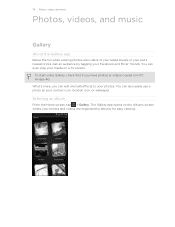
...Albums screen where your Facebook and Flickr® friends. 76 Photos, videos, and music
Photos, videos, and music
Gallery
About the Gallery app
Relive the fun while viewing photos and videos of your ...You can also easily use a photo as your pet's newest tricks. The Gallery app opens on HTC Amaze 4G. Selecting an album
From the Home screen, tap > Gallery. To start using Gallery, check first...
Amaze 4G User Guide - Page 78


...1. Your HTC Amaze 4G then searches for your best pictures? From the Home screen, tap > Gallery. 2. Tap the Perfect Pics album, and then do it for Perfect Pics. 78 Photos, videos, and music
Viewing photos ... slideshow.
1. You can manually select and add photos to the Perfect Pics album, or let HTC Amaze 4G do any of the following :
§ Tap the album where your most valuable shots to ...
Amaze 4G User Guide - Page 80


... app's Albums screen, tap an album. 2.
As you drag a slider, you'll see options available to you want the video to apply on HTC Amaze 4G.
1. 80 Photos, videos, and music
6. The original photo remains unedited.
Tap Save to keep the changes. Adding effects
1. On the Gallery app's Albums screen, tap an album. 2. Drag...
Amaze 4G User Guide - Page 81
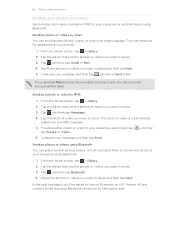
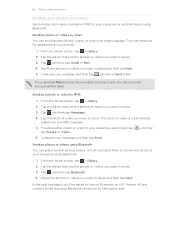
...Tap the album that has the photos or videos you 'll be asked to turn on Bluetooth on HTC Amaze 4G and connect to the receiving Bluetooth device so the files can select several photos, videos, or both ...share.
3. Select the photos or videos you want to share. 3. 81 Photos, videos, and music
Sending your photos and videos
Send photos and videos via email or MMS to your computer or another...
Amaze 4G User Guide - Page 85
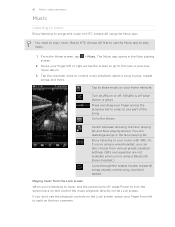
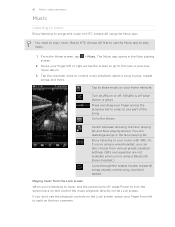
... bar to jump to any part of the song.
Tap to right on the box onscreen. 85 Photos, videos, and music
Music
Listening to music
Enjoy listening to songs and music on HTC Amaze 4G using a Bluetooth stereo headset.)
Cycle through the repeat modes: repeat all songs, repeat current song, and don't repeat.
From the Home screen, tap...
Amaze 4G User Guide - Page 86


...; To look at one song at a time, tap or . Browsing albums in landscape view Turn your Home screen. About the Music widget You can also pause music playback right from your HTC Amaze 4G sideways to switch to landscape view.
§ If you have lots of albums, flick left or right across the album covers...
Amaze 4G User Guide - Page 90
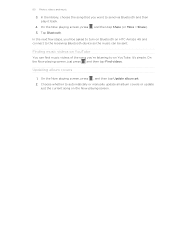
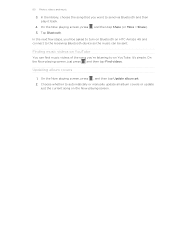
... or update
just the current song on HTC Amaze 4G and connect to on YouTube. In the next few steps, you 're listening to the receiving Bluetooth device so the music can find music videos of the song you 'll be...Now playing screen, press and then tap Share (or More > Share). 5. Tap Bluetooth. Finding music videos on YouTube
You can be asked to send via Bluetooth and then play it back.
4. ...
Amaze 4G User Guide - Page 92


.... While playing media on another player on the network.
To select a repeat mode for music tracks. When playing music, tap to switch to turn on HTC Amaze 4G. Shuffle your music playlist. To return from where you took off, slide open the Notifications panel, and then tap the device you're connected to the previous photo...
Amaze 4G User Guide - Page 157


...want to its main screen.
2.
You need to connect a headset first to the audio jack of HTC Amaze 4G to start capturing video. 4.
From the Home screen, tap > FM Radio. The first time you...YouTube account you 're finished capturing, tap again, and then tap Done. 5. FM Radio uses the stereo headset as presets, and plays the first FM station found. Tap Clear search history, and then tap OK...
Amaze 4G User Guide - Page 182


... or car kit, the headset or car kit must support the A2DP Bluetooth profile.
§ Before you to listen to turn Bluetooth on the Home screen.
From the Home screen, press , and then tap Settings > Wireless & networks. 2. Tap Bluetooth settings. 3. Changing the device name
The device name identifies HTC Amaze 4G to music over a Bluetooth stereo headset...
Amaze 4G User Guide - Page 186
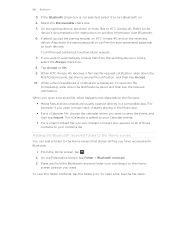
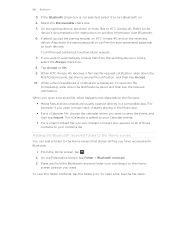
...transferred, a notification is not selected, select it to HTC Amaze 4G. To open a received file, what happens next depends on sending information over Bluetooth. 6. If asked, accept the pairing request on HTC Amaze 4G and on both devices. Press and hold the Bluetooth received folder icon, and drag it starts playing in the Music... When HTC Amaze 4G receives a file transfer request ...
Similar Questions
How To Transfer Music From Pc To Android Sensation Wirelessly
(Posted by bayshnw 9 years ago)
How To Play Music Through Car Stereo With Htc Amaze
(Posted by porprotec 10 years ago)
How To Transfer Phone Contact From Computer To Amaze 4g
(Posted by frkalfred 10 years ago)
How To Transfer Music From Htc Evo 4g Lte To Evo Lte
(Posted by peggyiugrad 10 years ago)

