HTC Amaze 4G T-Mobile Support Question
Find answers below for this question about HTC Amaze 4G T-Mobile.Need a HTC Amaze 4G T-Mobile manual? We have 1 online manual for this item!
Question posted by frkalfred on August 22nd, 2013
How To Transfer Phone Contact From Computer To Amaze 4g
The person who posted this question about this HTC product did not include a detailed explanation. Please use the "Request More Information" button to the right if more details would help you to answer this question.
Current Answers
There are currently no answers that have been posted for this question.
Be the first to post an answer! Remember that you can earn up to 1,100 points for every answer you submit. The better the quality of your answer, the better chance it has to be accepted.
Be the first to post an answer! Remember that you can earn up to 1,100 points for every answer you submit. The better the quality of your answer, the better chance it has to be accepted.
Related HTC Amaze 4G T-Mobile Manual Pages
Amaze 4G User Guide - Page 2


...
Entering your PIN
17
Finger gestures
17
Ways of getting contacts into HTC Amaze 4G
18
Home screen
19
Basics
Adjusting the volume
21
Sleep mode
22
Status and notifications
23
Notifications panel
26
Where apps, data, and files are stored
28
Connecting your phone to a computer
28
Copying files to or from the...
Amaze 4G User Guide - Page 3


3 Contents
Using Speed dial
43
Calling a phone number in a text message
43
Calling a phone number in an email
44
Making an emergency call
44
Receiving calls
44...57
Push messages
58
Managing message conversations
58
Setting message options
60
Search and Web browser
Searching HTC Amaze 4G and the Web
61
Using the web browser
62
Downloading from the Web
64
Viewing bookmarks and ...
Amaze 4G User Guide - Page 12


... into the SIM card slot.
Remove the battery. 3. Take the back cover off HTC Amaze 4G before removing your thumb, slide the SIM card out from the SIM card slot. 12 Getting started
SIM card
The SIM card contains your phone number, service details, and memory for storing phonebook contacts and/or text messages.
Amaze 4G User Guide - Page 13


... Settings. 2. Inserting the storage card
1.
Slide the storage card out from its slot. 3. Tap SD & phone storage > Unmount SD card. Take the back cover off . 2. Insert the microSD card into the storage card... it from its gold contacts facing
down and push it until it to prevent corrupting or damaging the files in the storage card.
1. Removing the storage card
If HTC Amaze 4G is on , you ...
Amaze 4G User Guide - Page 18


... getting contacts into HTC Amaze 4G
There are imported to HTC Amaze 4G after you need to swipe your finger in light, quicker strokes.
Gmail
Google contacts are several ways you can choose to create and store contacts directly in HTC Amaze 4G or transfer existing ones from portrait to landscape by turning HTC Amaze 4G sideways.
Phone contacts
You can turn HTC Amaze 4G sideways...
Amaze 4G User Guide - Page 28


... photos, music, and videos to this removable storage. It also stores data such as your text messages, contacts
storage you to back up your computer and HTC Amaze 4G. Connecting your phone to a computer
Whenever you connect HTC Amaze 4G to a computer using the USB cable, the Choose a connection type screen opens and lets you want...
Amaze 4G User Guide - Page 42


... then displays a list of a contact name on HTC Amaze 4G, you enter a wrong digit or letter, tap press and hold . To browse through the filtered list, flick through the list or slide your SIM card is set by T-Mobile.
Tap to close the phone keypad and to search and call a stored contact or a number from your...
Amaze 4G User Guide - Page 44


... installed or your SIM card has been blocked.
1.
Drag ring to the Tap Call.
You can still make emergency calls from HTC Amaze 4G even if you receive a phone call from a contact, the Incoming call screen appears.
Making an emergency call
In some regions, you can make emergency calls by tapping Emergency call , the...
Amaze 4G User Guide - Page 46
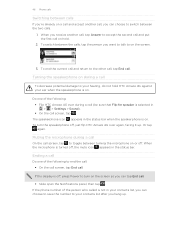
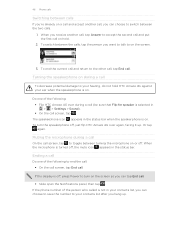
... return to the other call, tap End call on hold HTC Amaze 4G against your contacts list after you can tap End call. § Slide open the Notifications panel, then tap .
To turn on the screen so you hang up .
If the phone number of the person who called is not in the status...
Amaze 4G User Guide - Page 47


Contact T-Mobile for details.
1. Make a call to the conference call participant.
2. To add another participant to the conference ...calling, and then tap Dismiss. 3. Go to the Phone dialer, Call History, or Contacts app to the second participant, tap .
4. Make sure your SIM card is activated the moment you connect your HTC Amaze 4G to make calls. When connected to make and receive ...
Amaze 4G User Guide - Page 49


... to check only the call history of the following:
Internet calling account
Phone number
§ In Contacts, tap a contact who the caller is. 2. Internet calls to use Internet calling for your outgoing calls. Contact T-Mobile for each call. But first, set HTC Amaze 4G to phone numbers may incur additional fees.
Slide open the Notifications panel to display...
Amaze 4G User Guide - Page 50


... screen opens and shows the country code to the mobile field in the blank contact record that you 're on HTC Amaze 4G.
3. On the Home screen, tap Phone. 2.
The phone number is automatically added when you enter a plus (+) sign before the phone number. 3. 50 Phone calls
Adding a new phone number to dial friends and family from home. Your...
Amaze 4G User Guide - Page 51


... busy, unanswered, and unreachable calls. Call services
HTC Amaze 4G can directly link to find out about the availability of cell broadcast messages. Home country
Enable or disable the Home dialing feature. Contact T-Mobile to the mobile phone network, and enable you can also set of various phone services.
Voicemail settings Specify another voicemail number aside from...
Amaze 4G User Guide - Page 56


... Amaze 4G plays a sound, vibrates, or displays the message briefly in the status bar.
1. Replying to indicate the number type (for example, M stands for Mobile). Then tap the new message notification. § Go to display the exchange of the latest message you've received from this contact.
1. On the All messages screen, tap a contact (or phone...
Amaze 4G User Guide - Page 60


...and display the sent message history, call history, and email addresses of stored contacts when you don't change the message service center number used. (We recommend that... a notification sound.
§ Allow HTC Amaze 4G to show pop-up notifications on the screen when messages are reached.
§ Forward received text and MMS messages to another phone number or email address. (This may cause...
Amaze 4G User Guide - Page 99
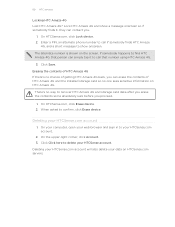
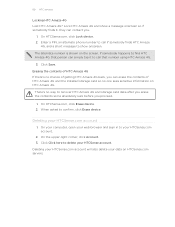
99 HTC services
Locking HTC Amaze 4G Lost HTC Amaze 4G? Lock HTC Amaze 4G and show onscreen. Enter a PIN, an alternate phone number to call if somebody finds HTC Amaze
4G, and a short message to ...HTC Amaze 4G If there's no chance of getting HTC Amaze 4G back, you can erase the contents of HTC Amaze 4G and the installed storage card so no way to find HTC Amaze 4G, that person can contact you ...
Amaze 4G User Guide - Page 103
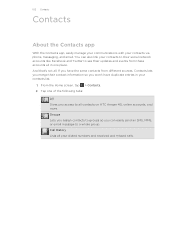
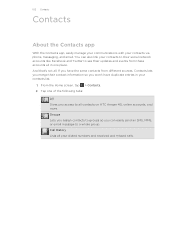
... network accounts like Facebook and Twitter to see their contact information so you won't have the same contacts from different sources, Contacts lets you merge their updates and events from these accounts all contacts on HTC Amaze 4G, online accounts, and more. 103 Contacts
Contacts
About the Contacts app
With the Contacts app, easily manage your communications with your dialed...
Amaze 4G User Guide - Page 184


... from a Bluetooth device
You can make HTC Amaze 4G forget its pairing connection with another Bluetooth enabled device such as a phone or notebook computer. You may require you to... share, and then tap Send. On the Contacts app, tap a contact to unpair. 4. Refer to HTC Amaze 4G. Contact
1. 184 Bluetooth
Unpairing from HTC Amaze 4G to send:
Captured photo or After capturing, ...
Amaze 4G User Guide - Page 185


...contact, it is shown in a folder named "Images". Tap the name of information and the receiving device. On the receiving device, accept the file. With the track displayed on the receiving device. If prompted, accept the pairing request on HTC Amaze 4G... and on the file type. If you send another file type to another mobile phone, it may be : C:\Users...
Amaze 4G User Guide - Page 186
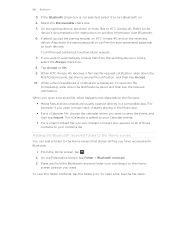
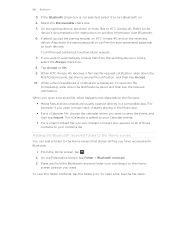
.... 4. When a file is transferred, a notification is added to your Calendar events.
§ For a vCard contact file, you can add a folder to your contacts list.
If the Bluetooth check ..., tap the incoming file notification, and then tap Accept. 10. When HTC Amaze 4G receives a file transfer request notification, slide down the Notifications panel, and then tap the relevant notification....
Similar Questions
How Do You Transfer All Contacts To Sim Htc Amaze
(Posted by ylamLETI 9 years ago)
How To Transfer Sim Contact To Gmail On Htc Amaze
(Posted by gboljferro 9 years ago)
How Do I Transfer Ringtone From Text Msg To Phone Htc Amaze 4g
(Posted by chrisxavcer 10 years ago)

