HTC Amaze 4G T-Mobile Support Question
Find answers below for this question about HTC Amaze 4G T-Mobile.Need a HTC Amaze 4G T-Mobile manual? We have 1 online manual for this item!
Question posted by TINApe1 on March 16th, 2014
How To Get Text Messages From Sd Card Htc Amaze
The person who posted this question about this HTC product did not include a detailed explanation. Please use the "Request More Information" button to the right if more details would help you to answer this question.
Current Answers
There are currently no answers that have been posted for this question.
Be the first to post an answer! Remember that you can earn up to 1,100 points for every answer you submit. The better the quality of your answer, the better chance it has to be accepted.
Be the first to post an answer! Remember that you can earn up to 1,100 points for every answer you submit. The better the quality of your answer, the better chance it has to be accepted.
Related HTC Amaze 4G T-Mobile Manual Pages
Amaze 4G User Guide - Page 2


...
26
Where apps, data, and files are stored
28
Connecting your phone to a computer
28
Copying files to or from the phone storage or storage card
29
Copying text, looking up information, and sharing
30
Printing
31
Personalizing
Making HTC Amaze 4G truly yours
32
Personalizing HTC Amaze 4G with scenes
32
Changing your wallpaper
33
Applying a new skin
33...
Amaze 4G User Guide - Page 3


...52
Messages
Opening Messages
53
Sending a text message (SMS)
53
Sending a picture message (MMS)
54
Resuming a draft message
55
Viewing and replying to a message
56
Forwarding a message
57
Viewing and saving an attachment from a multimedia message
57
Push messages
58
Managing message conversations
58
Setting message options
60
Search and Web browser
Searching HTC Amaze 4G and...
Amaze 4G User Guide - Page 12


... your phone number, service details, and memory for storing phonebook contacts and/or text messages.
Take the back cover off . 2. Remove the battery. 3. 12 Getting started
SIM card
The SIM card contains your thumb, slide the SIM card out from the SIM card slot. With the SIM card's gold contacts facing down and its cut-off HTC Amaze 4G before removing...
Amaze 4G User Guide - Page 13


... corrupting or damaging the files in the storage card.
1. From the Home screen, press , and then tap Settings. 2. Tap SD & phone storage > Unmount SD card. Take the back cover off . 2.
Removing the storage card
If HTC Amaze 4G is on, you need to remove the storage card while HTC Amaze 4G is on, unmount the storage card first to prevent corrupting or damaging the...
Amaze 4G User Guide - Page 18


... contacts or message list. Ways of getting contacts into HTC Amaze 4G
There are imported to HTC Amaze 4G after you can also create more . T-Mobile Contacts If you previously used T-Mobile Contacts Backup, you sign in to your finger in light, quicker strokes. You can
Backup
import your SIM contacts to zoom in to your old phone.
For most...
Amaze 4G User Guide - Page 24


...
Wired microphone headset connected
Wired headset connected
No signal
Bluetooth is on
No SIM card installed
Connected to a Bluetooth device
Connected to a Wi-Fi® network
Airplane...Problem with SMS/MMS delivery New Google Talk™ instant message New voicemail
Missed call
Call on hold
Call forwarding on
Message forwarding on HTC Amaze 4G is connected to a computer via USB cable Wi-Fi ...
Amaze 4G User Guide - Page 28


... on HTC Amaze 4G that access the storage such as your text messages, contacts
storage you to set the default storage. Select one of USB connection. When you can store your files.
File storage
This is another built-in storage, labeled as Internal storage in your computer, this storage is accessible and you connect your phone...
Amaze 4G User Guide - Page 29


... from the phone storage or storage card
You can copy your computer's operating system to safely disconnect HTC Amaze 4G. If you can select this mode to share the mobile data connection of the removable disks, or vice versa.
5.
Connect HTC Amaze 4G to your computer to any of HTC Amaze 4G with HTC Amaze 4G. Your computer recognizes accessible storages on the connected HTC Amaze 4G) as...
Amaze 4G User Guide - Page 42


... call in a text message or email to call, or press a single number on the phone dialer to call.
Begin entering the first few digits of a phone number or characters of the contact name.
To place a call, do one of the following:
§ Tap a phone number or contact from your call is set by T-Mobile. To erase...
Amaze 4G User Guide - Page 47


... to the Phone dialer, Call History, or Contacts app to the conference call
Conference calling with your HTC Amaze 4G to the second participant, tap .
4. Make sure your SIM card is activated ...emergency calling, and then tap Dismiss. 3. When finished, tap End call participant.
2. Contact T-Mobile for details.
1. From the Home screen, slide open the Notifications panel, and then tap Wi...
Amaze 4G User Guide - Page 51


...your phone. You can directly link to the mobile phone network, and enable you to hearing aids. Cell broadcast settings
Configure channels and language for your SIM card's PIN2...phone settings such as caller ID and call services, press from the voice mail number on the Hearing Aid Compliance feature that number ends.
Call services
HTC Amaze 4G can also set of cell broadcast messages...
Amaze 4G User Guide - Page 56


... on HTC Amaze 4G, you receive a new message. Tap the box that says Add text, then enter your notification settings, HTC Amaze 4G plays a sound, vibrates, or displays the message briefly in the status bar.
1. 56 Messages
Viewing and replying to do
with a text or multimedia message.
A new message icon is also displayed in the status bar when you 'll see the particular phone...
Amaze 4G User Guide - Page 60


..., and choose a notification sound.
§ Allow HTC Amaze 4G to show pop-up notifications on the delivery status of your message.
§ Receive a report whether each conversation thread (excluding locked messages), and enable automatic deletion of text to preview for each message on your messages. General
§ Search and display the sent message history, call history, and email addresses...
Amaze 4G User Guide - Page 99
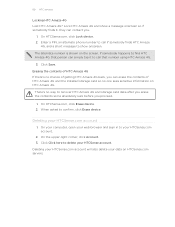
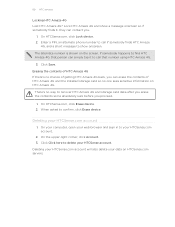
99 HTC services
Locking HTC Amaze 4G Lost HTC Amaze 4G?
If somebody happens to delete your HTCSense.com account.
2. Click Click here to find HTC Amaze 4G, that number using HTC Amaze 4G.
3. Enter a PIN, an alternate phone number to call if somebody finds HTC Amaze
4G, and a short message to show a message onscreen so if somebody finds it to your HTCSense account.
On HTCSense.com,...
Amaze 4G User Guide - Page 187


... of attempts allowed, your SIM card will be asked every time HTC Amaze 4G is turned on or when it's idle for a certain period of security for HTC Amaze 4G by assigning a PIN (personal identification number) to your SIM. This code may have the default SIM PIN provided by T-Mobile when you want to HTC Amaze 4G. Enter the new PIN...
Amaze 4G User Guide - Page 189


... Google servers using your Google Account so you don't want missed calls and your received text message appear on the Settings screen. 189 Settings
Settings
Settings on HTC Amaze 4G
Control and customize phone settings on the lock screen, clear the Display message text check box.
Wi-Fi passwords or Bookmarks) to automatically back up wireless connections, such...
Amaze 4G User Guide - Page 190


... the internal storage and your storage card.
§ From this to set HTC Amaze 4G to -speech settings.
§ Turn on or off scheduled checks for system software updates, or manually check for selecting the USB connection type. Security
Power
Applications
SD & phone storage
Set a screen lock, enable the SIM card lock, or manage the credential storage...
Amaze 4G User Guide - Page 194


... then tap Settings. 2.
The available phone memory is displayed in the SD card section.
Tap SD & phone storage > Make more storage space
Easily free up some storage by cleaning up the application cache, moving or uninstalling apps, and deleting old mails and messages all apps, and then tap Next. 4. Tap Wireless & networks > Mobile networks > Network Mode. 3. Tap...
Amaze 4G User Guide - Page 195


...Use Task Manager to move . 4. In the All applications list, tap to the right of text and multimedia messages per application. 1. Clearing application cache and data You can delete the data or clear the ...name to download so that older mails will be removed from the storage card
You cannot move an app that's preinstalled on HTC Amaze 4G.
1. From the Home screen, press , and then tap Settings. ...
Amaze 4G User Guide - Page 204
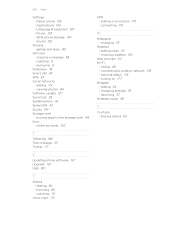
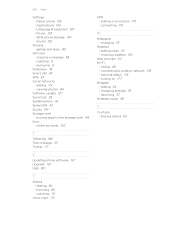
...SIM card - moving apps to another network 178 - removing 12
Slideshow 78 Smart dial 43 SMS 53 Social networks
- online accounts 102
T
Tethering 180 Text message 53 Twitter 117
U
Updating phone software... 197 Upgrade 197 USB 180
V
Videos - checking weather 150
Web browser 62 Wi-Fi
- SD & phone storage 194 - inserting...
Similar Questions
Why Cant I Send Text Messages From The Amaze Phone
(Posted by tipas 9 years ago)
How To Display The Number Of Text Messages On Htc Amaze
(Posted by 661shuk 10 years ago)
Can You Retreive Deleted Text Messages From An Amaze 4g On Tmobile
(Posted by dodo1manada 10 years ago)

