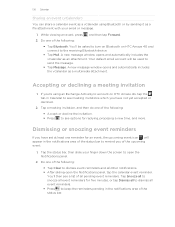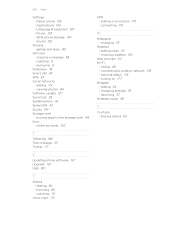HTC Amaze 4G T-Mobile Support Question
Find answers below for this question about HTC Amaze 4G T-Mobile.Need a HTC Amaze 4G T-Mobile manual? We have 1 online manual for this item!
Question posted by tipas on June 6th, 2014
Why Cant I Send Text Messages From The Amaze Phone
The person who posted this question about this HTC product did not include a detailed explanation. Please use the "Request More Information" button to the right if more details would help you to answer this question.
Current Answers
Related HTC Amaze 4G T-Mobile Manual Pages
Similar Questions
How To Send Video Message From T Mobile Htc Amaze
(Posted by gemmenicks 10 years ago)
How To Block Text Messages And Phone Calls On Htc Amaze?
(Posted by dafxxx 10 years ago)
My Htc One X Will Not Send Text Messages.
i have had it for about 6 months but it just now stopped sending out text messages
i have had it for about 6 months but it just now stopped sending out text messages
(Posted by roushtyler 11 years ago)
I Can No Longer View My Texts, Nor Can I Send Texts Because My Phone Is Stuck In
When I try to view my texts or send texts, I can't because my phone is stuck in an infinite "loading...
When I try to view my texts or send texts, I can't because my phone is stuck in an infinite "loading...
(Posted by teressasumlin 11 years ago)