HTC Rhyme Verizon Support Question
Find answers below for this question about HTC Rhyme Verizon.Need a HTC Rhyme Verizon manual? We have 2 online manuals for this item!
Question posted by teressasumlin on November 13th, 2012
I Can No Longer View My Texts, Nor Can I Send Texts Because My Phone Is Stuck In
When I try to view my texts or send texts, I can't because my phone is stuck in an infinite "loading" mode when I am using this feature
Current Answers
There are currently no answers that have been posted for this question.
Be the first to post an answer! Remember that you can earn up to 1,100 points for every answer you submit. The better the quality of your answer, the better chance it has to be accepted.
Be the first to post an answer! Remember that you can earn up to 1,100 points for every answer you submit. The better the quality of your answer, the better chance it has to be accepted.
Related HTC Rhyme Verizon Manual Pages
Rhyme User Guide - Page 4


...
What can I do during a call
74
Using Assisted dialing
76
Internet calls
78
Using Call history
80
Call services
82
Turning Airplane mode on or off
83
Visual Voice Mail
84
Messages
Opening Messages
86
Sending a text message (SMS)
87
Sending a multimedia message (MMS)
88
Resuming a draft message
91
Viewing and replying to a message
92
Forwarding a message...
Rhyme User Guide - Page 50


... as incoming text, email, and calendar reminders.
Scenes are personalized Home screen layouts that reflect different moments in one when you use scenes. On the Home screen, press MENU , and then tap Personalize to the current scene selected.
Using a preset scene HTC Rhyme features preset scenes, each preconfigured with scenes
HTC Rhyme becomes multiple phones in your...
Rhyme User Guide - Page 86
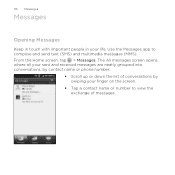
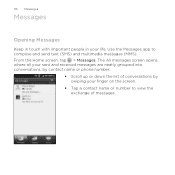
From the Home screen, tap > Messages. Use the Messages app to view the exchange of conversations by swiping your life. The All messages screen opens, where all your sent and received messages are neatly grouped into conversations, by contact name or phone number.
§ Scroll up or down the list of messages. 86 Messages...
Rhyme User Guide - Page 87


... also view your messages on the Home screen with phone numbers from your message. Fill in the To field. 4. Sending a text message (SMS)
1. Messages 87
You can also select contact groups as recipients.
§ Enter the complete phone numbers directly in one of the contact's numbers.
§ Tap , and then select the phone numbers of a mobile number...
Rhyme User Guide - Page 88


... as recipients.
§ Enter the complete phone numbers or email address directly in one message.
§ Your text message automatically becomes a multimedia message if you...mobile number.
Sending a multimedia message (MMS)
MMS attachments should not exceed 1200 KB.
1. From the Home screen, tap > Messages. 2. Tap a contact's number or email address.
§ Tap , and then select the phone...
Rhyme User Guide - Page 89
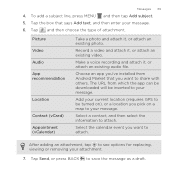
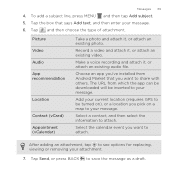
...attach an existing video. The URL from Android Market that says Add text, and then enter your message. To add a subject line, press... location (requires GPS to be inserted to see options for replacing, viewing or removing your message. Select a contact, and then select the ... video and attach it , or attach an existing photo. Tap Send, or press BACK to attach. Tap the box that you '...
Rhyme User Guide - Page 92


..., you can also do with a text or multimedia message. Then tap the new...and then slide your notification settings, HTC Rhyme plays a sound, vibrates, or displays the...phone number contained in the message by tapping the number. § Tap the email address contained in the message to send... an email. § Tap a link in the message to open it in the status bar.
1. 92 Messages
Viewing...
Rhyme User Guide - Page 93


...Rhyme, you 've received from this contact. 3. Pinch the screen to display the exchange of the latest message you 'll see the particular phone number used below the contact's name. Keep in and make the text... size bigger. Tap the box that says Add text, then enter your response will be ...
Rhyme User Guide - Page 94
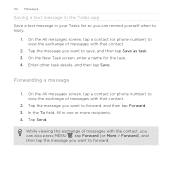
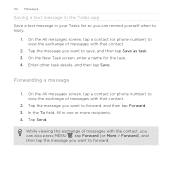
... Task screen, enter a name for the task. 4. Tap Send.
On the All messages screen, tap a contact (or phone number) to view the exchange of messages with that contact.
2. Enter other task...text message in the Tasks app Save a text message in one or more recipients. 4. Tap the message you can also press MENU , tap Forward (or More > Forward), and then tap the message you want to view...
Rhyme User Guide - Page 98
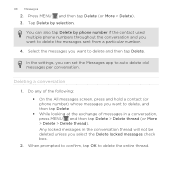
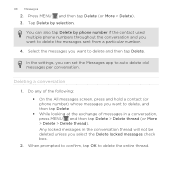
... of the following: § On the All messages screen, press and hold a contact (or phone number) whose messages you want to delete and then tap Delete. You can set the Messages app... to delete the entire thread.
Tap Delete by phone number if the contact used multiple phone numbers throughout the conversation and you want to delete the messages sent from a...
Rhyme User Guide - Page 267


View the URL on computers and other devices.
1. Tap Call to edit the message, and then tap Send. The information appears as a new entry in the Messages app and the phone number of the
same product on the code and scan it. 3. Tap the text box to dial the phone number. Point HTC Rhyme at the code...
Rhyme User Guide - Page 269


... sound and vibrate mode, enable the GPS, and choose the currency that appears on or off. From the Scan app, press MENU . 2. From here you can change the following:
Sound
Tap ON to show only messages, URLs, text, phone numbers, or vCards. You can :
Productivity 269
Option Filter the codes
View the information Mark...
Rhyme User Guide - Page 292


... keyboard language list. 292 Keyboard
§ On the onscreen keyboard, tap the language key (for the Chinese input methods.
Select a secondary keyboard language to use . § Turn on or off predictive text, spell correction,
and word completion. § Enable audible or vibration feedback when
typing. § Calibrate the touch keyboard accuracy. Chinese...
Rhyme User Guide - Page 293


... you don't have data connection turned on and you're also not connected to a Wi-Fi network, you turn on HTC Rhyme for the first time, it will be automatically set up to use the mobile network of Verizon Wireless. From the Home screen, press MENU , and then tap Settings > Wireless & networks.
2. Select the...
Rhyme User Guide - Page 319


... screen, press MENU , and then tap Settings. 2. Clear the Automatic brightness check box. Also, if you . View different information about HTC Rhyme, such as a screen reader that suit you 've installed a text-to-speech (voice data) application, use this to -speech settings. Set up the voice input options. Changing display settings
Adjusting the screen...
Rhyme User Guide - Page 326
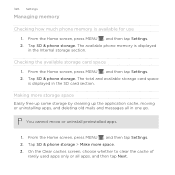
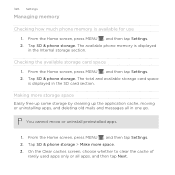
... more space. 3. On the Clear caches screen, choose whether to clear the cache of
rarely used apps only or all in the SD card section. From the Home screen, press MENU , and then tap Settings. 2.
Tap SD & phone storage. From the Home screen, press MENU , and then tap Settings. 2. The total and...
Rhyme User Guide - Page 333


...keep before the first time you turned it on. Tap SD & phone storage > Factory data reset. 3. Tap Reset phone, and then tap Erase everything. Press and hold the VOLUME DOWN ...Factory reset is via the settings.
1. Performing a factory reset using the hardware buttons on or access settings, you can 't turn HTC Rhyme on HTC Rhyme.
1.
Performing a factory reset via settings The most convenient ...
Rhyme User Guide - Page 337
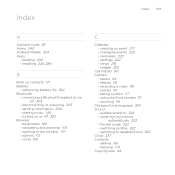
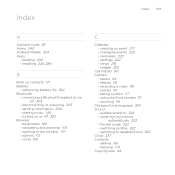
...an event 217 - basics 114 - scenes 121 - using 105
C
Calendar - deleting 236 - bookmarks 109 - Pocket mode 323 - switching to speakerphone 323 Clock 237 Contacts - disconnecting or unpairing 305 - effects 119 - recording a video 118 - zooming 116 Change phone language 324 Sound - audible selection 322 - deleting 173 Copying text 44 installing 234, 280
B
Back up contacts...
Rhyme Getting Started Guide - Page 22
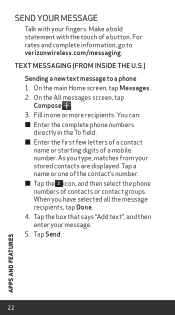
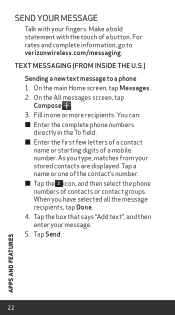
... type, matches from inside the U.S.) Sending a new text message to verizonwireless.com/messaging. Fill in the To field. ≠≠ Enter the first few letters of a contact name or starting digits of a button. SEND YOUR MESSAGE
Talk with the touch of a mobile number. For rates and complete information, go to a phone 1. Tap a name or one...
Rhyme Getting Started Guide - Page 24
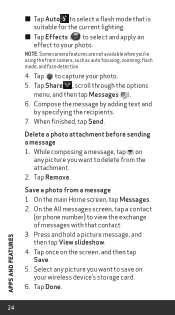
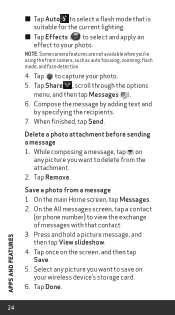
... a message 1. NOTE: Some camera features are not available when you want to save on
any picture you 're using the front camera, such as auto focusing, zooming, flash mode, and face detection.
4. On the main Home screen, tap Messages. 2. On the All messages screen, tap a contact
(or phone number) to view the exchange of messages...
Similar Questions
Stuck On Dock Mode
my htc onex is stuck on dock mode but its not even docked how do i fix it?
my htc onex is stuck on dock mode but its not even docked how do i fix it?
(Posted by bremayas 11 years ago)

