HTC Amaze 4G T-Mobile Support Question
Find answers below for this question about HTC Amaze 4G T-Mobile.Need a HTC Amaze 4G T-Mobile manual? We have 1 online manual for this item!
Question posted by dodo1manada on December 25th, 2013
Can You Retreive Deleted Text Messages From An Amaze 4g On Tmobile
The person who posted this question about this HTC product did not include a detailed explanation. Please use the "Request More Information" button to the right if more details would help you to answer this question.
Current Answers
There are currently no answers that have been posted for this question.
Be the first to post an answer! Remember that you can earn up to 1,100 points for every answer you submit. The better the quality of your answer, the better chance it has to be accepted.
Be the first to post an answer! Remember that you can earn up to 1,100 points for every answer you submit. The better the quality of your answer, the better chance it has to be accepted.
Related HTC Amaze 4G T-Mobile Manual Pages
Amaze 4G User Guide - Page 3


...52
Messages
Opening Messages
53
Sending a text message (SMS)
53
Sending a picture message (MMS)
54
Resuming a draft message
55
Viewing and replying to a message
56
Forwarding a message
57
Viewing and saving an attachment from a multimedia message
57
Push messages
58
Managing message conversations
58
Setting message options
60
Search and Web browser
Searching HTC Amaze 4G and...
Amaze 4G User Guide - Page 5


... Radio
157
Using Flashlight
159
Sharing games and apps
159
T-Mobile apps
T-Mobile My Account
160
T-Mobile My Device
160
T-Mobile TV
161
Starting a video chat
161
HTC Sync
About HTC Sync
162
Installing HTC Sync
162
Setting up HTC Sync to recognize HTC Amaze 4G
163
Getting to know the workspace
163
Setting up synchronization...
Amaze 4G User Guide - Page 12


... facing down and its cut-off . 2. Removing the SIM card
Make sure to switch off . 2. With your phone number, service details, and memory for storing phonebook contacts and/or text messages. Take the back cover off HTC Amaze 4G before removing your SIM card. 1. Remove the battery. 3. Remove the battery. 3.
Inserting the SIM card
1.
12...
Amaze 4G User Guide - Page 18


... or a web page.
SIM card
Copy all your work contacts from the T-Mobile server.
You can choose to HTC Amaze 4G. Phone contacts
You can also create more . For most screens, you can sync HTC Amaze 4G with contacts from portrait to HTC Amaze 4G.
You can add contacts to create and store contacts directly in light, quicker...
Amaze 4G User Guide - Page 28


... it contains your data before starting a factory reset. Connecting your phone to a computer
Whenever you connect HTC Amaze 4G to a computer using the USB cable, the Choose a connection ...are stored
HTC Amaze 4G uses these storage types:
Apps and Apps are installed to this storage, labeled as your text messages, contacts
storage you created or synchronized to your phone, account settings,...
Amaze 4G User Guide - Page 31


... local network using Google Search, based on the text that you want. Printing
Connect HTC Amaze 4G to use. 4. 31 Basics
Searching or translating text
1. While in color or black and white.
5. After you have selected the text you want to a supported printer and print out documents, email messages, photos, and more than one of the...
Amaze 4G User Guide - Page 42


... of making calls
Besides making calls from the phone dialer screen on HTC Amaze 4G, you can tap a number in a text message or email to call, or press a single number on the phone dialer to quickly call a different phone number associated with a PIN (personal identification number) that is blocked. to delete it and then tap OK. On the...
Amaze 4G User Guide - Page 53


... select the phone numbers of a mobile number. Tap a name or one or more recipients. Tap . 3. You can :
§ Enter the first few letters of a contact name or starting digits of the contacts to view the exchange of messages. Use the Messages app to send the message. As you want to compose and send text (SMS) and...
Amaze 4G User Guide - Page 54


... type of the contacts to whom you type, matching names with phone numbers and email addresses from your message.
1. 54 Messages
4. From the Home screen, tap > Messages.
2. Tap a contact's number or email address. Sending a picture message (MMS)
To compose a picture message, start by creating a new text message. To add a subject line, press and then tap Add subject.
5. Record...
Amaze 4G User Guide - Page 56


... Add text, then enter your notification settings, HTC Amaze 4G plays a sound, vibrates, or displays the message briefly in the web browser. § Tap the message to open and read the message, you receive a new message. While reading the message, you can : § Press and hold the status bar, and then slide your finger down to the phone number...
Amaze 4G User Guide - Page 58


... be deleted even if you 've previously received push messages. On the All messages screen, tap a contact (or phone number) to display the exchange of the message. Tap the message, and then tap Copy to open the Notifications panel.
2.
Viewing all your SIM card
1. From the Home screen, tap > Messages. 2. Press , and then tap Push messages.
Copying a text message to...
Amaze 4G User Guide - Page 60


... in receiving and sending messages.)
§ View or delete text messages stored on your service area and when roaming.
§ Set the message priority and maximum file size of your message.
§ Receive a report whether each message on the All messages screen.
§ Choose the maximum number of unlocked older messages when set HTC Amaze 4G to device memory.
Text messages (SMS)
§...
Amaze 4G User Guide - Page 99
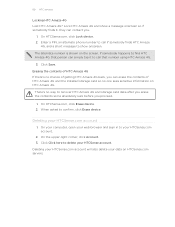
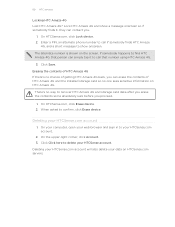
... will also delete your web browser and sign in to show a message onscreen so if somebody finds it to call if somebody finds HTC Amaze
4G, and a short message to your HTCSense.com account
1. On HTCSense.com, click Lock device. 2.
On HTCSense.com, click Erase device. 2. Enter a PIN, an alternate phone number to recover HTC Amaze 4G and...
Amaze 4G User Guide - Page 122


If you signed in the text box. Return to choose a custom status from
3. The friend you invited and the friend you are stored in the Chats folder of your message in to your Google Account when you first set up HTC Amaze 4G, you 're currently chatting will receive an invitation to a group chat. Clear...
Amaze 4G User Guide - Page 124


...to sign in Gmail. Archive, delete or label multiple conversations
Tap before the email or conversation. Then tap the onscreen buttons at the top left of the
messages, and
screen, and then ... new message
1. Tap the box that you want to switch to view its
messages and conversations. From the Home screen, tap > Gmail. You can also set up more than one Google Account on HTC Amaze 4G, choose...
Amaze 4G User Guide - Page 130


... location information. If you want to send the message. Enter the subject, and then compose your current...Amaze 4G syncs. To add an attachment, press , tap Attach, and choose from the following options:
Picture
Take a photo and attach it , or attach an existing video.
Contact (vCard)
Attach someone's contact information. Tap Send to send the message immediately, or tap Save as a text...
Amaze 4G User Guide - Page 146


... apps will be available soon.
Tap Delete. Sharing a tag
Create a tag and share it to proceed. 4. You can store your credit card information on HTC Amaze 4G and use it with NFC-enabled devices.
Your HTC Amaze 4G beeps and displays the scanned tag on HTC Amaze 4G, a website address, or a text greeting. P to P
Select to scan or...
Amaze 4G User Guide - Page 171


... a word to the predictive text dictionary
HTC Amaze 4G comes with a list of words that you tap any word on the suggestion list, it is automatically added to the predictive text dictionary if it references for the keyboard
Aside from the dictionary, press the words to remove and tap Delete. Editing or deleting a word in two...
Amaze 4G User Guide - Page 189


...; Choose sounds to use for your Google Account so you can use when determining your received text message appear on the lock screen, clear the Display message text check box.
189 Settings
Settings
Settings on HTC Amaze 4G
Control and customize phone settings on the speakerphone when you don't want missed calls and your location.
§ Select...
Amaze 4G User Guide - Page 195


... application. 4. Uninstalling an app
You cannot uninstall an app that 's preinstalled on HTC Amaze 4G.
1. Tap Applications > Manage applications. 3. On the Downloaded tab, tap the application you want to move an app that 's preinstalled on HTC Amaze 4G.
1. Tap Uninstall.
In the All applications list, tap to the right of text and multimedia messages per application. 1.
Similar Questions
How To Block Text Messages On 4g Amaze T Mobile
(Posted by tvbobGozXa 10 years ago)
How To Check Deleted Text Messages On Tmobile Amaze
(Posted by rucilfulHe 10 years ago)
How Do I Delete Text Message Phone Number History?
(Posted by ashleeurena26 11 years ago)

