HTC Amaze 4G T-Mobile Support Question
Find answers below for this question about HTC Amaze 4G T-Mobile.Need a HTC Amaze 4G T-Mobile manual? We have 1 online manual for this item!
Question posted by rucilfulHe on December 31st, 2013
How To Check Deleted Text Messages On Tmobile Amaze
The person who posted this question about this HTC product did not include a detailed explanation. Please use the "Request More Information" button to the right if more details would help you to answer this question.
Current Answers
There are currently no answers that have been posted for this question.
Be the first to post an answer! Remember that you can earn up to 1,100 points for every answer you submit. The better the quality of your answer, the better chance it has to be accepted.
Be the first to post an answer! Remember that you can earn up to 1,100 points for every answer you submit. The better the quality of your answer, the better chance it has to be accepted.
Related HTC Amaze 4G T-Mobile Manual Pages
Amaze 4G User Guide - Page 3


...52
Messages
Opening Messages
53
Sending a text message (SMS)
53
Sending a picture message (MMS)
54
Resuming a draft message
55
Viewing and replying to a message
56
Forwarding a message
57
Viewing and saving an attachment from a multimedia message
57
Push messages
58
Managing message conversations
58
Setting message options
60
Search and Web browser
Searching HTC Amaze 4G and...
Amaze 4G User Guide - Page 12


... down and its cut-off . 2. Inserting the SIM card
1. 12 Getting started
SIM card
The SIM card contains your phone number, service details, and memory for storing phonebook contacts and/or text messages. Take the back cover off HTC Amaze 4G before removing your thumb, slide the SIM card out from the SIM card slot.
Amaze 4G User Guide - Page 18


... contacts directly in to your finger in light, quicker strokes.
Phone contacts
You can sync HTC Amaze 4G with contacts from HTC Amaze 4G. 18 Getting started
Flick Rotate Pinch
Flicking the screen is always in a vertical direction, such as when flicking the contacts or message list. This finger gesture is similar to swiping, except that...
Amaze 4G User Guide - Page 28


...erase the storage contents.
When you connect your phone to your storage card, such as your text messages, contacts
storage you connect your phone to set the default storage. When you to... Phone storage in your phone settings.
Select this storage is accessible and you can copy files between your computer and HTC Amaze 4G.
Select one of USB connection. When on HTC Amaze 4G...
Amaze 4G User Guide - Page 42


...Mobile.
If you enter the wrong PIN three times, your finger up or down the list slowly.
5.
Don't worry. While dialing or when the call is blocked. 42 Phone calls
Phone calls
Different ways of making calls
Besides making calls from the phone dialer screen on HTC Amaze 4G...displays the call in a text message or email to call, or press a single number on the Phone dialer screen
You can ...
Amaze 4G User Guide - Page 43


... makes it quick and easy for your voicemail. Smart dial automatically searches and filters your voicemail messages. Press and hold 2 to call history. When the name comes up in a text message
1. On the Speed dial screen, choose the phone number of the person's name you want to place a call . To call voicemail and retrieve...
Amaze 4G User Guide - Page 51


Clear the Home country check box.
You can clear the notification with that reduces interference to...messages. Contact T-Mobile to find out about the availability of numbers. Call forwarding
Select how you 're roaming. From the Home screen, press , and then tap Settings > Call. 2. Call services
HTC Amaze 4G can turn off Home dialing
If you prefer to manually enter complete phone...
Amaze 4G User Guide - Page 53


... with phone numbers from your stored contacts are neatly grouped into conversations, by contact name or phone number.
§ Scroll up or down the list of a mobile number. Fill in the To field. Use the Messages app to compose and send text (SMS) and multimedia messages (MMS). Tap . 3. 53 Messages
Messages
Opening Messages
Keep in touch with the Messages widget...
Amaze 4G User Guide - Page 54


... name or starting digits of attachment to save the message as more recipients. If you type, matching names with phone numbers and email addresses from your message.
6. Sending a picture message (MMS)
To compose a picture message, start by creating a new text message. Tap .
3.
As you exceed the limit, your message.
§ There is selected in the To field.
4. Tap...
Amaze 4G User Guide - Page 57


... your contacts.
§ If the attachment is downloaded. 57 Messages
3. Select another phone number of messages with the contact, you can also press , tap Forward (or More > Forward), and then tap the message you want to save the attachment to your data downloads, check the multimedia message size first before you download it , and then tap...
Amaze 4G User Guide - Page 58


...When you 've previously received push messages. is displayed at the right hand side of the message.
On the All messages screen, tap a contact (or phone number) to open the Notifications panel.
2.
Copying a text message to lock. 3. 58 Messages
Push messages
Push messages contain a web link.
Tap the message that you have requested from deletion
You can only see this option...
Amaze 4G User Guide - Page 59
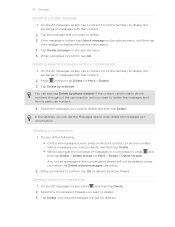
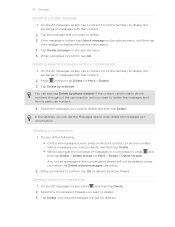
... that contact.
2.
On the All messages screen, press and then tap Delete. 2. Select the conversation threads you want to delete. 3. If the message is locked, tap Unlock message on the options menu. 5. Tap Delete by phone number if the contact used multiple phone numbers throughout the conversation and you select the Delete locked messages check box.
2. Do any of the following...
Amaze 4G User Guide - Page 60


... or delete text messages stored on the All messages screen.
§ Choose the maximum number of text or MMS messages to store in your service area and when roaming.
§ Set the message priority and maximum file size of unlocked older messages when set HTC Amaze 4G to vibrate or play a sound when a message arrives or when a message is exceeded, the message won...
Amaze 4G User Guide - Page 129


... to another folder 1. From the Home screen, tap > Mail. 2. Moving several email messages 1. Tap the check boxes of any email message. 2. In the open message, tap . 2.
You cannot move the email message. Tap the folder where you want to move the email messages. Tap Delete.
On the email account inbox, tap . Switch to the email account that...
Amaze 4G User Guide - Page 131


... manage your work email in the email.
When you want to the message Forward the message Delete the message Mark the message as with Exchange ActiveSync email
You can set the priority for the message. Tap Set priority. 3.
Switch to your Out of an email message.
In the email account inbox, press , and then tap Folders > Drafts...
Amaze 4G User Guide - Page 167
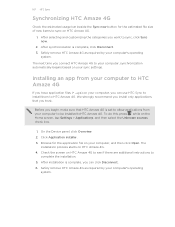
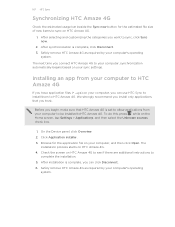
... next time you have application files (*.apk) on your computer's operating
system. To do this, press while on HTC Amaze 4G. 4.
On the Device panel, click Overview. 2. 167 HTC Sync
Synchronizing HTC Amaze 4G
Check the estimated usage bar beside the Sync now button for the application file on your computer, and then click Open...
Amaze 4G User Guide - Page 171


... dictionary > Edit personal dictionary.
§ To edit a word, tap the word itself.
§ To delete words from the keyboard language you are currently using the Standard keyboard layout, if you 've added to the predictive text dictionary
HTC Amaze 4G comes with a list of words that you want. 171 Keyboard
Setting a second language for...
Amaze 4G User Guide - Page 189


... screen orientation, brightness, screen timeout, and more .
§ Choose sounds to use for your accounts.
Personalize
Wireless & networks Sound
Make HTC Amaze 4G truly yours with the various personalization options available.
189 Settings
Settings
Settings on HTC Amaze 4G
Control and customize phone settings on the lock screen, clear the Display message text check box.
Amaze 4G User Guide - Page 190


... whenever you connect HTC Amaze 4G to your storage card before you . From the Home screen, press , and then tap Settings. 2. Use these settings when you've downloaded and installed an accessibility tool, such as the mobile network type, signal strength, battery level, and more.
Clear the Automatic brightness check box.
Manage running applications...
Amaze 4G User Guide - Page 204
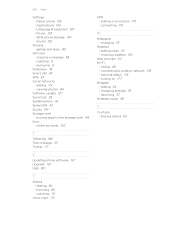
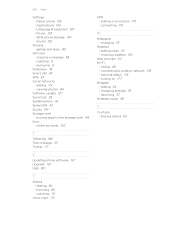
...dial 43 Stocks 154 Storage card - online accounts 102
T
Tethering 180 Text message 53 Twitter 117
U
Updating phone software 197 Upgrade 197 USB 180
V
Videos - watching 79
Voice input... keyboard 193 - adding 34 - SD & phone storage 194 - copying a message 58 - moving apps to another network 178 - adding 101 - changing settings 35 - checking weather 150
Web browser 62 Wi-Fi
-...
Similar Questions
Can You Retreive Deleted Text Messages From An Amaze 4g On Tmobile
(Posted by dodo1manada 10 years ago)
How Do I Delete Text Message Phone Number History?
(Posted by ashleeurena26 11 years ago)

