HTC Amaze 4G T-Mobile Support Question
Find answers below for this question about HTC Amaze 4G T-Mobile.Need a HTC Amaze 4G T-Mobile manual? We have 1 online manual for this item!
Question posted by ivasunsh on February 4th, 2014
How Do I Sign Out Of My Email Accounts On Htc Amaze
The person who posted this question about this HTC product did not include a detailed explanation. Please use the "Request More Information" button to the right if more details would help you to answer this question.
Current Answers
There are currently no answers that have been posted for this question.
Be the first to post an answer! Remember that you can earn up to 1,100 points for every answer you submit. The better the quality of your answer, the better chance it has to be accepted.
Be the first to post an answer! Remember that you can earn up to 1,100 points for every answer you submit. The better the quality of your answer, the better chance it has to be accepted.
Related HTC Amaze 4G T-Mobile Manual Pages
Amaze 4G User Guide - Page 17


...services and auto-sync of your language, how you want to connect to sign in settings later on HTC Amaze 4G for example, a contact or link
hold the Power button for the PUK...page), simply press and hold your finger with your other email accounts, favorite social networks like Gmail™ and Android Market™. Just contact T-Mobile and ask for a few seconds. 3.
17 Getting started...
Amaze 4G User Guide - Page 18


... into HTC Amaze 4G
There are imported to HTC Amaze 4G after you need to swipe your finger in light, quicker strokes. This finger gesture is similar to swiping, except that you sign in to your Google Account.
For most screens, you can choose to create and store contacts directly in HTC Amaze 4G or transfer existing ones from the T-Mobile server...
Amaze 4G User Guide - Page 42


... through the list or slide your call a contact. 42 Phone calls
Phone calls
Different ways of making calls
Besides making calls from the phone dialer screen on HTC Amaze 4G, you can tap a number in progress icon . Your SIM card is set by T-Mobile. Making a call on the phone dialer to quickly call history.
1. On the Home screen...
Amaze 4G User Guide - Page 48


48 Phone calls
Changing Wi-Fi Calling settings
1. From the Home screen, press , and then tap Settings > Wireless & networks. 2. Press to save your account details. ...HTC Amaze 4G to receive Internet calls on your mobile service provider to a Wi-Fi network, you 've registered with your account.
§ Before you make and receive calls through an Internet calling account. HTC Amaze 4G...
Amaze 4G User Guide - Page 49


....
Tap Use Internet calling, and then select either your contact's Internet calling account or phone number.
Contact T-Mobile for each call. Checking a missed call
You will see the missed call icon...any of calls such as missed
calls or outgoing calls. But first, set HTC Amaze 4G to phone numbers may incur additional fees. Internet calls to use Internet calling for your dialed numbers...
Amaze 4G User Guide - Page 50


... home country code is automatically added to the mobile field in the blank contact record that appears. If you make calls while roaming.
1. On the Home screen, tap Phone. 2. The Home Dialing screen opens and shows the country code to be added before the phone number, HTC Amaze 4G will be removed. On the Call History...
Amaze 4G User Guide - Page 56


...your notification settings, HTC Amaze 4G plays a sound, vibrates, or displays the message briefly in the status bar.
1. On the All messages screen, tap a contact (or phone number) to another phone number of messages with...message:
§ Call the phone number contained in the message by tapping the number. § Tap the email address contained in the message to send an email. § Tap a link ...
Amaze 4G User Guide - Page 97


... on Phone finder
Some features of HTCSense.com require that the Phone finder option on HTC Amaze 4G or your computer's web browser.
97 HTC services
HTCSense.com
Signing up for your HTCSense.com account
You can sign up from your computer Make sure you have HTC Amaze 4G close by. Updating your HTCSense.com account.
2.
Signing up for your HTCSense.com account on HTC Amaze 4G is...
Amaze 4G User Guide - Page 98
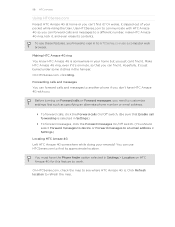
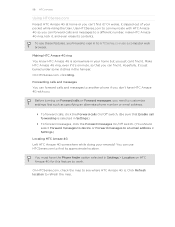
... web browser. You can use these features, you'll need to sign in to another phone if you don't have the Phone finder option selected in Settings > Location on mute, so that you... alternate phone number or email address.
§ To forward calls, click the Forward calls On/Off switch. (Be sure that Enable call forwarding is selected in Settings.)
Locating HTC Amaze 4G Left HTC Amaze 4G somewhere ...
Amaze 4G User Guide - Page 99
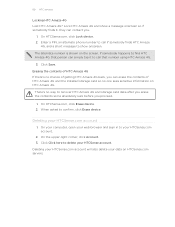
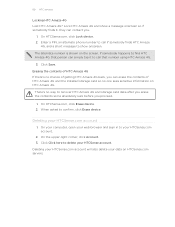
... data on the screen. Enter a PIN, an alternate phone number to call that number using HTC Amaze 4G.
3.
When asked to your web browser and sign in to confirm, click Erase device. On your computer, open your HTCSense.com account.
2. Click Save. If somebody happens to recover HTC Amaze 4G and storage card data after you erase the contents...
Amaze 4G User Guide - Page 100


... you first set up HTC Amaze 4G, you set up HTC Amaze 4G again. 100 Accounts and sync
Accounts and sync
About online accounts
HTC Amaze 4G can sync with a Google Account
Signing in to your Google Account lets you sync Gmail and your Google contacts and calendars between HTC Amaze 4G and the Web. Synchronizing with popular online social networking and email accounts. Other Google services use...
Amaze 4G User Guide - Page 101
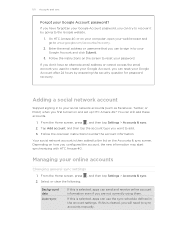
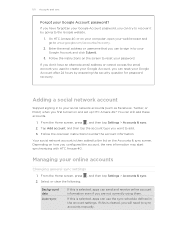
...
Auto-sync
If this is selected, apps can use to www.google.com/accounts/recovery.
2. Your social network account is selected, apps can try to the Google website.
1. On HTC Amaze 4G or on the Accounts & sync screen. Adding a social network account
Skipped signing in to your Google Account, you use the sync schedule defined in to your Google...
Amaze 4G User Guide - Page 102


... account does not delete information from HTC Amaze 4G, for example email, contacts, or settings.
From the Home screen, press , and then tap Settings > Accounts & sync. 2. From the Home screen, press , and then tap Settings > Accounts & sync. 2. You cannot remove some accounts, such as the sync frequency and the types of information synchronized, the kinds of information you signed...
Amaze 4G User Guide - Page 103
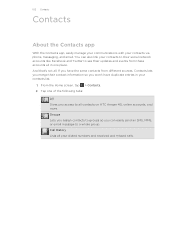
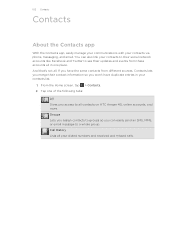
Groups Lets you assign contacts to groups so you can also link your contacts via phone, messaging, and email. Tap one place. Call History Lists all contacts on HTC Amaze 4G, online accounts, and more. If you have duplicate entries in one of the following tabs:
All Gives you access to a whole group. From the Home screen...
Amaze 4G User Guide - Page 104


... selection menu of your online accounts, and then tap the account whose contacts you want to ...accounts you 're signed in to Google Talk on HTC Amaze 4G. Your contacts list also displays the contacts stored on your contacts. 104 Contacts
Your contacts list
The Contacts app's All tab lists all contacts stored on HTC Amaze 4G and from friends in your social network accounts such as new email...
Amaze 4G User Guide - Page 105


... accounts set up the relevant accounts.
1. What you 're signed in to Facebook and Twitter for your profile. 5. Gallery Shows your own contact details. You'll also see on HTC Amaze 4G,
tap the type for HTC Sense... profile
When you tap My profile, you'll see your account name or email address if you're logged in your name or email address, press , and then tap Edit.
3. Updates and...
Amaze 4G User Guide - Page 124


... Inbox. Your Gmail inbox then opens. If you've set up HTC Amaze 4G, make sure you sign into your email. Switch to view its
messages and conversations.
124 Email
Email
Gmail
Using Gmail
When you first set up multiple Google Accounts on HTC Amaze 4G, and then switch between accounts in . If you didn't do with the selected messages or conversations...
Amaze 4G User Guide - Page 125


... inline if you are sending the email to attach. 7. Do one of the email to interleave your POP3/IMAP or Exchange ActiveSync emails on HTC Amaze 4G.
After composing your email. 5. If you selected Forward, specify the message recipients.
The web browser will take you want to other POP3 or IMAP email accounts. Locate and then tap the picture...
Amaze 4G User Guide - Page 126


... Exchange ActiveSync.
3. 126 Email
Adding a POP3/IMAP email account
1. If the account type you want to update and sync email to add an email account in Mail, tap Other (POP3/ IMAP) on HTC Amaze 4G.
1.
Also choose how often you 've already added an email account in Mail, tap Microsoft Exchange ActiveSync on HTC Amaze 4G. Adding a Microsoft Exchange ActiveSync account
You can add...
Amaze 4G User Guide - Page 133
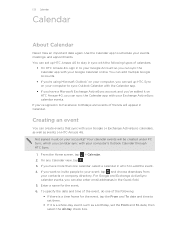
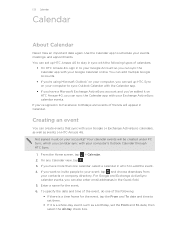
You can add multiple Google Accounts.
§ If you're using Microsoft Outlook® on HTC Amaze 4G. If you've signed in which you can set them.
§ If it on HTC Amaze 4G, you 've added it is a time ...All day check box. From the Home screen, tap > Calendar. 2.
You can also enter email addresses in yet on your computer to sync Outlook Calendar with the Calendar app.
§ If...
Similar Questions
How Many Email Accounts Can I Have On My Htc Radar
(Posted by JosaPr 10 years ago)
How To Uncheck Set As Default Email Account Htc Amaze 4g
(Posted by mariajab 10 years ago)
Why Cant I Sync My Yahoo Email Account To My Metro Pcs Htc Wildfire S Phone
(Posted by askdzindli 10 years ago)

