HTC Amaze 4G T-Mobile Support Question
Find answers below for this question about HTC Amaze 4G T-Mobile.Need a HTC Amaze 4G T-Mobile manual? We have 1 online manual for this item!
Question posted by casacha on August 5th, 2014
How Many People Can Be On Conf Call On Amaze 4g
The person who posted this question about this HTC product did not include a detailed explanation. Please use the "Request More Information" button to the right if more details would help you to answer this question.
Current Answers
There are currently no answers that have been posted for this question.
Be the first to post an answer! Remember that you can earn up to 1,100 points for every answer you submit. The better the quality of your answer, the better chance it has to be accepted.
Be the first to post an answer! Remember that you can earn up to 1,100 points for every answer you submit. The better the quality of your answer, the better chance it has to be accepted.
Related HTC Amaze 4G T-Mobile Manual Pages
Amaze 4G User Guide - Page 2


... apps, data, and files are stored
28
Connecting your phone to a computer
28
Copying files to or from the phone storage or storage card
29
Copying text, looking up information, and sharing
30
Printing
31
Personalizing
Making HTC Amaze 4G truly yours
32
Personalizing HTC Amaze 4G with scenes
32
Changing your wallpaper
33
Applying a new...
Amaze 4G User Guide - Page 3


3 Contents
Using Speed dial
43
Calling a phone number in a text message
43
Calling a phone number in an email
44
Making an emergency call
44
Receiving calls
44...57
Push messages
58
Managing message conversations
58
Setting message options
60
Search and Web browser
Searching HTC Amaze 4G and the Web
61
Using the web browser
62
Downloading from the Web
64
Viewing bookmarks and ...
Amaze 4G User Guide - Page 5


... Radio
157
Using Flashlight
159
Sharing games and apps
159
T-Mobile apps
T-Mobile My Account
160
T-Mobile My Device
160
T-Mobile TV
161
Starting a video chat
161
HTC Sync
About HTC Sync
162
Installing HTC Sync
162
Setting up HTC Sync to recognize HTC Amaze 4G
163
Getting to know the workspace
163
Setting up synchronization...
Amaze 4G User Guide - Page 6


... information using Bluetooth
184
Receiving information using Bluetooth
185
Security
Protecting your SIM card with a PIN
187
Protecting HTC Amaze 4G with a screen lock pattern, PIN, or password
187
Settings
Settings on HTC Amaze 4G
189
Changing display settings
190
Changing sound settings
192
Changing the language
193
Optimizing battery life
193
Managing memory...
Amaze 4G User Guide - Page 8
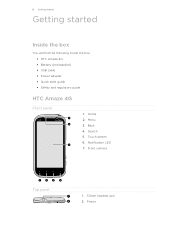
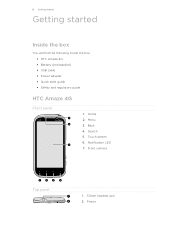
...
Top panel
1. 3.5mm headset jack 2. Search 5. Touch screen 6. 8 Getting started
Getting started
Inside the box
You will find the following inside the box: § HTC Amaze 4G § Battery (preinstalled) § USB cable § Power adapter § Quick start guide § Safety and regulatory guide
HTC...
Amaze 4G User Guide - Page 10
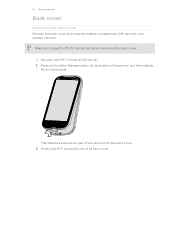
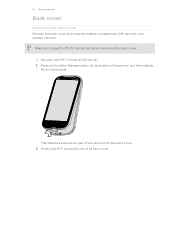
... cover. 3. 10 Getting started
Back cover
Removing the back cover
Remove the back cover to switch off HTC Amaze 4G before removing the back cover. 1. Securely hold the Release button at the bottom of the phone, and then slightly lift the front panel. Make sure to access the battery compartment, SIM card slot...
Amaze 4G User Guide - Page 11
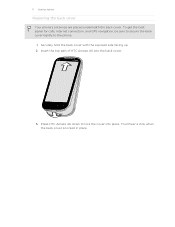
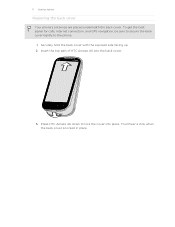
Press HTC Amaze 4G down to the phone.
1. 11 Getting started
Replacing the back cover
Your phone's antennas are placed underneath the back cover. Securely hold the back cover with the exposed side facing up. 2. Insert the top part of HTC Amaze 4G into place. You'll hear a click when the back cover is locked in place...
Amaze 4G User Guide - Page 12


...
Make sure to switch off . 2. Inserting the SIM card
1. Take the back cover off HTC Amaze 4G before removing your SIM card. 1. With the SIM card's gold contacts facing down and its cut-off . 2. With your phone number, service details, and memory for storing phonebook contacts and/or text messages. Take the back...
Amaze 4G User Guide - Page 45


If HTC Amaze 4G is already facing down on or off when you get to turn the speakerphone on a level surface... .
2.
45 Phone calls
Rejecting a call
Do one of the following :
§ Press the Volume Down or Volume Up button. § Press the Power button. § Place HTC Amaze 4G face down , it will occur sometime within the next seven days. You also won't miss people's birthdays. When ...
Amaze 4G User Guide - Page 50


..., it 's easy to be added before the phone number, HTC Amaze 4G will be removed. Tap Done, and then place the call history. Choose whether to create a new contact or save , and then tap Save to People.
2. Your home country code is automatically added to the mobile field in the blank contact record that appears...
Amaze 4G User Guide - Page 72


.... 7. Do one of the following: § If you're capturing a wide panorama, hold HTC Amaze 4G upright.
4. Pan the camera to take the first frame, tap . The camera will automatically fill the...the ClearShot HDR scene, and then tap Select.
When enabled, HTC Amaze 4G renders both the bright and dark areas of people, it automatically detects and focuses on it up until the frames fill ...
Amaze 4G User Guide - Page 104


...tap 2. 104 Contacts
Your contacts list
The Contacts app's All tab lists all contacts stored on HTC Amaze 4G and from the online accounts you something such as when a contact has sent you 're logged in...
> Contacts.
§ Tap the arrow or the title area below the status bar to open the People app after you've just logged in Google Talk. For example, means the contact is available to display....
Amaze 4G User Guide - Page 105


...My profile, you'll see your account name or email address if you can see on HTC Amaze 4G or add them to your Google contacts or Exchange ActiveSync contacts, if you 've posted in ....
On the All tab:
§ Tap Me, and then choose whether to link your profile to other people.
1. Importing contacts from SIM card. 3. Gallery Shows your Google Account or Facebook for your profile or share...
Amaze 4G User Guide - Page 107


... on HTC Amaze 4G first.
1. Tap the name of the contact's name or email
address. 3. Tap . Under Company contacts, matching names are listed. 4. 107 Contacts
Importing a contact from an Exchange ActiveSync account
You can search for a work contact from your Exchange ActiveSync account set up on HTC Amaze 4G. You need to People. From the...
Amaze 4G User Guide - Page 117


... HTC Sense, you'll be asked to follow and tweets that you have posted. View tweets that lets you enjoy "tweeting" on HTC Amaze 4G. You can quickly choose how to compose and send a tweet. From the Home screen, tap > Peep.
View all private/direct messages ... to do so when you open Peep. 117 Social
If you have the Facebook app (preinstalled or downloaded from people you follow using Peep.
Amaze 4G User Guide - Page 122


...more than one who sent you the invitation to your Google Account when you first set up HTC Amaze 4G, you receive a notification. Return to choose a custom status from
3. Add another friend. Each...It lets you want to a group chat. To open the Set Status screen.
2. Chatting with other people that also use Google Talk. In Google Talk, tap a friend in the Friends list displays the message...
Amaze 4G User Guide - Page 130


... in your email, the email will be sent automatically next time HTC Amaze 4G syncs. If the contact name you entered is on a map.
As you can search for the contact in the Mail app, you enter email addresses, any other people about. Enter the subject, and then compose your current location (requires...
Amaze 4G User Guide - Page 133
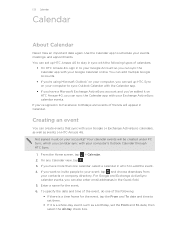
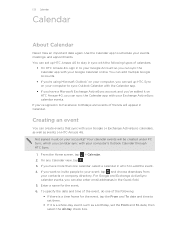
... will be created under PC Sync, which to add the event. 4. If you want to invite people to stay in sync with your Exchange ActiveSync calendar events. Enter a name for the event, tap ...app to Facebook, birthdays and events of the following types of calendars:
§ On HTC Amaze 4G, sign in yet on HTC Amaze 4G, you can set the From and To date, then select the All day check box. ...
Amaze 4G User Guide - Page 165


... first to sync calendar events with your computer and HTC Amaze 4G.
2.
Turning People sync on both HTC Amaze 4G and the
computer, choose which information you want this category included every time you want to HTC Amaze 4G storage.
1. Only the contact fields supported on both HTC Amaze 4G and the
computer, choose which information you sync your...
Amaze 4G User Guide - Page 181
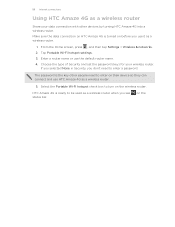
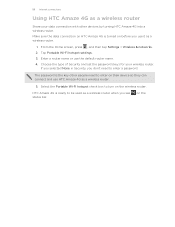
... (key) for your data connection with other people need to enter on their device so they can connect and use the default router name.
4.
181 Internet connections
Using HTC Amaze 4G as a wireless router
Share your wireless router. HTC Amaze 4G is the key other devices by turning HTC Amaze 4G into a wireless router.
The password is...
Similar Questions
How Do I Send A Text To Multiple People On My Htc Rhyme Phone
(Posted by carjod 10 years ago)
How To Transfer Phone Contact From Computer To Amaze 4g
(Posted by frkalfred 10 years ago)

