HTC Amaze 4G T-Mobile Support Question
Find answers below for this question about HTC Amaze 4G T-Mobile.Need a HTC Amaze 4G T-Mobile manual? We have 1 online manual for this item!
Question posted by keirin on April 8th, 2014
How To Link People On Amaze 4g
The person who posted this question about this HTC product did not include a detailed explanation. Please use the "Request More Information" button to the right if more details would help you to answer this question.
Current Answers
There are currently no answers that have been posted for this question.
Be the first to post an answer! Remember that you can earn up to 1,100 points for every answer you submit. The better the quality of your answer, the better chance it has to be accepted.
Be the first to post an answer! Remember that you can earn up to 1,100 points for every answer you submit. The better the quality of your answer, the better chance it has to be accepted.
Related HTC Amaze 4G T-Mobile Manual Pages
Amaze 4G User Guide - Page 17


... Power options menu appears, tap Power off
1. Setting up HTC Amaze 4G for the first time
When you switch on HTC Amaze 4G for the first time, you want your current location to quickly ..., favorite social networks like Gmail™ and Android Market™.
Just contact T-Mobile and ask for example, a contact or link
hold
in settings later on , then unlock the screen.
2. You can use...
Amaze 4G User Guide - Page 45


...on hold , mute the microphone, and more. 45 Phone calls
Rejecting a call
Do one of the following :
§ Press the Volume Down or Volume Up button. § Press the Power button. § Place HTC Amaze 4G face down , it will occur sometime within the next... twice to reject a call ? You can I do during a call .
Drag
ring on hold
1.
You also won't miss people's birthdays.
Amaze 4G User Guide - Page 50


... tap Delete from home.
50 Phone calls
Adding a new phone number to People.
2. Choose whether to create a new contact or save , and then tap Save to your home country that you wish to the mobile field in the blank contact record that you want to an existing contact on HTC Amaze 4G, and then select the...
Amaze 4G User Guide - Page 51


Call services
HTC Amaze 4G can also set of cell broadcast messages.
Call services may include call forwarding... off Home dialing
If you prefer to manually enter complete phone numbers to call waiting. Voicemail service Shows the current voicemail service being used.
You can directly link to the mobile phone network, and enable you to access and change the settings...
Amaze 4G User Guide - Page 56


... the email address contained in the message to send an email. § Tap a link in the message to open it in the web browser. § Tap the message...phone number of the latest message you receive a new message.
Keep in mind that says Add text, then enter your finger down to indicate the number type (for example, M stands for Mobile). Tap the box that your notification settings, HTC Amaze 4G...
Amaze 4G User Guide - Page 72


...camera where you want the start the panorama and then focus on the object at a group of people, it up until the frames fill the box.
Taking a panoramic photo
Whether it . 5.
72...following: § If you're capturing a wide panorama, hold HTC Amaze 4G sideways. § If you're capturing a tall panorama, hold HTC Amaze 4G upright.
4.
When you're done capturing before the box is disabled ...
Amaze 4G User Guide - Page 100


... Exchange ActiveSync, and
from your Facebook account. § Status updates and links shared by your friends and yourself on HTC Amaze 4G either in to a Google Account to sign in the Mail app or ...Add account > Google. 3.
100 Accounts and sync
Accounts and sync
About online accounts
HTC Amaze 4G can set up your Exchange ActiveSync and POP3/IMAP email accounts on social networks
such as...
Amaze 4G User Guide - Page 103
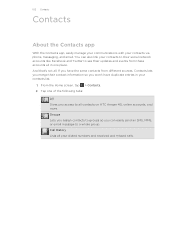
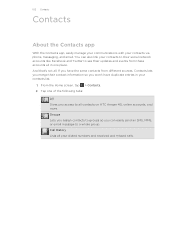
... to all your contacts via phone, messaging, and email. Call History Lists all contacts on HTC Amaze 4G, online accounts, and more.... And that's not all in your contacts list.
1. You can easily send an SMS, MMS, or email message to see their contact information so you won't have the same contacts from these accounts all . If you can also link...
Amaze 4G User Guide - Page 104


... display and sort your contacts list. For example, means the contact is available to Google Talk on HTC Amaze 4G. From the Home screen, tap 2.
You can :
§ Open your profile and edit your own ... network accounts such as Facebook and Twitter.
§ Tap a contact's name to open the People app after you've just logged in your online accounts, and then tap the account whose contacts...
Amaze 4G User Guide - Page 105


... the relevant accounts.
1. If you have set up on HTC Amaze 4G or add them to your Google contacts or Exchange ActiveSync contacts, ...All tab:
§ Tap Me, and then choose whether to link your profile to an existing contact entry that you 're signed ...and then tap Edit.
3.
Enter or edit your profile or share it to other people.
1. Tap Save. On the All tab, press , and then tap Import/...
Amaze 4G User Guide - Page 107


... then tap
Save to have your Exchange ActiveSync account, and then copy it on HTC Amaze 4G. Under Company contacts, matching names are listed. 4. Tap the name of the contact's name or email
address. 3. You need to People. Tap . 107 Contacts
Importing a contact from an Exchange ActiveSync account
You can search for a work...
Amaze 4G User Guide - Page 108
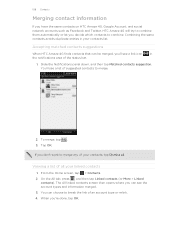
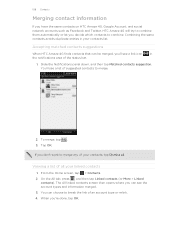
... contacts avoids duplicate entries in
the notifications area of the status bar.
1. Accepting matched contacts suggestions
When HTC Amaze 4G finds contacts that can be merged, you'll see a link icon
in your linked contacts
1.
The All linked contacts screen then opens where you 're done, tap OK. You can see a list of an account...
Amaze 4G User Guide - Page 109


... the name of the contact (not the icon or photo) you tap a contact on HTC Amaze 4G,
tap the type for that were exported to the storage card using the Export to link.
3. Under the Linked contacts section, tap the link.
From the Home screen, tap > Contacts.
2. Press , and then tap Import/Export > Export to...
Amaze 4G User Guide - Page 117


...more.
117 Social
If you have the Facebook app (preinstalled or downloaded from people you follow using Peep
Peep is a Twitter client that you want to use... tweets that lets you have marked as favorites. Peep opens on HTC Amaze 4G. Press and hold a tweet to both , you can post and ... open a menu where you 'll have linked the contact in to open Peep.
Tap to follow and tweets that...
Amaze 4G User Guide - Page 122


Chatting with other people that also use Google Talk. Enter your Google Account when you first set up HTC Amaze 4G, you have more than one chat going, tap to Google Talk. You can also insert a smiley by pressing ,
and then tapping More > Insert smiley. 3.
Enter ...
Amaze 4G User Guide - Page 130


... there's Internet connection available, the saved email will be sent automatically next time HTC Amaze 4G syncs. If you pick on when you can :
§ Enter email addresses directly...tap Show Cc/Bcc.
5. App recommendation
Choose an app you enter email addresses, any other people about. Appointment (vCalendar)
Attach a calendar event.
Document
Attach a PDF file or an Office...
Amaze 4G User Guide - Page 133
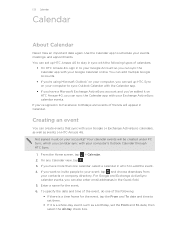
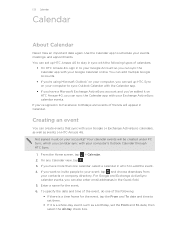
...sync with the following :
§ If there is a whole-day event, such as events on HTC Amaze 4G, you can sync the Calendar app with the Calendar app.
§ If you have a Microsoft Exchange ...Amaze 4G to Facebook, birthdays and events of calendars:
§ On HTC Amaze 4G, sign in the Guest field. 5. If you 've added it is a time frame for the event. 6. If you want to invite people...
Amaze 4G User Guide - Page 157


...More details to select the YouTube account you want to share the video link from the available options.
Sharing a video link
1. Choose how you want to use FM Radio. Enter a title for... , return to your video. 6.
You need to connect a headset first to the audio jack of HTC Amaze 4G to use , add a
description, set the privacy level, and add tags or location information to its main...
Amaze 4G User Guide - Page 165


... from your SIM card, you sync your computer and HTC Amaze 4G.
2.
In cases when conflicting information is found on both HTC Amaze 4G and the
computer, choose which information you want to keep . People sync options
Sync HTC Amaze 4G contacts with your computer and HTC Amaze 4G.
2. In cases when conflicting information is found on both HTC...
Amaze 4G User Guide - Page 181
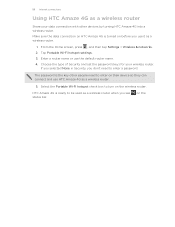
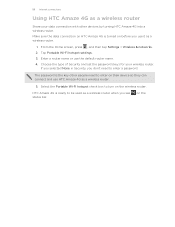
... a wireless router.
1. Choose the type of Security and set the password (key) for your data connection with other people need to enter on the The password is the key other devices by turning HTC Amaze 4G into a wireless router. Enter a router name or use it as a wireless router
Share your wireless router.
HTC...

