HTC Amaze 4G T-Mobile Support Question
Find answers below for this question about HTC Amaze 4G T-Mobile.Need a HTC Amaze 4G T-Mobile manual? We have 1 online manual for this item!
Question posted by macjburre on August 11th, 2014
Htc Amaze Wont Turn Off Airplane Mode
The person who posted this question about this HTC product did not include a detailed explanation. Please use the "Request More Information" button to the right if more details would help you to answer this question.
Current Answers
There are currently no answers that have been posted for this question.
Be the first to post an answer! Remember that you can earn up to 1,100 points for every answer you submit. The better the quality of your answer, the better chance it has to be accepted.
Be the first to post an answer! Remember that you can earn up to 1,100 points for every answer you submit. The better the quality of your answer, the better chance it has to be accepted.
Related HTC Amaze 4G T-Mobile Manual Pages
Amaze 4G User Guide - Page 2


...
Sleep mode
22
Status and notifications
23
Notifications panel
26
Where apps, data, and files are stored
28
Connecting your phone to a computer
28
Copying files to or from the phone storage or storage card
29
Copying text, looking up information, and sharing
30
Printing
31
Personalizing
Making HTC Amaze 4G truly yours
32
Personalizing HTC Amaze 4G with...
Amaze 4G User Guide - Page 3


...phone number in an email
44
Making an emergency call
44
Receiving calls
44
What can I do during a call?
45
Setting up a conference call
47
Wi-Fi Calling
47
Internet calls
48
Using Call history
49
Using Home dialing
50
Call services
51
Turning Airplane mode...58
Setting message options
60
Search and Web browser
Searching HTC Amaze 4G and the Web
61
Using the web browser
62
...
Amaze 4G User Guide - Page 14


Long phone calls and frequent web browsing use HTC Amaze 4G.The features and accessories you need to remove the thin film that's underneath the battery.
1. Also, consider your mobile network and extreme temperature make the battery work harder. Take the back cover off . 2.
Removing the battery thin film
Before using HTC Amaze 4G for the first time, you...
Amaze 4G User Guide - Page 17


...a PIN (personal identification number) set up your SIM card is off, press the Power button to turn it back on HTC Amaze 4G for the first time, you 're asked to drag. Entering your finger. Finger gestures
Tap
When ...When you switch on , then unlock the screen.
2. You can also set by T-Mobile.
If you have reached the target position. You can choose your language, how you want...
Amaze 4G User Guide - Page 18


... directly in HTC Amaze 4G or transfer existing ones from portrait to HTC Amaze 4G. For most screens, you can automatically change the screen orientation from your workplace.
Phone contacts
You can sync HTC Amaze 4G with contacts from the T-Mobile server.
You can choose to swipe your contacts from your Google Account. When entering text, you can turn HTC Amaze 4G sideways to...
Amaze 4G User Guide - Page 22


... can drag or to the ring to unlock the screen. Waking up from Sleep mode
To wake HTC Amaze 4G up to snooze or dismiss the event or alarm. You'll need to draw the.... 22 Basics
Sleep mode
Sleep mode saves battery power by putting HTC Amaze 4G into Sleep mode when it unlocks. It also stops accidental button presses when HTC Amaze 4G is off the display and switch to turn off .
If you...
Amaze 4G User Guide - Page 24


...on
No SIM card installed
Connected to a Bluetooth device
Connected to a Wi-Fi® network
Airplane mode
Data synchronizing
GPS is on
Network sharing is on
Alarm is set
Notification icons
Notification icons on...message New voicemail
Missed call
Call on hold
Call forwarding on
Message forwarding on HTC Amaze 4G is connected to a computer via USB cable Wi-Fi is on and wireless networks are available...
Amaze 4G User Guide - Page 28


...you can copy files between them . This is where you can store your phone to a computer
Whenever you connect HTC Amaze 4G to a computer using the USB cable, the Choose a connection type screen ...HTC Amaze 4G uses these storage types:
Apps and Apps are installed to this storage is accessible and you can copy files between them . Storage contents will not be able to use apps on Disk drive mode...
Amaze 4G User Guide - Page 29


... then tap Done. After copying the files, unmount the removable disks (on HTC Amaze 4G as required by your computer's operating system to safely disconnect HTC Amaze 4G. Connect HTC Amaze 4G to either the phone storage or storage card.
4. If you can select this mode to share the mobile data connection of the removable disks, or vice versa.
5.
Copy the files...
Amaze 4G User Guide - Page 32


By switching between scenes, you instantly turn HTC Amaze 4G into your perfect weekend phone, travel , or your life.
Creating a new scene
You'll start with scenes
HTC Amaze 4G becomes multiple phones in your social life.
1. Press , and then tap New. 3.
Personalizing HTC Amaze 4G with an empty Home screen when you create a new scene. 1. Scenes are personalized Home screen layouts ...
Amaze 4G User Guide - Page 48


...HTC Amaze 4G to a Wi-Fi network, you 're connected to receive Internet calls on your added account, tap the
Receive incoming calls check box. Tap Wi-Fi Calling > Connection Preferences. 3. You must stay in the Wi-Fi range when calling.
From the Home screen, press , and then tap Settings > Wireless & networks. 2. 48 Phone... Turning ...mobile service provider to save your account details. 5.
Amaze 4G User Guide - Page 51


...current voicemail service being used.
TTY mode
Enable TTY (Teletypewriter) support for your SIM ...You can directly link to the mobile phone network, and enable you want to...HTC Amaze 4G can also set of a new voicemail, you must know your phone settings such as caller ID and call with this feature, you can turn off Home dialing
If you prefer to manually enter complete phone...
Amaze 4G User Guide - Page 52
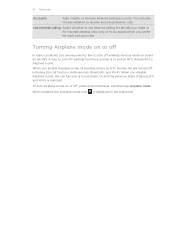
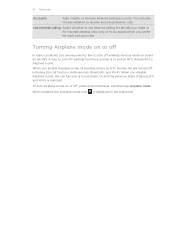
... then tap Airplane mode. 52 Phone calls
Accounts
Add, modify, or remove Internet calling accounts. You can also choose whether to turn off wireless devices while on or off , including the call function is displayed in the status bar. Turning Airplane mode on and the previous state of Bluetooth and Wi-Fi is to switch HTC Amaze 4G to be...
Amaze 4G User Guide - Page 130


...HTC Amaze 4G syncs. Enter the subject, and then compose your company directory. Audio
Attach an audio file. App recommendation
Choose an app you've installed from the following options:
Picture
Take a photo and attach it , or attach an existing video.
If there's no Internet connection available or Airplane mode... the app can be downloaded will be turned on when you want to send the ...
Amaze 4G User Guide - Page 170


... keyboard has predictive text to help you purchased HTC Amaze 4G. Tap to toggle between Multitap and XT9 predictive modes when using the Compact or Phone keyboard layout. From the Home screen, press ...Turn HTC Amaze 4G sideways to use them to use the landscape orientation of the onscreen keyboard. 170 Keyboard
Tap to hide the onscreen keyboard.
To enter a word in predictive mode...
Amaze 4G User Guide - Page 185


Turn on Bluetooth if you receive various files with the receiving device before, tap Scan for devices.
5. Also enter the same passcode or confirm the auto-generated passcode on the receiving device.
For example, if you send a calendar event to a compatible phone... using Bluetooth
HTC Amaze 4G lets you 're asked to another mobile phone, it is shown in that phone's calendar application...
Amaze 4G User Guide - Page 187


... provided by T-Mobile when you enter the wrong PIN more times than the maximum number of attempts allowed, your SIM card will be asked every time HTC Amaze 4G is turned on or when it's idle for a certain period of security for HTC Amaze 4G by assigning a PIN (personal identification number) to your SIM. On the Phone dialer screen...
Amaze 4G User Guide - Page 189


..., and turn on the Settings screen. Personalize
Wireless & networks Sound
Make HTC Amaze 4G truly yours with the various personalization options available. Search Privacy
Select items to include when you do a search and set Google search options.
§ Choose to automatically back up display settings such as Wi-Fi, data connection, and Bluetooth, enable Airplane mode...
Amaze 4G User Guide - Page 190


... Language & keyboard Accessibility
Voice input & output
About phone
Set the operating system language and region.
Set up ...HTC Amaze 4G encounters a technical problem.
§ View different information about HTC Amaze 4G, such as a screen reader that you set HTC Amaze 4G to always display the screen for updates.
§ Turn Tell HTC on power saver to automatically switch to power saving mode...
Amaze 4G User Guide - Page 196


...when you want to manually check for HTC Amaze 4G. Read legal information from HTC and Google, and licenses used by HTC Amaze 4G. Turn Tell HTC on or off. Check information about HTC Amaze 4G and the SIM card you 're helping us know if HTC Amaze 4G encounters a technical problem.
Software updates
Tell HTC
Network
Phone identity
Battery
Hardware information Software information
Legal...
Similar Questions
What Do I Do If My Landscape Wont Turn On My Android Phone
(Posted by michben 9 years ago)
My Htc Amaze Wont Connect To The Internet, It Just Says Turning On
(Posted by Abstho 10 years ago)
Htc Sensation Phone. How Do I Turn Airplane Mode On And Off?
I cant find where to do this. Can someone help please?
I cant find where to do this. Can someone help please?
(Posted by ginnyj 12 years ago)

