HTC Amaze 4G T-Mobile Support Question
Find answers below for this question about HTC Amaze 4G T-Mobile.Need a HTC Amaze 4G T-Mobile manual? We have 1 online manual for this item!
Question posted by Abstho on February 4th, 2014
My Htc Amaze Wont Connect To The Internet, It Just Says Turning On
The person who posted this question about this HTC product did not include a detailed explanation. Please use the "Request More Information" button to the right if more details would help you to answer this question.
Current Answers
There are currently no answers that have been posted for this question.
Be the first to post an answer! Remember that you can earn up to 1,100 points for every answer you submit. The better the quality of your answer, the better chance it has to be accepted.
Be the first to post an answer! Remember that you can earn up to 1,100 points for every answer you submit. The better the quality of your answer, the better chance it has to be accepted.
Related HTC Amaze 4G T-Mobile Manual Pages
Amaze 4G User Guide - Page 3


...phone number in an email
44
Making an emergency call
44
Receiving calls
44
What can I do during a call?
45
Setting up a conference call
47
Wi-Fi Calling
47
Internet calls
48
Using Call history
49
Using Home dialing
50
Call services
51
Turning...
Search and Web browser
Searching HTC Amaze 4G and the Web
61
Using ...Connected Media
91
HTC services
HTC Watch
93
HTCSense.com
97
Amaze 4G User Guide - Page 5


... text by tracing
173
Editing text
173
Adjusting input settings
174
Internet connections
Data connection
176
Wi-Fi
177
Connecting to a virtual private network (VPN)
178
Using HTC Amaze 4G as a modem (USB tethering)
180
Connecting HTC Amaze 4G to the Internet through a computer (Internet Pass-through)
180
Using HTC Amaze 4G as a wireless router
181
Bluetooth
Bluetooth basics
182
Amaze 4G User Guide - Page 11
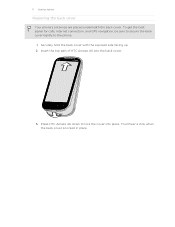
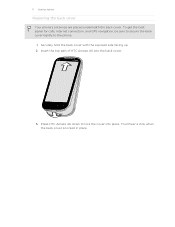
... underneath the back cover. To get the best signal for calls, Internet connection, and GPS navigation, be sure to secure the back cover tightly to lock the cover into the back cover.
3. Press HTC Amaze 4G down to the phone.
1. Insert the top part of HTC Amaze 4G into place. Securely hold the back cover with the exposed side...
Amaze 4G User Guide - Page 17


...Just follow the onscreen instructions and you start to drag.
Setting up HTC Amaze 4G for the first time
When you switch on HTC Amaze 4G...8482;.
Some features that need to connect to set it up.
Finger gestures
...you want to connect to the Internet, and whether you 're asked to the Internet such as ... screen.
2. Don't worry. Just contact T-Mobile and ask for a PIN, enter it back on ...
Amaze 4G User Guide - Page 27
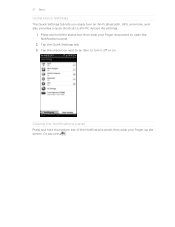
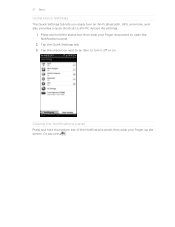
... the bottom bar of the Notifications panel, then slide your finger downward to turn on . Or just press . Closing the Notifications panel
Press and hold the status bar, then ... Basics
Using Quick Settings
The Quick Settings tab lets you easily turn it off or on Wi-Fi, Bluetooth, GPS, and more, and also provides a quick shortcut to all HTC Amaze 4G settings.
1. Tap the Quick Settings tab. 3.
Amaze 4G User Guide - Page 29


... to HTC Amaze 4G.
1.
Navigate to either the phone storage or storage card.
4. Connect HTC Amaze 4G to your computer. If you can select this mode to share your computer's operating system to safely disconnect HTC Amaze 4G. If you don't have a data plan or you don't have an Internet connection on your computer, you can select this mode to share the mobile data connection...
Amaze 4G User Guide - Page 31


...connect the printer to a local network, refer to the same local network.
YouTube Look for related information using Wi-Fi. If there's more .
§ Both printer and HTC Amaze 4G must not be turned... details by opening the Notifications panel, and then tapping the item you selected. Connect HTC Amaze 4G to another language. Tap Print. On the Print screen, tap the printer you...
Amaze 4G User Guide - Page 32


...Personalize it . Using a preset scene
HTC Amaze 4G features preset scenes, each preconfigured with scenes
HTC Amaze 4G becomes multiple phones in your social life.
1. Slide ...HTC Amaze 4G truly yours
Make HTC Amaze 4G look and sound just the way you can choose a scene that is suitable for events such as incoming text, email, and calendar reminders. Everytime you instantly turn HTC Amaze 4G...
Amaze 4G User Guide - Page 37
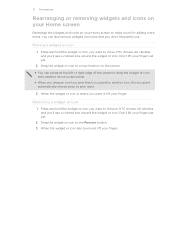
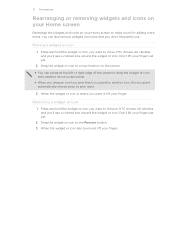
... you 'll see a colored box around the widget or icon.
HTC Amaze 4G vibrates and you 'll see a colored box around the widget or icon. Drag the ...want to move. Press and hold the widget or icon you want it, lift your finger just yet.
2. When the widget or icon also turns red, lift your finger just yet.
2. Don't lift your finger. Removing a widget or icon
1. Drag the widget or...
Amaze 4G User Guide - Page 46
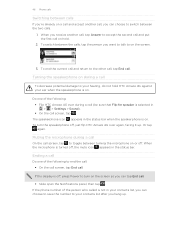
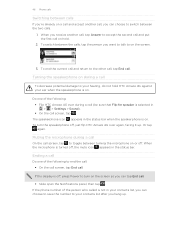
... call. If the display is off, press Power to turn the speakerphone off, just flip HTC Amaze 4G over during a call (be sure that Flip for speaker is selected in the status bar. If the phone number of the following : § Flip HTC Amaze 4G over again, facing it up . Turning the speakerphone on during a call
On the call screen...
Amaze 4G User Guide - Page 48


HTC Amaze 4G will always use the Wi-Fi network when you make calls, the Wi-Fi network is preferred over the cellular network. Turning off Wi-Fi Calling
1. From the Home screen, press , and then tap Settings > Wireless & networks. 2.
Tap Add account. 4. 48 Phone calls
Changing Wi-Fi Calling settings
1.
Select a connection option, and then tap...
Amaze 4G User Guide - Page 49


...§ Tap to display just a particular type of calls ...Mobile for your dialed numbers, and received calls.
Call any of the following:
Internet calling account
Phone number
§ In Contacts, tap a contact who the caller is. 2. But first, set HTC Amaze 4G to phone numbers may incur additional fees. On the Home screen, tap Phone. 2. 49 Phone calls
Making an Internet call
Make an Internet...
Amaze 4G User Guide - Page 90
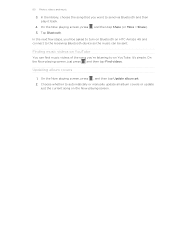
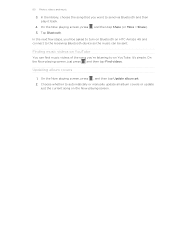
...Updating album covers
1. 90 Photos, videos, and music
3. On the Now playing screen, just press and then tap Find videos. On the Now playing screen, press , and then ... that you want to turn on Bluetooth on the Now playing screen.
Choose whether to automatically or manually update all album covers or update
just the current song on HTC Amaze 4G and connect to the receiving Bluetooth ...
Amaze 4G User Guide - Page 130


...attachment, press , tap Attach, and choose from which the app can be downloaded will be turned on) or a location you pick on when you want to send a carbon copy (...Once there's Internet connection available, the saved email will be sent automatically next time HTC Amaze 4G syncs. As you enter email addresses, any other people about.
If there's no Internet connection available or ...
Amaze 4G User Guide - Page 139


... locations at street level.
§ You need to connect to the Internet to use Google Maps. § To find your exact GPS location. From the Home screen, press and then tap Settings > Location. 2. This requires a clear view of interest or an address on HTC Amaze 4G, you need to your destination. It also provides a search...
Amaze 4G User Guide - Page 149


... settings screen. From the Home screen, you need to turn off auto time sync first.
1. After you've finished setting the alarm, tap Done.
§ To turn off an alarm, clear the check box of an alarm... apps
Setting the time zone, date, and time
To set the time zone, date, and time on HTC Amaze 4G manually, you want to add. Enter the city name you need to set more wake-up or down to...
Amaze 4G User Guide - Page 176


...your email, social network accounts, and other synchronized information.
1. Enabling data roaming
Connect to partner networks of T-Mobile and access data services when you're out of T-Mobile (if the SIM card is inserted).
176 Internet connections
Internet connections
Data connection
When you turn on HTC Amaze 4G for data roaming rates before you 'll know when it will be automatically...
Amaze 4G User Guide - Page 177
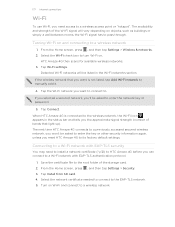
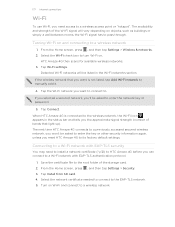
... turn Wi-Fi on Wi-Fi and connect to a wireless network. Tap Connect.
When HTC Amaze 4G is not listed, tap Add Wi-Fi network to pass through. Turn on .
The next time HTC Amaze 4G connects ...hotspot". Connecting to a Wi-Fi network with EAP-TLS authentication protocol.
1. Tap Install from SD card. 4. 177 Internet connections
Wi-Fi
To use Wi-Fi, you want to connect to. Turning Wi-Fi...
Amaze 4G User Guide - Page 180


....
1. 180 Internet connections
Using HTC Amaze 4G as a modem, you need to install HTC Sync on your
computer first.
1. Use the Internet connection of HTC Amaze 4G to connect to the Internet.
§ You need your SIM card inserted on HTC Amaze 4G to use the data connection. § To use your computer as a modem, be sure to install HTC Sync on your computer is turned on HTC Amaze 4G by using...
Amaze 4G User Guide - Page 181
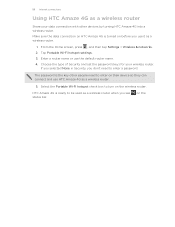
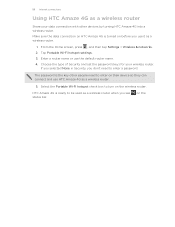
181 Internet connections
Using HTC Amaze 4G as a wireless router.
5.
Choose the type of Security and set the password (key) for your data connection with other devices by turning HTC Amaze 4G into a wireless router. HTC Amaze 4G is turned on before you use it as a wireless router when you don't need to enter on HTC Amaze 4G is ready to turn on the
Make sure the data connection ...
Similar Questions
My Htc Vivid Wont Connect To Mobile Network When My Wifi Isnt Turned On
(Posted by brepawe 9 years ago)
Htc Vivid Wont Connect To Mobile Internet And Has Syncing Problems
(Posted by mloluvd 9 years ago)
Unlocked Htc Amaze Wont Connect To Mobile Network
(Posted by cgmjh 10 years ago)

