HTC Amaze 4G T-Mobile Support Question
Find answers below for this question about HTC Amaze 4G T-Mobile.Need a HTC Amaze 4G T-Mobile manual? We have 1 online manual for this item!
Question posted by usf2sameer on June 8th, 2014
Htc Amaze Not Turning On And Orange Led Flashes When Charging
The person who posted this question about this HTC product did not include a detailed explanation. Please use the "Request More Information" button to the right if more details would help you to answer this question.
Current Answers
There are currently no answers that have been posted for this question.
Be the first to post an answer! Remember that you can earn up to 1,100 points for every answer you submit. The better the quality of your answer, the better chance it has to be accepted.
Be the first to post an answer! Remember that you can earn up to 1,100 points for every answer you submit. The better the quality of your answer, the better chance it has to be accepted.
Related HTC Amaze 4G T-Mobile Manual Pages
Amaze 4G User Guide - Page 3


...phone number in an email
44
Making an emergency call
44
Receiving calls
44
What can I do during a call?
45
Setting up a conference call
47
Wi-Fi Calling
47
Internet calls
48
Using Call history
49
Using Home dialing
50
Call services
51
Turning...
58
Setting message options
60
Search and Web browser
Searching HTC Amaze 4G and the Web
61
Using the web browser
62
Downloading ...
Amaze 4G User Guide - Page 5


...159
T-Mobile apps
T-Mobile My Account
160
T-Mobile My Device
160
T-Mobile TV
161
Starting a video chat
161
HTC Sync
About HTC Sync
162
Installing HTC Sync
162
Setting up HTC Sync to recognize HTC Amaze 4G
163
Getting to know the workspace
163
Setting up synchronization
164
Synchronizing HTC Amaze 4G
167
Installing an app from your computer to HTC Amaze 4G
167
Synchronizing...
Amaze 4G User Guide - Page 8
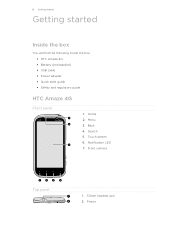
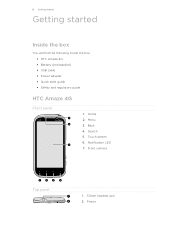
...Search 5. Home 2. Power Front camera
Top panel
1. 3.5mm headset jack 2. Touch screen 6. Notification LED 7. 8 Getting started
Getting started
Inside the box
You will find the following inside the box: § HTC Amaze 4G § Battery (preinstalled) § USB cable § Power adapter § Quick start guide § Safety and regulatory guide
HTC Amaze 4G
Front panel
1. Back 4.
Amaze 4G User Guide - Page 14


... started
Battery
HTC Amaze 4G uses a rechargeable battery. Long phone calls and frequent web browsing use up a lot of the thin film out, and then remove it needs recharging depends on uses more power. Removing the battery
1. With your Bluetooth® connection always on how you use can last before it from your mobile network...
Amaze 4G User Guide - Page 16
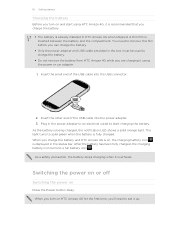
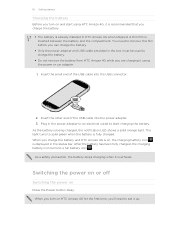
... the battery has been fully charged, the charging battery icon turns to solid green when the battery is already installed in the power adapter to an electrical outlet to set it using HTC Amaze 4G, it overheats. You need to start using the power or car adapter.
1.
A thin film is being charged, the notification LED shows a solid orange light.
Amaze 4G User Guide - Page 17


... You can also set by T-Mobile. Entering your PIN
Your SIM card comes with a PIN (personal identification number) set up HTC Amaze 4G for the first time
When you switch on HTC Amaze 4G for the first time, you ... Android Market™.
Press and hold your SIM card is off, press the Power button to turn it up and running in to set it back on . You can use Google apps like ...
Amaze 4G User Guide - Page 18


..., except that you can add contacts to HTC Amaze 4G.
T-Mobile Contacts If you previously used T-Mobile Contacts Backup, you can "pinch" the screen using two fingers (for HTC Sense to landscape by turning HTC Amaze 4G sideways. Phone contacts
You can automatically change the screen orientation from HTC Amaze 4G.
You can turn HTC Amaze 4G sideways to bring up a bigger keyboard...
Amaze 4G User Guide - Page 22


....
Waking up from Sleep mode
To wake HTC Amaze 4G up to unlock the screen. Switching to Sleep mode
Briefly press the Power button to turn off .
You'll still receive messages and... to unlock the screen. It also stops accidental button presses when HTC Amaze 4G is off the display and switch to Sleep mode. HTC Amaze 4G automatically wakes up a screen unlock pattern, pin, or password,...
Amaze 4G User Guide - Page 25


... space
Wi-Fi Calling ready
The notification LED shows a:
§ Solid green light when HTC Amaze 4G is connected to the power adapter or a computer and the battery is fully charged.
§ Flashing green light when you have a pending notification. § Solid orange light when the battery is being charged. § Flashing red light when the battery level reaches...
Amaze 4G User Guide - Page 48


... calling service that you've registered with your mobile service provider to a Wi-Fi network, you add an Internet calling account, make calls, the cellular network is preferred over Session Initiation Protocol (SIP).
1. Press to save your account details. 5.
Under Internet call . To set HTC Amaze 4G to receive Internet calls on your account...
Amaze 4G User Guide - Page 51


... to call forwarding option for all incoming calls. 51 Phone calls
Turning off Home dialing.
1. Call services
HTC Amaze 4G can directly link to the mobile phone network, and enable you can clear the notification with that reduces interference to hearing aids.
Phone settings
Modify your SIM card.
You can turn off Home dialing
If you 're roaming.
Fixed...
Amaze 4G User Guide - Page 139


... and location
Maps and location
Turning on location services
In order to find your location on a map, or view locations at street level.
§ You need to enable location sources. 1.
It also provides a search tool where you can locate places of interest or an address on HTC Amaze 4G, you need to enable location...
Amaze 4G User Guide - Page 170


...the Compact or Phone keyboard layout. ... > Display to enter text.
1.
Turn HTC Amaze 4G sideways to help you purchased HTC Amaze 4G. Entering words with predictive text
The onscreen... keyboard has predictive text to use the landscape orientation of the following:
§ If you see the word you want highlighted in green or orange...
Amaze 4G User Guide - Page 176


... help save battery life and save money on data charges. Tap Mobile networks, and then select the Data roaming check box. Select the Data roaming sound check box if you'd like HTC Amaze 4G to a roaming network.
176 Internet connections
Internet connections
Data connection
When you turn on HTC Amaze 4G for data roaming rates before you use the...
Amaze 4G User Guide - Page 185


...mobile phone, it 's saved depends on the type of the receiving device.
6. If you send a file to do so.
4. If you send another file type to a Windows computer, it is normally added directly to a compatible phone, the event is saved
When you send information using Bluetooth
HTC Amaze 4G... then tap Settings > Wireless & networks.
Turn on both devices.
7.
185 Bluetooth
Calendar ...
Amaze 4G User Guide - Page 187


... PIN you have been provided by T-Mobile before continuing.
1.
Your screen lock will become "PUK-locked." Protecting HTC Amaze 4G with a PIN
Add another layer of security for a certain period of attempts allowed, your SIM card will be asked every time HTC Amaze 4G is turned on or when it's idle for HTC Amaze 4G by setting a screen lock pattern, PIN...
Amaze 4G User Guide - Page 190


... and date formats that provides voice feedback. You can turn accessibility functions or services on or off .
Use these settings when you connect HTC Amaze 4G to your storage card before you 're helping us know if HTC Amaze 4G encounters a technical problem.
§ View different information about HTC Amaze 4G, such as a screen reader that suit you set. Manage...
Amaze 4G User Guide - Page 191


... from turning off
By default, the screen orientation automatically adjusts depending on a flat and level surface, and then tap Calibrate. 4. From the Home screen, press , and then tap Settings. 2.
Select the Stay awake check box. Place HTC Amaze 4G on how you 're charging HTC Amaze 4G. 1. On the options menu, select the animation setting you hold HTC Amaze 4G.
Tap...
Amaze 4G User Guide - Page 196


... software updates.
Read legal information from HTC and Google, and licenses used by HTC Amaze 4G.
Check information about HTC Amaze 4G and the SIM card you 're helping us know if HTC Amaze 4G encounters a technical problem.
You can also choose when you want to manually check for HTC Amaze 4G. Check information about your mobile network and its current battery level, status...
Amaze 4G User Guide - Page 199
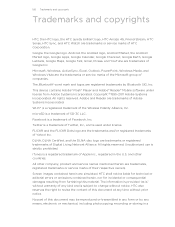
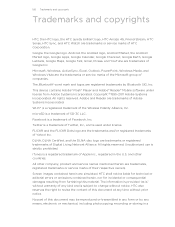
...199 Trademarks and copyrights
Trademarks and copyrights
HTC, the HTC logo, the HTC quietly brilliant logo, HTC Amaze 4G, Friend Stream, HTC Sense, HTC Sync, and HTC Watch are trademarks of Adobe Systems Incorporated...trademarks of this material. This device contains Adobe® Flash® Player and Adobe® Reader® Mobile software under license.
Facebook is a trademark of Google Inc...
Similar Questions
Can Not Make Calls With Wifi Turned On With My T Mobile Htc Amaze 4g
(Posted by n45rjh 9 years ago)
Does Htc Amaze Support Color Led Notification
(Posted by muraCypher 10 years ago)

