HTC Amaze 4G T-Mobile Support Question
Find answers below for this question about HTC Amaze 4G T-Mobile.Need a HTC Amaze 4G T-Mobile manual? We have 1 online manual for this item!
Question posted by kdmonkat on July 15th, 2014
Cant Change Sim Pin On Htc Amaze 4g
The person who posted this question about this HTC product did not include a detailed explanation. Please use the "Request More Information" button to the right if more details would help you to answer this question.
Current Answers
There are currently no answers that have been posted for this question.
Be the first to post an answer! Remember that you can earn up to 1,100 points for every answer you submit. The better the quality of your answer, the better chance it has to be accepted.
Be the first to post an answer! Remember that you can earn up to 1,100 points for every answer you submit. The better the quality of your answer, the better chance it has to be accepted.
Related HTC Amaze 4G T-Mobile Manual Pages
Amaze 4G User Guide - Page 2


... apps, data, and files are stored
28
Connecting your phone to a computer
28
Copying files to or from the phone storage or storage card
29
Copying text, looking up information, and sharing
30
Printing
31
Personalizing
Making HTC Amaze 4G truly yours
32
Personalizing HTC Amaze 4G with scenes
32
Changing your wallpaper
33
Applying a new skin
33
Personalizing...
Amaze 4G User Guide - Page 3


... Speed dial
43
Calling a phone number in a text message
43
Calling a phone number in an email
44
Making...
Managing message conversations
58
Setting message options
60
Search and Web browser
Searching HTC Amaze 4G and the Web
61
Using the web browser
62
Downloading from the Web...camera scenes
71
Changing camera settings
74
Photos, videos, and music
Gallery
76
Music
85
Connected ...
Amaze 4G User Guide - Page 6


... your SIM card with a PIN
187
Protecting HTC Amaze 4G with a screen lock pattern, PIN, or password
187
Settings
Settings on HTC Amaze 4G
189
Changing display settings
190
Changing sound settings
192
Changing the language
193
Optimizing battery life
193
Managing memory
194
Checking information about HTC Amaze 4G
196
Update and reset
Software updates
197
Restarting HTC Amaze 4G...
Amaze 4G User Guide - Page 10
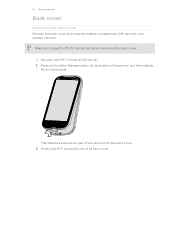
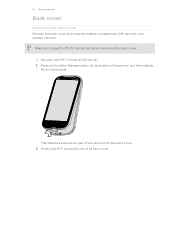
...
Removing the back cover
Remove the back cover to switch off HTC Amaze 4G before removing the back cover. 1. Gently pull HTC Amaze 4G out of its back cover.
Securely hold the Release button at the bottom of the phone from the back cover. 3. Make sure to access the battery compartment, SIM card slot, and storage card slot.
Amaze 4G User Guide - Page 12


... and its cut-off . 2. With your phone number, service details, and memory for storing phonebook contacts and/or text messages. Inserting the SIM card
1. Take the back cover off HTC Amaze 4G before removing your SIM card. 1. Removing the SIM card
Make sure to switch off . 2. 12 Getting started
SIM card
The SIM card contains your thumb, slide the...
Amaze 4G User Guide - Page 17


...Mobile and ask for a few seconds. 3.
Setting up . You can enable or disable them with your other email accounts, favorite social networks like Gmail™ and Android Market™.
Entering your PIN
Your SIM... web page), simply press and hold your finger with a PIN (personal identification number) set it up HTC Amaze 4G for the first time, you want your online accounts may ...
Amaze 4G User Guide - Page 18


... ActiveSync Server in HTC Amaze 4G or transfer existing ones from the T-Mobile server. This finger gesture is similar to swiping, except that you need to your workplace. Microsoft® Exchange ActiveSync®
HTC Amaze 4G syncs your SIM contacts to HTC Amaze 4G. For most screens, you can choose to bring up a bigger keyboard.
Phone contacts
You can turn HTC Amaze 4G sideways to...
Amaze 4G User Guide - Page 22


... though. 22 Basics
Sleep mode
Sleep mode saves battery power by putting HTC Amaze 4G into Sleep mode when it unlocks. HTC Amaze 4G also automatically goes into a low power state while the display is in your bag. HTC Amaze 4G automatically wakes up a screen unlock pattern, pin, or password, you can drag or to the ring to Sleep mode...
Amaze 4G User Guide - Page 24


... use Roaming
Wired microphone headset connected
Wired headset connected
No signal
Bluetooth is on
No SIM card installed
Connected to a Bluetooth device
Connected to a Wi-Fi® network
Airplane...instant message New voicemail
Missed call
Call on hold
Call forwarding on
Message forwarding on HTC Amaze 4G is connected to a computer via USB cable Wi-Fi is on and wireless networks are available Portable...
Amaze 4G User Guide - Page 32


... screen, tap > Scene. 2. Creating a new scene
You'll start with a different wallpaper and collection of your changes will be automatically saved to select the scene you want it with scenes
HTC Amaze 4G becomes multiple phones in your changes to get started. All of widgets that reflect different moments in one when you add or modify...
Amaze 4G User Guide - Page 33


....
Deleting scenes
1. Live wallpapers Choose from right to left to browse through scenes, then
tap one of wallpapers included in HTC Amaze 4G or choose from photos that you want. 3.
You can also change your wallpaper with the camera. Applying a new skin
Personalize beyond the Home screen by applying a new skin. Slide your finger...
Amaze 4G User Guide - Page 35


Drag the widget to the Edit button (if it's enabled).
HTC Amaze 4G vibrates and you can modify basic settings of a widget
You can change some widgets (for this widget then opens. 3. 35 Personalizing
Changing the settings of some settings for example, the Contacts and Mail widgets) from the Home screen.
1. Don't lift your finger just...
Amaze 4G User Guide - Page 38


...in any way that fits how you want to move the panels with friends or change to its new position, and then lift your Home screen panels in Leap view... the Leap view. 2. By switching between sound sets, you can instantly make HTC Amaze 4G ring or alert you with fun sounds when you 're at work. HTC Amaze 4G then vibrates. For example, move . 38 Personalizing
Rearranging the Home screen
Reorder ...
Amaze 4G User Guide - Page 42


...Mobile and ask for a PIN, enter it . If you want to delete it and then tap OK. To place a call, do one of the following:
§ Tap a phone number or contact from the phone dialer screen on HTC Amaze 4G..., tap Call. § To call a different phone number associated with a PIN (personal identification number) that is set by T-Mobile. Your SIM card is preset with the contact, you can tap...
Amaze 4G User Guide - Page 44


... your SIM card has been blocked.
1. You can still make emergency calls from HTC Amaze 4G even if you receive a phone call from a contact, the Incoming call on page 192. to the Making an emergency call
In some regions, you can make emergency calls by tapping Emergency call screen appears. To find out how, see Changing...
Amaze 4G User Guide - Page 51


Call services
HTC Amaze 4G can turn off Home dialing
If you prefer to manually enter complete phone numbers to call forwarding option for all incoming calls. Contact T-Mobile to handle busy, unanswered, and unreachable calls. Voicemail service Shows the current voicemail service being used.
Hearing aids
Turn on your phone.
Call services may include call forwarding...
Amaze 4G User Guide - Page 60


...messages when set HTC Amaze 4G to device memory.
General
§ Search and display the sent message history, call history, and email addresses of stored contacts when you don't change the number here...received text and MMS messages to another phone number or email address. (This may incur extra fees.)
§ Add a signature to your SIM card, or copy SIM card messages to vibrate or play a...
Amaze 4G User Guide - Page 187


... 2. To change the SIM card PIN, tap Change SIM PIN. Protecting HTC Amaze 4G with a PIN
Add another layer of security for HTC Amaze 4G by assigning a PIN (personal identification number) to your SIM card will be asked every time HTC Amaze 4G is turned on or when it's idle for a certain period of attempts allowed, your SIM.
Enter the new PIN you have been provided by T-Mobile when you...
Amaze 4G User Guide - Page 188
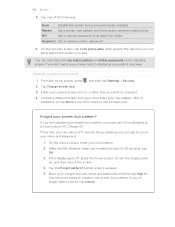
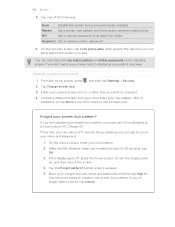
... following the onscreen instructions.
On the Security screen, tap Lock phone after, then specify the idle time you have up to five attempts to try and unlock HTC Amaze 4G. Changing your lock pattern.
2.
On the unlock screen, enter your screen lock
1. Enter your new pattern, PIN, or
password. Tap one of at least four digits...
Amaze 4G User Guide - Page 190


... check box. Security
Power
Applications
SD & phone storage
Set a screen lock, enable the SIM card lock, or manage the credential storage. You can turn accessibility functions or services on or off . Also, if you've installed a text-tospeech (voice data) application, use whenever you connect HTC Amaze 4G to your storage card before you remove...

