HTC Amaze 4G T-Mobile Support Question
Find answers below for this question about HTC Amaze 4G T-Mobile.Need a HTC Amaze 4G T-Mobile manual? We have 1 online manual for this item!
Question posted by xeslhe on May 19th, 2014
How To Change Keyboard Color On Htc Amaze 4g
The person who posted this question about this HTC product did not include a detailed explanation. Please use the "Request More Information" button to the right if more details would help you to answer this question.
Current Answers
There are currently no answers that have been posted for this question.
Be the first to post an answer! Remember that you can earn up to 1,100 points for every answer you submit. The better the quality of your answer, the better chance it has to be accepted.
Be the first to post an answer! Remember that you can earn up to 1,100 points for every answer you submit. The better the quality of your answer, the better chance it has to be accepted.
Related HTC Amaze 4G T-Mobile Manual Pages
Amaze 4G User Guide - Page 2


... apps, data, and files are stored
28
Connecting your phone to a computer
28
Copying files to or from the phone storage or storage card
29
Copying text, looking up information, and sharing
30
Printing
31
Personalizing
Making HTC Amaze 4G truly yours
32
Personalizing HTC Amaze 4G with scenes
32
Changing your wallpaper
33
Applying a new skin
33
Personalizing...
Amaze 4G User Guide - Page 3


... Speed dial
43
Calling a phone number in a text message
43
Calling a phone number in an email
44
Making...
Managing message conversations
58
Setting message options
60
Search and Web browser
Searching HTC Amaze 4G and the Web
61
Using the web browser
62
Downloading from the Web...camera scenes
71
Changing camera settings
74
Photos, videos, and music
Gallery
76
Music
85
Connected ...
Amaze 4G User Guide - Page 5


...chat
161
HTC Sync
About HTC Sync
162
Installing HTC Sync
162
Setting up HTC Sync to recognize HTC Amaze 4G
163
Getting to know the workspace
163
Setting up synchronization
164
Synchronizing HTC Amaze 4G
167
Installing an app from your computer to HTC Amaze 4G
167
Synchronizing another device with your computer
168
Downloading the latest HTC Sync upgrade
168
Keyboard
Using the...
Amaze 4G User Guide - Page 6


...
Protecting HTC Amaze 4G with a screen lock pattern, PIN, or password
187
Settings
Settings on HTC Amaze 4G
189
Changing display settings
190
Changing sound settings
192
Changing the language
193
Optimizing battery life
193
Managing memory
194
Checking information about HTC Amaze 4G
196
Update and reset
Software updates
197
Restarting HTC Amaze 4G
198
Resetting HTC Amaze 4G...
Amaze 4G User Guide - Page 17


...data fees.
No problem. Swipe or To swipe or slide means to type using the keyboard, select items onscreen such
as location-based services and auto-sync of your finger with some...up your finger.
17 Getting started
Switching the power off . You can also set by T-Mobile. Setting up HTC Amaze 4G for the first time
When you 'll be automatically detected. Don't worry. While dragging, do...
Amaze 4G User Guide - Page 18


... from HTC Amaze 4G. For most screens, you sign in or zoom out when viewing a picture or a web page.
T-Mobile Contacts If you previously used T-Mobile Contacts Backup, you can also create more .
You can turn HTC Amaze 4G sideways to HTC Amaze 4G.
When entering text, you can automatically change the screen orientation from your SIM contacts to bring up a bigger keyboard...
Amaze 4G User Guide - Page 31


...local network must be behind a firewall.
1. If there's more .
§ Both printer and HTC Amaze 4G must not be turned on the text that you want to set the page range that you want... Gallery, open the item you want to print in color or black and white.
5. After you have selected the text you selected. Printing
Connect HTC Amaze 4G to another language. Press , and then tap Print ...
Amaze 4G User Guide - Page 32


... current scene selected. Everytime you instantly turn HTC Amaze 4G into your perfect weekend phone, travel phone, work , play phone. Creating a new scene
You'll start with an empty Home screen when you want it with scenes
HTC Amaze 4G becomes multiple phones in your finger on the Home screen, HTC Amaze 4G automatically saves your changes to select the scene you create a new...
Amaze 4G User Guide - Page 33


... through scenes, then
tap one of wallpapers included in HTC Amaze 4G or choose from preset animated wallpapers. Tap Preview to use an animated wallpaper.
1. Slide your favorite photo is a quick and easy way to delete. 4. From the Home screen, tap > Skin. 2. Tap Apply. Changing your wallpaper
Personalizing your wallpaper with the camera. Browse...
Amaze 4G User Guide - Page 35


... just yet.
2. Customize the widget settings. 35 Personalizing
Changing the settings of a widget
You can change some widgets (for this widget then opens. 3. Drag the widget to the Edit button (if it's enabled). The relevant screen where you 'll see a colored box around the widget.
HTC Amaze 4G vibrates and you can modify basic settings of...
Amaze 4G User Guide - Page 37
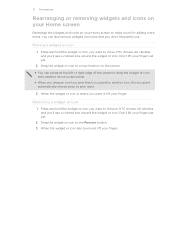
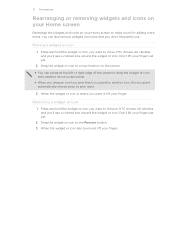
... another Home screen panel.
§ When you drag an icon to a spot that you don't frequently use. HTC Amaze 4G vibrates and you want to move. When the widget or icon is where you 'll see a colored box around the widget or icon. HTC Amaze 4G vibrates and you'll see a colored box around the widget or icon.
Amaze 4G User Guide - Page 38


...Home screen
Reorder your Home screen panels in Leap view is always the main Home screen. 1. HTC Amaze 4G then vibrates.
For example, move . Pinch the Home screen to the main Home screen. Press ... By switching between sound sets, you can instantly make HTC Amaze 4G ring or alert you with fun sounds when you're out with friends or change to subtle sounds while you want to move the panels...
Amaze 4G User Guide - Page 39


... the preset selection or your preference.
Changing your ringtone, notifications, and sounds
Change your ringtone, notification sounds, and alarms to suit your choices to your storage card (except for new messages, email, and calendar reminders respectively. Deleting sound sets
1.
From the Home screen, tap > Sound set . HTC Amaze 4G automatically saves your mood or lifestyle...
Amaze 4G User Guide - Page 62


... will appear in the search box, where you 're searching for . Changing the screen orientation
Turn HTC Amaze 4G sideways to open the web browser and start surfing the Web:
§... the webpage address, then tap . Enter the webpage address using the keyboard. If the screen orientation doesn't change automatically, turn on automatic screen orientation.
The web browser opens, displaying ...
Amaze 4G User Guide - Page 112


... the search bar to search for contacts quickly, or press to hide the onscreen keyboard and scroll through the list.
5. You can only change the name for groups that automatically stores the contacts you can also sync groups on HTC Amaze 4G with the groups in your Google account, accessible via your contacts list is...
Amaze 4G User Guide - Page 127


... through the long list and find a single email or related email messages. Email messages are color coded so you can easily distinguish which email accounts they belong to show the email conversation.
Switching... set up on HTC Amaze 4G. To switch between different views of your inbox If you have lots of email messages, it displays the inbox of one of the following tabs to change the view of ...
Amaze 4G User Guide - Page 155
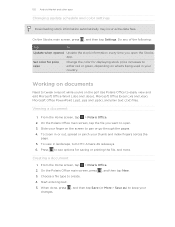
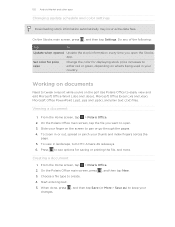
155 Android Market and other apps
Changing update schedule and color settings
Downloading stock information automatically may incur extra ... or green, depending on what's being used in landscape, turn HTC Amaze 4G sideways. 6. On the Stocks main screen, press , and then tap Settings. Set color for price raise
Change the color for saving or printing the file, and more.
Viewing a document...
Amaze 4G User Guide - Page 170


... can choose to toggle between Multitap and XT9 predictive modes when using the Compact or Phone keyboard layout. From the Home screen, press , and then tap Settings > Language & keyboard > Touch Input.
2. Tap International keyboard. 3. Choose the languages you purchased HTC Amaze 4G.
Available languages depend on the region where you want shown in the suggestions before you...
Amaze 4G User Guide - Page 190


... lock, enable the SIM card lock, or manage the credential storage. Language & keyboard Accessibility
Voice input & output
About phone
Set the operating system language and region. You can also set HTC Amaze 4G to always display the screen for updates.
§ Turn Tell HTC on or off.
Clear the Automatic brightness check box.
Also, if you...
Amaze 4G User Guide - Page 193


... after a
few seconds. The new language will be applied after you set HTC Amaze 4G to automatically switch to power saving mode when the battery level reaches a certain level.
1.
Changing the language
When you turn HTC Amaze 4G on a call, you can set up HTC Amaze 4G. Tap Language & keyboard > Select language. 3. Tap Power. 3. From the Home screen, press , and then...
Similar Questions
How To Change Background Color In Texting Android Phone Htc Wildfire
(Posted by jacurna 9 years ago)
Change The Red Color Of The Htc Amaze How To Change The Color Of The Htc Amaze
(Posted by benkRDCF 10 years ago)
How Do You Change The Color Of The Sms Box On The Htc Evo 4g Lte
(Posted by Holdinac 10 years ago)

