HTC Amaze 4G T-Mobile Support Question
Find answers below for this question about HTC Amaze 4G T-Mobile.Need a HTC Amaze 4G T-Mobile manual? We have 1 online manual for this item!
Question posted by benkRDCF on December 5th, 2013
Change The Red Color Of The Htc Amaze How To Change The Color Of The Htc Amaze
The person who posted this question about this HTC product did not include a detailed explanation. Please use the "Request More Information" button to the right if more details would help you to answer this question.
Current Answers
There are currently no answers that have been posted for this question.
Be the first to post an answer! Remember that you can earn up to 1,100 points for every answer you submit. The better the quality of your answer, the better chance it has to be accepted.
Be the first to post an answer! Remember that you can earn up to 1,100 points for every answer you submit. The better the quality of your answer, the better chance it has to be accepted.
Related HTC Amaze 4G T-Mobile Manual Pages
Amaze 4G User Guide - Page 2


... apps, data, and files are stored
28
Connecting your phone to a computer
28
Copying files to or from the phone storage or storage card
29
Copying text, looking up information, and sharing
30
Printing
31
Personalizing
Making HTC Amaze 4G truly yours
32
Personalizing HTC Amaze 4G with scenes
32
Changing your wallpaper
33
Applying a new skin
33
Personalizing...
Amaze 4G User Guide - Page 3


... Speed dial
43
Calling a phone number in a text message
43
Calling a phone number in an email
44
Making...
Managing message conversations
58
Setting message options
60
Search and Web browser
Searching HTC Amaze 4G and the Web
61
Using the web browser
62
Downloading from the Web...camera scenes
71
Changing camera settings
74
Photos, videos, and music
Gallery
76
Music
85
Connected ...
Amaze 4G User Guide - Page 6


...
Protecting HTC Amaze 4G with a screen lock pattern, PIN, or password
187
Settings
Settings on HTC Amaze 4G
189
Changing display settings
190
Changing sound settings
192
Changing the language
193
Optimizing battery life
193
Managing memory
194
Checking information about HTC Amaze 4G
196
Update and reset
Software updates
197
Restarting HTC Amaze 4G
198
Resetting HTC Amaze 4G...
Amaze 4G User Guide - Page 18


... change the screen orientation from your Facebook account through Facebook for example, thumb and index finger) to create and store contacts directly in or zoom out when viewing a picture or a web page.
Phone contacts
You can add contacts to landscape by turning HTC Amaze 4G sideways.
Ways of getting contacts into HTC Amaze 4G
There are imported to HTC Amaze 4G...
Amaze 4G User Guide - Page 31


...color or black and white.
5. Press , and then tap Print (or More > Print). 3.
Tap one page to the local network using Google Search, based on the text that you 're printing. Connect HTC Amaze 4G...printer user guide.
§ The local network must be behind a firewall.
1. Printing
Connect HTC Amaze 4G to a supported printer and print out documents, email messages, photos, and more than one...
Amaze 4G User Guide - Page 32


... calendar reminders. You can choose a scene that you instantly turn HTC Amaze 4G into your perfect weekend phone, travel , or your social life.
1. Tap Apply. Press , and then tap New. 3. Using a preset scene
HTC Amaze 4G features preset scenes, each preconfigured with scenes
HTC Amaze 4G becomes multiple phones in your changes will be automatically saved to this scene. All of widgets...
Amaze 4G User Guide - Page 33


...HTC Amaze 4G a fresh look and feel to browse through scenes, then
tap one of wallpapers included in HTC Amaze 4G or choose from preset animated wallpapers. To download more wallpapers, tap > Wallpaper > HTC...2. Tap Delete. Changing your wallpaper
Personalizing your favorite photo is a quick and easy way to delete. 4. Browse the collection of the following:
HTC wallpapers Choose a...
Amaze 4G User Guide - Page 35


...'s enabled). Press and hold a widget on the Home screen. HTC Amaze 4G vibrates and you can modify basic settings of a widget
You can change some widgets (for this widget then opens. 3. The relevant screen where you 'll see a colored box around the widget. 35 Personalizing
Changing the settings of some settings for example, the Contacts and...
Amaze 4G User Guide - Page 37
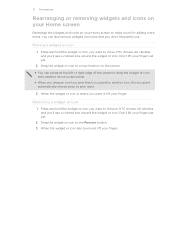
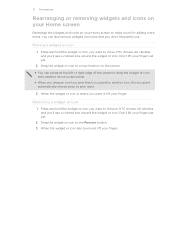
... drag an icon to a spot that you 'll see a colored box around the widget or icon.
Removing a widget or icon
1. Don't lift your finger. HTC Amaze 4G vibrates and you want it, lift your finger just yet.
2. When the widget or icon also turns red, lift your finger just yet.
2. When the widget or icon...
Amaze 4G User Guide - Page 38


...lift your finger. By switching between sound sets, you can instantly make HTC Amaze 4G ring or alert you with fun sounds when you use them. HTC Amaze 4G then vibrates. Using sound sets
Each sound set
1.
On the Sound...screen to subtle sounds while you want to move the panels with friends or change to show the Leap view. 2. Choosing a preset sound set gives you a different combination of ...
Amaze 4G User Guide - Page 39


...Enter a new sound set . 2. Choose different sounds from the Personalize screen.
HTC Amaze 4G automatically saves your choices to the different sounds for that sound set > Get more...> Sound set . Changing your ringtone, notifications, and sounds
Change your mood or lifestyle. Deleting sound sets
1. From the Home screen, tap > Sound set . 3. Change the ringtone, notification sound...
Amaze 4G User Guide - Page 44


...Changing sound settings on the screen. to call screen appears. Answering a call
Do one of the following: § Tap Answer. § If the display is off when you get a call . Edit the number if necessary. 3.
44 Phone calls
Calling a phone... can make emergency calls by tapping Emergency call from HTC Amaze 4G even if you 've enabled but forgotten your locale, and then tap Call.
Amaze 4G User Guide - Page 48


... can make calls, the Wi-Fi network is preferred over Session Initiation Protocol (SIP).
1.
To set HTC Amaze 4G to receive Internet calls on your added account, tap the
Receive incoming calls check box. 48 Phone calls
Changing Wi-Fi Calling settings
1. When you make calls, the cellular network is supported on your account.
§...
Amaze 4G User Guide - Page 50


... the country code to be added before the phone number, HTC Amaze 4G will be removed. Do any of number, for example a home number, tap the Mobile button.
§ When saving the number to change the country code, choose the country that you enter a plus (+) sign before the phone number. 3.
Tap Save.
Tap Done, and then place...
Amaze 4G User Guide - Page 51


... the mobile phone network, and enable you 're roaming.
Home dialing
Set the country code to be automatically added before the phone numbers you dial while you to access and change the settings of a new voicemail, you can directly link to a fixed set the call forwarding option for cell broadcast messages. Call services
HTC Amaze 4G can...
Amaze 4G User Guide - Page 60


...change the number here as it may cause problems in receiving and sending messages.)
§ View or delete text messages stored on the delivery status of your message.
§ Receive a report whether each conversation thread (excluding locked messages), and enable automatic deletion of unlocked older messages when set HTC Amaze 4G...text and MMS messages to another phone number or email address. (...
Amaze 4G User Guide - Page 62


...the Home screen, tap Internet. § From the Home screen, tap > Internet. Changing the screen orientation
Turn HTC Amaze 4G sideways to a webpage
1. Navigating and zooming on a webpage
§ You can swipe... display the web browser in the webpage address, then tap .
The item will appear on HTC Amaze 4G and suggestions from Google web search are shown as a list.
4. From the browser screen,...
Amaze 4G User Guide - Page 65
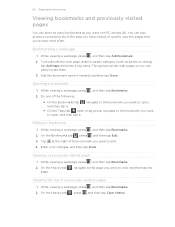
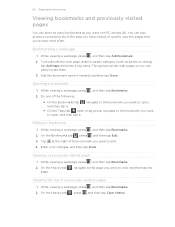
...a convenient list of the sites you have visited, or quickly view the pages that you want on HTC Amaze 4G.
On the History tab , press , and then tap Clear history. 65 Search and Web browser...at the right of the bookmark you access most often. Do one of previously visited pages
1. Enter your changes, and then tap Done. On the History tab page.
, navigate to the page you want to ...
Amaze 4G User Guide - Page 127


..., grouped according to the subject line. Email messages are color coded so you can be shown in one of the following tabs to change the view of all your email accounts You can view email...and then tap another account. Use the tabs of your email accounts that you've set up on HTC Amaze 4G. Switching between email accounts, tap the bar that shows the current email account, and then tap ...
Amaze 4G User Guide - Page 155
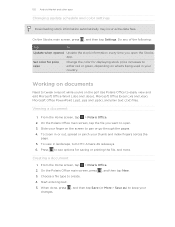
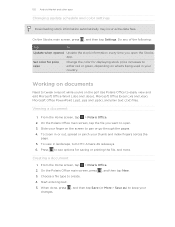
... want to see options for displaying stock price increases to either red or green, depending on what's being used in landscape, turn HTC Amaze 4G sideways. 6. Press to open the Stocks app. Creating a ...your country.
On the Stocks main screen, press , and then tap Settings. Set color for price raise
Change the color for saving or printing the file, and more. Use Polaris Office to pan or...

