HTC Wildfire S Virgin Mobile Support Question
Find answers below for this question about HTC Wildfire S Virgin Mobile.Need a HTC Wildfire S Virgin Mobile manual? We have 3 online manuals for this item!
Question posted by kudzuhey on May 12th, 2014
How Do I Change The Virgin Mobile Greeting On Htc Wildfire S
The person who posted this question about this HTC product did not include a detailed explanation. Please use the "Request More Information" button to the right if more details would help you to answer this question.
Current Answers
There are currently no answers that have been posted for this question.
Be the first to post an answer! Remember that you can earn up to 1,100 points for every answer you submit. The better the quality of your answer, the better chance it has to be accepted.
Be the first to post an answer! Remember that you can earn up to 1,100 points for every answer you submit. The better the quality of your answer, the better chance it has to be accepted.
Related HTC Wildfire S Virgin Mobile Manual Pages
Wildfire S - User Manual - Page 2
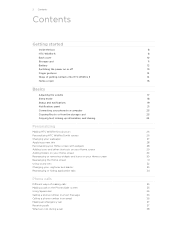
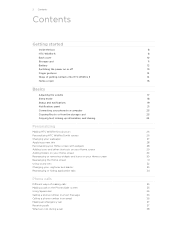
... mode
18
Status and notifications
19
Notifications panel
21
Connecting your phone to a computer
23
Copying files to or from the storage card
23
Copying text, looking up information, and sharing
24
Personalizing
Making HTC Wildfire S truly yours
26
Personalizing HTC Wildfire S with scenes
26
Changing your wallpaper
27
Applying a new skin
28
Personalizing your Home...
Wildfire S - User Manual - Page 3
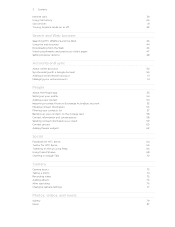
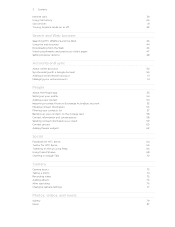
...
40
Call services
41
Turning Airplane mode on or off
42
Search and Web browser
Searching HTC Wildfire S and the Web
43
Using the web browser
44
Downloading from the Web
46
Viewing ...information as a vCard
59
Contact groups
60
Adding People widgets
62
Social
Facebook for HTC Sense
64
Twitter for HTC Sense
65
Tweeting on the go using Peep
66
Using Friend Stream
68
Chatting ...
Wildfire S - User Manual - Page 4
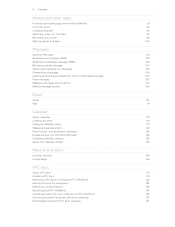
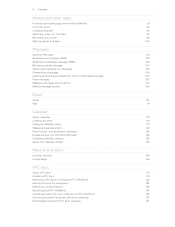
...
Dismissing or snoozing event reminders
123
Displaying and synchronizing reminders
123
Changing Calendar settings
125
About the Calendar widget
125
Maps and location
Location settings
126
Google Maps
126
HTC Sync
About HTC Sync
131
Installing HTC Sync
131
Setting up HTC Sync to recognize HTC Wildfire S
132
Getting to know the workspace
132
Setting up synchronization...
Wildfire S - User Manual - Page 5
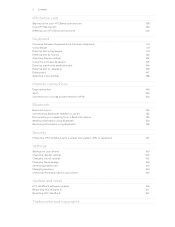
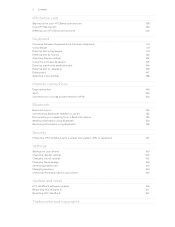
... device
153
Sending information using Bluetooth
154
Receiving information using Bluetooth
155
Security
Protecting HTC Wildfire S with a screen lock pattern, PIN, or password
157
Settings
Settings on your phone
159
Changing display settings
160
Changing sound settings
162
Changing the language
163
Optimizing battery life
163
Managing memory
164
Checking information about your...
Wildfire S - User Manual - Page 12
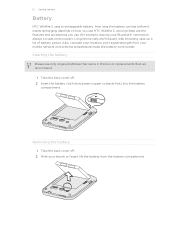
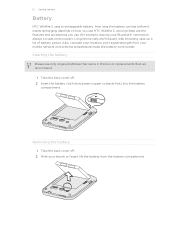
... battery compartment.
Long phone calls and frequent web browsing uses up a lot of battery power. Inserting the battery
Please use HTC Wildfire S. Take the back cover off . 2. With your thumb or finger, lift the battery from your Bluetooth® connection always on how you use (for example, leaving your mobile network and extreme temperature...
Wildfire S - User Manual - Page 14


....
While dragging, do not release your Google Account. You can automatically change the screen orientation from HTC Wildfire S. If the display is similar to your finger until you can also... old phone to your computer, and then use HTC Sync to bring up a bigger keyboard. Flick
Flicking the screen is off, press the POWER button to turn HTC Wildfire S sideways to sync HTC Wildfire S...
Wildfire S - User Manual - Page 26


... scene name, then tap Done. 4. Personalize the scene by adding widgets and other elements, arranging the Home screen layout, and changing the skin or wallpaper. Personalizing HTC Wildfire S with scenes
HTC Wildfire S becomes multiple phones in your finger on the screen from right to left to the current scene selected. To download more scenes, tap > Scene...
Wildfire S - User Manual - Page 40


... call log. Internet calls to check only the call on the Phone dialer screen on the phone dialer screen. But first, set HTC Wildfire S to display just a particular type of the following:
Internet ... the options menu. § Tap to phone numbers may incur additional fees.
To return the call, tap the missed call . 1. Contact Virgin Mobile for details.
Using Call history
Use Call ...
Wildfire S - User Manual - Page 41


...
Press , and then tap Delete all. Contact Virgin Mobile to find out about the availability of various phone services.
Turn on HTC Wildfire S.
3.
Call services
HTC Wildfire S can clear the notification with that appears. To... mobile phone network, and enable you want to save the number to an existing contact on the Hearing Aid Compliance feature that you to access and change ...
Wildfire S - User Manual - Page 105


... reply message. 3. 105 Messages
Viewing and replying to a message
Depending on HTC Wildfire S, you'll see the particular phone number used within the message. To open and read the message, you can reply with that says Add text, then enter your notification settings, HTC Wildfire S plays a sound, vibrates, or displays the message briefly in the...
Wildfire S - User Manual - Page 111


... the Google Mobile Help site. But this removes any attachments or formatting in the To field. Mail
About the Mail app
Use the Mail app to view your Exchange ActiveSync email on the Home screen. You can also set up and use your POP3/IMAP or Exchange ActiveSync emails on HTC Wildfire S. Enter...
Wildfire S - User Manual - Page 126


...
Use GPS satellites
Uses Wi-Fi or your mobile data connection to find your approximate location. Google Maps
About Google Maps
Google Maps™ lets you track your current location, view real-time traffic situations, and receive detailed directions to your location on HTC Wildfire S, you can locate places of interest or an...
Wildfire S - User Manual - Page 131


.... The available categories and options depend on both your computer and HTC Wildfire S web browsers.
§ Install third-party mobile phone apps (not downloaded from Android Market) from HTC Wildfire S to your computer.
§ Store the same bookmarks on both devices? You can :
§ Sync your contacts between your Microsoft Outlook, Outlook Express or Windows ...
Wildfire S - User Manual - Page 132


... storage usage bar beside the Sync now button shows you the estimated storage space that came in the box.
2. Wait for HTC Wildfire S. 4. To change the name of the Device panel. When HTC Wildfire S prompts you 've connected to your computer using the USB cable that will be used and available storage space, and begin...
Wildfire S - User Manual - Page 149


...HTC Wildfire S to its factory default settings.
If you selected a secured network, you need access to enter the key or other security information again, unless you turn Wi-Fi on. Wi-Fi
To use the Virgin Mobile...
1. Tap Wi-Fi settings.
Detected Wi-Fi networks will vary depending on HTC Wildfire S for available wireless networks. 3.
The availability and strength of bands that ...
Wildfire S - User Manual - Page 155


...device before, tap Scan for devices.
5. If prompted, accept the pairing request on HTC Wildfire S and on both devices.
7. If you send a file to the corresponding application...Bluetooth
HTC Wildfire S lets you haven't paired with Bluetooth, including photos, music tracks, and documents such as PDFs.
1. For example, if you send another mobile phone, it is normally saved in that phone's ...
Wildfire S - User Manual - Page 160


...output
About phone
Set the operating system language and region. When enabled, you're helping us know if HTC Wildfire S encounters a technical problem.
§ View different information about HTC Wildfire S, ... From this to set the text-to unmount your HTC Wildfire S.
§ Turn Tell HTC on or off. Turn on or off . Changing display settings
Adjusting the screen brightness manually
1. Tap ...
Wildfire S - User Manual - Page 165


...identity
Battery
Hardware information Software information
Legal information
Check information about your mobile network and its current battery level, status, and what programs are using the battery. Tap Applications > Manage applications. 3. Checking information about your phone
1.
Choose whether to
HTC Wildfire S. Select one of the web browser. Check information about the battery...
Wildfire S - User Manual - Page 166
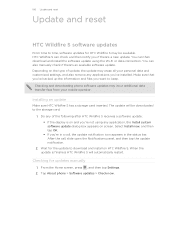
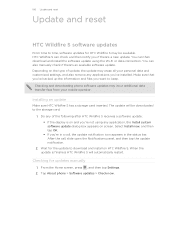
... , slide open the Notifications panel, and then tap the update notification.
2. Tap About phone > Software updates > Check now. You can then download and install the software update using any application, the Install system software update dialog box appears on HTC Wildfire S.
The update will automatically restart. 166 Update and reset
Update and reset...
Wildfire S - Quick Start Guide - Page 2


...
HTC Wildfire S makes it clicks into the battery compartment.
2. Aside from our legal team (LIMITATION OF DAMAGES) To the maximum extent permitted by aligning into the openings located at the bottom part of the back of the back cover down to your mobile operator's data service. Tap "Add text", and then enter your phone...
Similar Questions
Virgin Mobile Htc Wildfire How To Active The Hotspot
(Posted by enpsaeme 10 years ago)
How Virgin Mobile Htc Wildfire S Hotspot Work
(Posted by ekaaMar 10 years ago)
I Cant Make Or Receive Calls On My Virgin Mobile Htc Wildfire
(Posted by gustTo 10 years ago)
How Do I Change The Personal Greeting For Voice Mail
(Posted by Anonymous-105997 11 years ago)

