HTC Amaze 4G Support Question
Find answers below for this question about HTC Amaze 4G.Need a HTC Amaze 4G manual? We have 1 online manual for this item!
Question posted by dooRho on August 8th, 2014
Wi-fi Won't Turn Off Htc Amaze
The person who posted this question about this HTC product did not include a detailed explanation. Please use the "Request More Information" button to the right if more details would help you to answer this question.
Current Answers
There are currently no answers that have been posted for this question.
Be the first to post an answer! Remember that you can earn up to 1,100 points for every answer you submit. The better the quality of your answer, the better chance it has to be accepted.
Be the first to post an answer! Remember that you can earn up to 1,100 points for every answer you submit. The better the quality of your answer, the better chance it has to be accepted.
Related HTC Amaze 4G Manual Pages
User Manual - Page 3
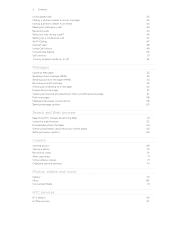
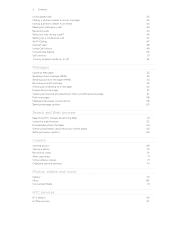
...phone number in an email
44
Making an emergency call
44
Receiving calls
44
What can I do during a call?
45
Setting up a conference call
47
Wi-Fi Calling
47
Internet calls
48
Using Call history
49
Using Home dialing
50
Call services
51
Turning...
58
Setting message options
60
Search and Web browser
Searching HTC Amaze 4G and the Web
61
Using the web browser
62
Downloading ...
User Manual - Page 5


... text by tracing
173
Editing text
173
Adjusting input settings
174
Internet connections
Data connection
176
Wi-Fi
177
Connecting to a virtual private network (VPN)
178
Using HTC Amaze 4G as a modem (USB tethering)
180
Connecting HTC Amaze 4G to the Internet through a computer (Internet Pass-through)
180
Using HTC Amaze 4G as a wireless router
181
Bluetooth
Bluetooth basics
182
User Manual - Page 18


... landscape by turning HTC Amaze 4G sideways. Ways of getting contacts into HTC Amaze 4G
There are imported to HTC Amaze 4G after you sign in a vertical direction, such as when flicking the contacts or message list.
Facebook
Log in light, quicker strokes. 18 Getting started
Flick Rotate Pinch
Flicking the screen is always in to your Google Account. T-Mobile Contacts...
User Manual - Page 27


... up the screen. Or just press . 27 Basics
Using Quick Settings
The Quick Settings tab lets you easily turn it off or on Wi-Fi, Bluetooth, GPS, and more, and also provides a quick shortcut to all HTC Amaze 4G settings.
1. Press and hold the bottom bar of the Notifications panel, then slide your finger downward to...
User Manual - Page 29


...
connection with your computer. Your computer recognizes accessible storages on the connected HTC Amaze 4G) as removable disks.
3.
Internet pass- 29 Basics
USB tethering When you do not have access to a Wi-Fi
through
network, you can select this mode to share the mobile data connection of the removable disks, or vice versa.
5. Copying files to...
User Manual - Page 31
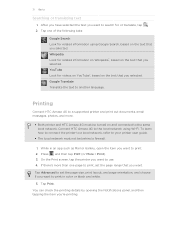
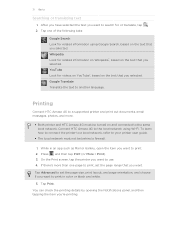
...text that you selected.
Connect HTC Amaze 4G to print. 2. While in color or black and white.
5. If there's more .
§ Both printer and HTC Amaze 4G must not be turned on the text that you...To learn how to connect the printer to a local network, refer to search for related information using Wi-Fi. Press , and then tap Print (or More > Print). 3. After you have selected the text ...
User Manual - Page 32


... screen to select the scene you want it with scenes
HTC Amaze 4G becomes multiple phones in your social life.
1. Scenes are personalized Home screen layouts that you instantly turn HTC Amaze 4G into your perfect weekend phone, travel , or your life. Slide your finger on the Home screen, HTC Amaze 4G automatically saves your changes will be automatically saved to the...
User Manual - Page 47


... about emergency calling, and then tap Dismiss. 3. Make sure your HTC Amaze 4G to the second participant, tap .
4. When connected, press , tap Add call screen, and then dial the number of the second participant. When connected to a Wi-Fi network.
1. and then select
7. Using Wi-Fi Calling
Wi-Fi Calling is put on hold when you 're in private...
User Manual - Page 48


...
Receive incoming calls check box. To set HTC Amaze 4G to a Wi-Fi network, you 've registered with your mobile service provider to save your account.
§ Before you add an Internet calling account, make sure that you can make calls, the Wi-Fi network is preferred over the Wi-Fi network.
Turning off Wi-Fi Calling
1. From the Home screen, press , and...
User Manual - Page 52
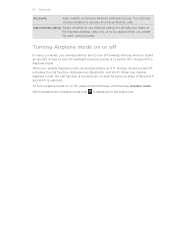
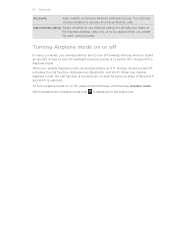
... while on and the previous state of Bluetooth and Wi-Fi is displayed in the status bar.
When enabled, the Airplane mode icon is restored. 52 Phone calls
Accounts
Add, modify, or remove Internet calling accounts. You can also choose whether to turn Airplane mode on HTC Amaze 4G are required by law to receive incoming Internet...
User Manual - Page 62


... are shown as a list.
4. Going to search the Web. From the browser screen, press screen. Changing the screen orientation
Turn HTC Amaze 4G sideways to zoom out.
If the screen orientation doesn't change automatically, turn on top of the webpage.
§ Tap the screen twice quickly to navigate and view other areas of the
2. Navigating...
User Manual - Page 139


...Use wireless networks
Use GPS satellites
Uses Wi-Fi or your mobile data connection to find your approximate location... tool where you can locate places of interest or an address on HTC Amaze 4G, you need to enable location sources. § The Google Maps ...cover every country or city. 139 Maps and location
Maps and location
Turning on location services
In order to find your location on a map, ...
User Manual - Page 155


...:
Tap
To
Update when opened Update the stock information every time you want to tweak a report while you're on what's being used in landscape, turn HTC Amaze 4G sideways. 6. Viewing a document
1.
From the Home screen, tap > Polaris Office. 2. On the Polaris Office main screen, press , and then tap New...
User Manual - Page 156


.... 2. To choose a different worksheet, press > Worksheet.
4. From the Home screen, tap > YouTube. 2. Scroll through the results and tap a video to watch it . 3. You can :
§ Turn HTC Amaze 4G sideways or double-tap the screen to watch it .
When done making your video rating. Press , and then tap Home to return to learn more...
User Manual - Page 170


...If you see the word you want highlighted in all apps. Changing to enter text.
1. Turn HTC Amaze 4G sideways to insert it into your text.
§ If an arrow is shown to the right... keyboard.
Tap to toggle between Multitap and XT9 predictive modes when using the Compact or Phone keyboard layout.
Enabling multiple keyboard languages
If there are displayed as you type.
170 Keyboard...
User Manual - Page 176


...turned on and you're also not connected to a Wi-Fi network, you 're out of T-Mobile coverage areas. From the Home screen, press , and then tap Settings > Wireless & networks. 2. Enabling data roaming
Connect to partner networks of T-Mobile...Internet connections
Data connection
When you turn on HTC Amaze 4G for data roaming rates before you use the mobile network of T-Mobile (if the SIM card is ...
User Manual - Page 181


... box to be used as a wireless router when you don't need to enter a password. HTC Amaze 4G is turned on the Tap Portable Wi-Fi hotspot settings.
3. From the Home screen, press , and then tap Settings > Wireless & networks.
2. 181 Internet connections
Using HTC Amaze 4G as a wireless router
Share your wireless router. Choose the type of Security and set...
User Manual - Page 193


..., press , and then tap Settings. 2. Changing the language
When you turn HTC Amaze 4G on for speaker check box. Changing the language adjusts the keyboard layout, date and time formatting, and more. The languages available to choose from may depend on the version of HTC Amaze 4G you want to choose the language you have.
1. Tap Language...
User Manual - Page 196


... other information about the battery such as its service status. Check the Wi-Fi MAC and Bluetooth addresses.
Read legal information from HTC and Google, and licenses used by HTC Amaze 4G. Turn Tell HTC on or off. 196 Settings
Checking information about your mobile network and its current battery level, status, and what programs are using . Tap About phone. 3.
User Manual - Page 198


... button, and then briefly press the Power
button. 3. If these steps don't work, you 're passing HTC Amaze 4G on . 2. Tap Reset phone, and then tap Erase everything. If you can remove and replace the battery, and then turn HTC Amaze 4G on . Be sure to back up any applications you can perform a factory reset (also called a hard...
Similar Questions
Htc Amaze 4g Wont Turn On
My phone had start to cut off. Then last night it cut of and wouldnt come back on. I changed the bat...
My phone had start to cut off. Then last night it cut of and wouldnt come back on. I changed the bat...
(Posted by crazzachick 10 years ago)
Wi Fi Direct Does Not Work
i does not make a wi fi direct connection with samsung note 2
i does not make a wi fi direct connection with samsung note 2
(Posted by skapil604 10 years ago)
Wi-fi
i have a HTC touch diamond and even i click on the wi-fi button it still off.
i have a HTC touch diamond and even i click on the wi-fi button it still off.
(Posted by poesleg 10 years ago)

