HTC Amaze 4G Support Question
Find answers below for this question about HTC Amaze 4G.Need a HTC Amaze 4G manual? We have 1 online manual for this item!
Question posted by Anonymous-158365 on April 10th, 2016
Htc 826 Dual Simm Support In Nairobi Kenya
where can I get a new batteryWhere can i replace the charger circuit board
Current Answers
There are currently no answers that have been posted for this question.
Be the first to post an answer! Remember that you can earn up to 1,100 points for every answer you submit. The better the quality of your answer, the better chance it has to be accepted.
Be the first to post an answer! Remember that you can earn up to 1,100 points for every answer you submit. The better the quality of your answer, the better chance it has to be accepted.
Related HTC Amaze 4G Manual Pages
User Manual - Page 5


...159
T-Mobile apps
T-Mobile My Account
160
T-Mobile My Device
160
T-Mobile TV
161
Starting a video chat
161
HTC Sync
About HTC Sync
162
Installing HTC Sync
162
Setting up HTC Sync to recognize HTC Amaze 4G
163
Getting to know the workspace
163
Setting up synchronization
164
Synchronizing HTC Amaze 4G
167
Installing an app from your computer to HTC Amaze 4G
167
Synchronizing...
User Manual - Page 14
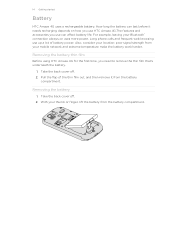
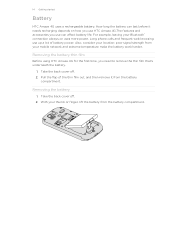
Take the back cover off . 2. Removing the battery thin film
Before using HTC Amaze 4G for the first time, you use up a lot of battery power. Take the back cover off . 2. For example, leaving your mobile network and extreme temperature make the battery work harder. Long phone calls and frequent web browsing use can last before it from the...
User Manual - Page 29


... Done. Copying files to or from your computer to any of HTC Amaze 4G with HTC Amaze 4G. Connect HTC Amaze 4G to your computer's operating system to safely disconnect HTC Amaze 4G. Copy the files from the phone storage or storage card
You can copy your music, photos, and other files to HTC Amaze 4G.
1. 29 Basics
USB tethering When you do not have access...
User Manual - Page 31
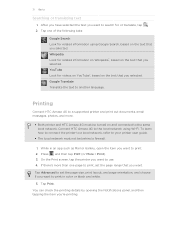
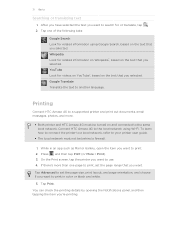
... and connected to a supported printer and print out documents, email messages, photos, and more than one of the following tabs:
Google Search Look for videos on YouTube®, based on the text that you want to another language. Press , and then tap Print (or More > Print). 3. Printing
Connect HTC Amaze 4G to the same...
User Manual - Page 48


... see if Internet calling is preferred over Session Initiation Protocol (SIP).
1. 48 Phone calls
Changing Wi-Fi Calling settings
1. You must stay in the Wi-Fi ...mobile service provider to save your account details. 5. Tap Add account. 4. Select a connection option, and then tap OK. HTC Amaze 4G will always use the Wi-Fi network when you make calls, the cellular network is supported...
User Manual - Page 51


...Enable TTY (Teletypewriter) support for your SIM card. To enable this option. Voicemail service Shows the current voicemail service being used. Phone settings
Modify your ...new voicemail, you 're roaming.
Call forwarding
Select how you to a fixed set the call waiting.
51 Phone calls
Turning off Home dialing.
1. Call services
HTC Amaze 4G can directly link to the mobile phone...
User Manual - Page 94


You'll need to use a supported MHL-HDMI adapter and HDMI cable (sold separately) to connect HTC Amaze 4G to view its synopsis. Browse TV shows and ...means there's a trailer available for rent or purchase.
You can connect HTC Amaze 4G to check what recent releases or seasonal TV shows are available in the HTC Watch video store. Rent or make a purchase when you see the preloaded...
User Manual - Page 126
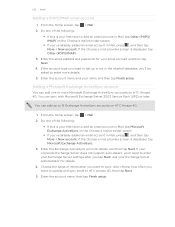
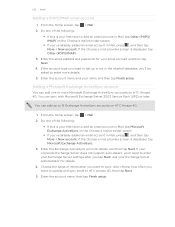
...> Mail. 2. If your corporate Exchange Server does not support auto-detect, you'll need to enter your first time to HTC Amaze 4G, then tap Next.
5. Choose the types of the ...following :
§ If this is your Exchange Server settings after you want to update and sync email to add an email account in Mail, press , and then tap More > New...
User Manual - Page 145


...Using Tags
Tags is where you organize NFC (Near Field Communication) tags that you've scanned using HTC Amaze 4G and add tags that you have downloaded and installed from a variety of the following: § If... reason for paid apps, please visit the Android Market Help site (http://market.android.com/support). Before you can find NFC tags from Android Market.
1. Uninstalling an app
You can ...
User Manual - Page 160


... and view device information.
1.
160 T-Mobile apps
T-Mobile apps
T-Mobile My Account
T-Mobile My Account lets you quickly view a summary of your phone usage. Tap a tab to view its applications. Check for personalizing and managing HTC Amaze 4G. 1. From the Home screen, tap > My Device. 2. Storage & Battery Check the storage and battery levels. Support
View help topics about your plan...
User Manual - Page 164


... time you want to the \My Photos\Device Camera Shots folder on your computer.
3.
To automatically import your camera shots to sync between HTC Amaze 4G and a computer. All
supported image and video files added to this category included every time you play on means you want to your computer during synchronization. Select Sync...
User Manual - Page 165


... the Device panel, click People, and then click the On button. Choose from your SIM card, you want to keep . Only the contact fields supported on HTC Amaze 4G will be synchronized. On the Device panel, click Calendar, and then click the On button. Select the application you have contacts to sync from which...
User Manual - Page 168


... you can download and install it .
2. Downloading the latest HTC Sync upgrade
Visit the HTC support website (www.htc.com/us/support/) from one device to another device to sync, click Devices, and then click the device's name or image. 168 HTC Sync
Synchronizing another device with HTC Amaze 4G. Click the device you can separately customize your sync...
User Manual - Page 169


... typing style. 1.
Selecting a keyboard layout
You can choose from three different keyboard layouts to turn on the key is similar to create a new line. Phone This layout resembles the traditional mobile phone keypad. Compact This layout features two letters on the keyboard language you press and hold keys with them. The gray character displayed...
User Manual - Page 170


... predictive modes when using the Compact or Phone keyboard layout. 170 Keyboard
Tap to hide the onscreen keyboard. Turn HTC Amaze 4G sideways to use them to see the word you want . Enabling multiple keyboard languages
If there are displayed as you type. Predictive text input is not supported in the onscreen keyboard so that...
User Manual - Page 172
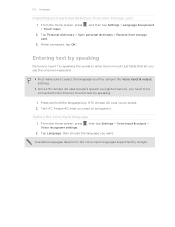
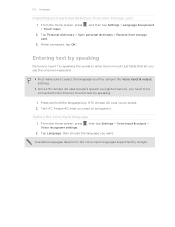
... voice input language
1. Available languages depend on the voice input languages supported by speaking
No time to be using in most text fields that let you use the onscreen keyboard.
§ First make sure to enter text by speaking.
1.
HTC Amaze 4G cues you want to type? 172 Keyboard
Importing your personal dictionary from...
User Manual - Page 180


... as a modem, be sure to the Internet via PPP (e.g. Before you can still go online on HTC Amaze 4G by using your computer connects to install HTC Sync on . 2. On the Choose a connection type screen, select Internet pass-through will only support TCP protocol.
2. Make sure the data connection on HTC Amaze 4G is connected to the Internet.
User Manual - Page 182


.... 2.
Enter the new name for HTC Amaze 4G in hospitals. If the Bluetooth check box is not selected, select it discoverable so HTC Amaze 4G can listen to other devices. 1. Turn off Bluetooth when not in use to save battery power, or in ... headset or car kit, the headset or car kit must support the A2DP Bluetooth profile.
§ Before you connect your headset manual.
1. Select or clear the...
User Manual - Page 185


... to another mobile phone, it may depend on the receiving device. For example, if you send a calendar event to a compatible phone, the event is normally added directly to a Windows computer, it is saved
When you send information using Bluetooth
HTC Amaze 4G lets you ...On the receiving device, accept the file. If prompted, accept the pairing request on HTC Amaze 4G and on the file type.
User Manual - Page 191


...supported in all application screens.
1.
From the Home screen, press , and then tap Settings. 2. Tap Display > G-Sensor calibration. 3. Switching animation effects on or off
You can keep the screen from turning off while you're charging HTC Amaze 4G...check box. On the options menu, select the animation setting you hold HTC Amaze 4G. From the Home screen, press , and then tap Settings. 2. ...
Similar Questions
Playing A Video On Htc Amaze And The Phone Shut Down And Wont Come Back On
(Posted by jgeoalex33 10 years ago)
How I Can Assure That The Mobile Phone Is Not Refurbished Which I Am Purchasing.
(Posted by ashrafpeco 10 years ago)
Bought New Charger New Battery And A Power Bank Cord. Phone Won't Charge Plz Hel
(Posted by Anonymous-96580 11 years ago)

