Gigabyte Q2432M Support Question
Find answers below for this question about Gigabyte Q2432M.Need a Gigabyte Q2432M manual? We have 1 online manual for this item!
Question posted by sushamasamaddar on October 18th, 2012
Webcam
how to use webcam of laptop model no-q2432m
Current Answers
There are currently no answers that have been posted for this question.
Be the first to post an answer! Remember that you can earn up to 1,100 points for every answer you submit. The better the quality of your answer, the better chance it has to be accepted.
Be the first to post an answer! Remember that you can earn up to 1,100 points for every answer you submit. The better the quality of your answer, the better chance it has to be accepted.
Related Gigabyte Q2432M Manual Pages
Manual - Page 2


... manual may be reproduced, stored in a retrieval system, or transmitted, in any form or by any means, electronic, mechanical, by step, through setting up and using your new Notebook PC. are trademarks of Intel Corporation.
Microsoft® , MS-DOS, Windows® , and Windows® Sound System are registered trademarks of the...
Manual - Page 3
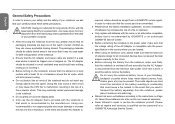
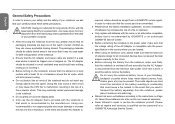
... switched off and secondly that the correct part is disconnected from the electrical wall socket. Using nonrecommended or non-approved parts may cause damage or increase the risk of a fire or...cause an explosion. ● Never attempt to remove the battery. Once this space. CAUTION: Using your notebook for long periods of time, with the same or an alternative compatible battery that...
Manual - Page 4
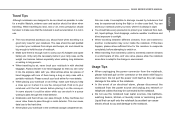
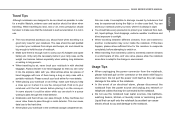
... cabin with one extreme to
another, condensation may be connected to the notebook.
● Do not use .
● The most essential accessory you should be experienced during the flight or in your carry ... the strain relief loop to you keep a close eye on it when it is not in use the notebook near water sources, like bathtubs, washing basins, kitchen or laundry sinks or swimming pools...
Manual - Page 5
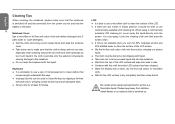
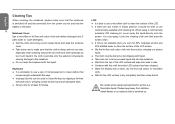
...free soft cotton or microfiber cloth. ● Wait for at least 5 minutes. Be careful when using a commercially available LCD cleaning kit, never spray the liquid directly onto the screen.
You must spray...notebook, please make sure that
maybe caught underneath the keys. ● Isopropyl alcohol can be used to clean the keys by dipping a lint-free
soft cloth into it, wringing out the excess...
Manual - Page 6
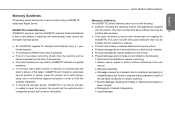
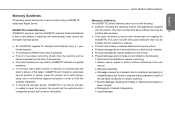
...that the GIGABYTE branded Notebook/Netbook is free of any defects in materials and workmanship under normal use during the warranty period.
● All GIGABYTE supplied AC adapters and batteries carry a 1 ... through its authorized service provider or partner, repair the product at no extra charge, using new or refurbished replacement parts in order to fulfill the warranty obligations. ● If,...
Manual - Page 7
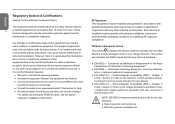
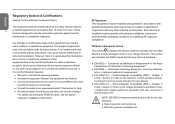
... to operate this Q2432 notebook complies with the EMC Directive and the European Union's Low Voltage Directive. Chapter 3: Limits - "Electromagnetic compatibility (EMC) - This equipment generates, uses, and can be provide with antenna installation instructions and transmitter operating conditions for the Radio Interferences of the following technical standards:
● EN 55022 - For...
Manual - Page 8
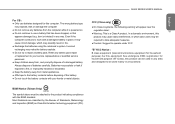
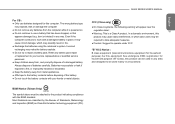
...the battery contacts before disposing of a damaged battery. Even if the computer continues to use batteries designed for house hold purpose ("B" Class), this computer. Always dispose of Standards,... for household purpose) As this equipment has undergone EMC registration for this product can be used in place, it is a Class A product.
Refer any batteries from , and promptly...
Manual - Page 9
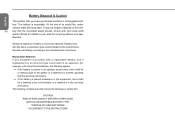
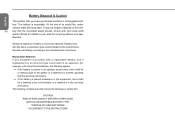
... in your local solid waste officials for details in an explosion (for recycling options or proper disposal. Discard used battery according to dispose of this batVII tery into the municipal waste stream. DISPOSE OF USED BATTERIES
ACCORDING TO THE INSTRUCTIONS
English
Battery Disposal & Caution
The product that you have purchased contains a rechargeable...
Manual - Page 10
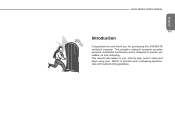
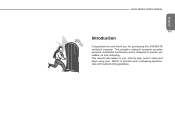
..., how to provide you for purchasing the GIGABYTE notebook computer. This portable notebook computer provides excellent multimedia functionality and is designed to setup and begin using your Q2432.
Manual - Page 11
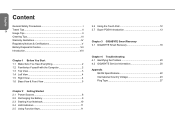
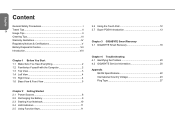
...View 4 1.5 Right View 4 1.6 Base View & Front View 5
Chapter 2 Getting Started 2.1 Power Sources 8 2.2 Recharging the Battery 9 2.3 Starting Your Notebook 10 2.4 LED Indicators 11 2.5 Using Function Keys 11
2.6 Using the Touch Pad 12 2.7 Super POSH Introdustion 13
Chapter 3 GIGABYTE Smart Recovery 3.1 GIGABYTE Smart Recovery 18
Chapter 4 Troubleshooting 4.1 Identifying the Problem 20...
Manual - Page 12
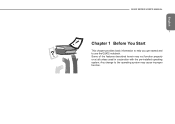
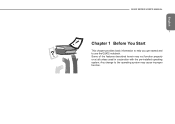
Some of the features described herein may cause improper function. English
Q2432 SERIES USER'S MANUAL
1
Chapter 1 Before You Start
This chapter provides basic information to help you get started and to the operating system may not function properly or at all unless used in conjunction with the pre-installed operating system. Any change to use the Q2432 notebook.
Manual - Page 13
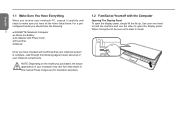
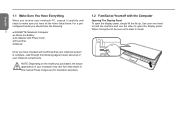
...Make Sure You Have Everything
When you receive your notebook PC, unpack it closed.
Use your notebook system is complete, read through the following :
2
● GIGABYTE ...AC Adapter with the Computer
Opening The Display Panel To open the display panel. NOTE: Depending on the model you purchased, the actual appearance of your notebook components. When closing the lid, be sure not to...
Manual - Page 14
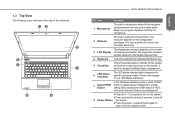
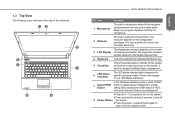
.../ suspend button again to any program capable of utilizing the microphone.
3
2 Webcam
The built-in webcam is housed here. The display type and size depends on the configuration purchased. ... Indicators
The LED status indicator lights correspond to specific operating modes.
The resolution depends on the model 3 LCD Display of the notebook.
12
3
8
POSH
7 4
6
5
Q2432 SERIES ...
Manual - Page 15
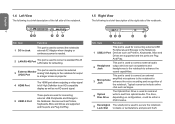
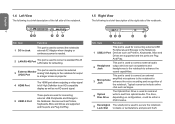
... Mice and Drives are supported and the ports are Plug And Play. This port is used for connecting external USB Peripherals and Storage to enhance the
sound capabilities. Typical scenarios include ...is a brief description of the left side of the notebook.
1.5 Right View
The following is used to secure the notebook to the Notebook. 1 USB2.0 Port Devices such as Printers, Keyboards, Mice...
Manual - Page 19
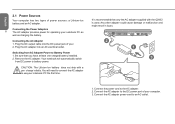
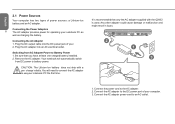
... notebook will need to connect the AC adapter to battery power.
You will automatically switch
from AC Adapter Power to an AC outlet. It is used. Connecting the AC Adapter 1.
Remove the AC adapter. CAUTION: The Lithium-Ion battery does not ship with the Q2432 is recommended that you have at...
Manual - Page 20
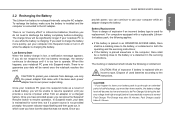
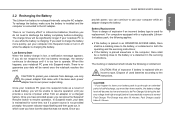
...resumes its own power output rating. Dispose of a dead battery, you do not need to use your notebook PC is in Lithium-Ion batteries; If you will be significantly longer if your ...the battery. Battery Replacement
There is danger of explosion if battery is no "memory effect" in use only the power adapter that was not saved. 2.2 Recharging the Battery
The Lithium-Ion battery ...
Manual - Page 21
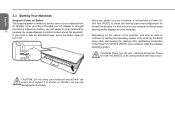
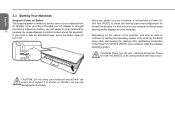
If a fault is used to continue by starting the operating system or by 10 pressing the suspend/power on button located above the keyboard. POSH
When you power on ...
Manual - Page 22
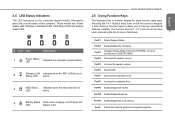
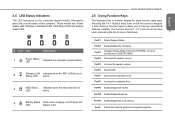
Q2432 SERIES USER'S MANUAL
2.5 Using Function Keys
English
The keyboard has a numeric keypad for easy numeric data input. It also features function keys to allow you to integrated graphics.
Fn+...
Manual - Page 25
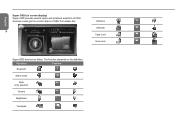
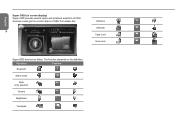
English
Super OSD (on screen display) Super OSD provide several styles and locations selection of OSD And also could get the current status of OSD from status bar.
14
Wireless Webcam Caps Lock Num Lock
Super OSD function as follow: The function depends on the definition. Function
Preview
Bluetooth
Silent mode
Mute (only speaker)
Volume
Brightness
Touchpad
Manual - Page 33
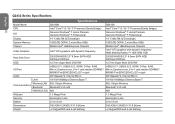
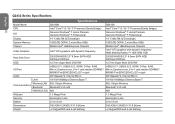
Q2432 Series Specifications
English
Specifications
Model Name
CPU 22
OS
Q2432M
Intel® Core™ i3 / i5 / i7 ...Wireless LAN 802.11b/g/n Wireless
Communications
Bluetooth
Bluetooth V3.0+HS
802.11b/g/n Wireless Bluetooth V3.0+HS
WWAN (3.5G) N/A
N/A
Webcam
1.3 Mega Pixel
1.3 Mega Pixel
Security
Kensington Lock
Kensington Lock
Battery
Li-ion 6 cell
Li-ion 6 cell
Dimensions
...
Similar Questions
Laptop Battery
Dear Sir,My battery is not working. I want to replace it. Is it available. Thank you.
Dear Sir,My battery is not working. I want to replace it. Is it available. Thank you.
(Posted by salimrbd 5 years ago)
Gigabyte Q1585n Keyboard
where can i buy keyboard of this gigabyte laptop model ? need online shop . .
where can i buy keyboard of this gigabyte laptop model ? need online shop . .
(Posted by aptcitizen 10 years ago)
How Do I Divide The Lap Top Q2432m
I want to divide the lap top Q2432m coz have some loose connection in side .but its very difficult t...
I want to divide the lap top Q2432m coz have some loose connection in side .but its very difficult t...
(Posted by rkcprohan 10 years ago)
Q2432m How To Dissemble Correctly
Hi , i 'am rohan krishantha , i have Q2432m Gigabyte laptop .so i have some problem with loose some ...
Hi , i 'am rohan krishantha , i have Q2432m Gigabyte laptop .so i have some problem with loose some ...
(Posted by rkcprohan 10 years ago)

