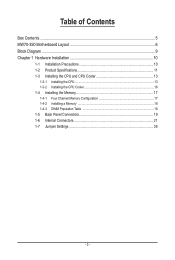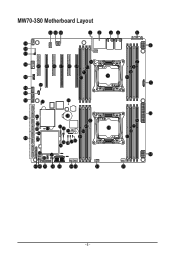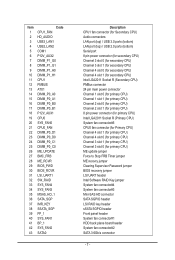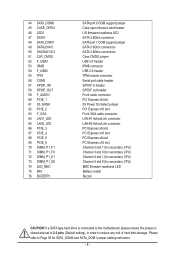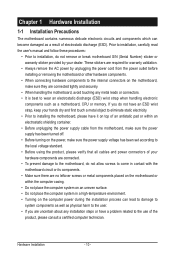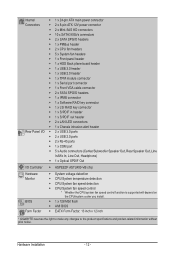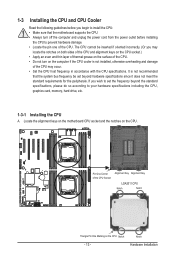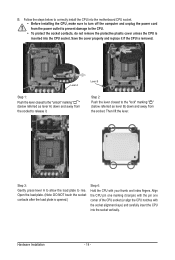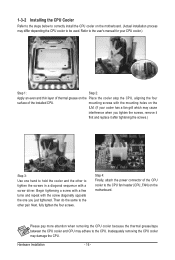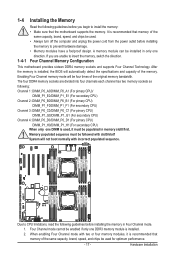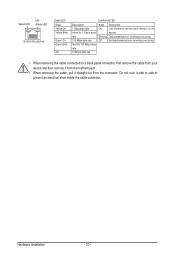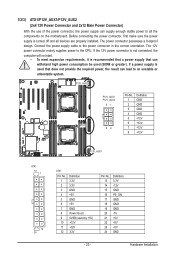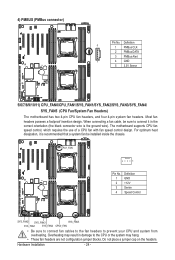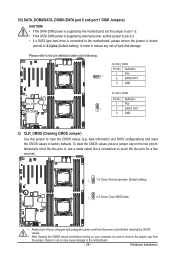Gigabyte MW70-3S0 Support Question
Find answers below for this question about Gigabyte MW70-3S0.Need a Gigabyte MW70-3S0 manual? We have 1 online manual for this item!
Question posted by Anonymous-155902 on November 18th, 2015
Can't Find Mw70-3s0 Anywhere.
I have queried every Gigabyte vendor I could find in North America and all were out of stock .Is this a pre-holiday thing, a manufacturing problem, a recall, or what?I have a big old server case with a 1200 watt power supply waiting. The customer is impatient and I need to make a go-nogo decision soon.Thanks for your help!Dan
Current Answers
Answer #1: Posted by TommyKervz on November 19th, 2015 3:48 AM
Seems it has been discontinued by the manufacture' look for second hand from amazon or ebay: http://www.ebay.de/itm/Gifagabyte-Mainboard-MW70-3S0-Dual-Sockel-2011-3-Intel-C612-16-DIMM-/131636320496
Related Gigabyte MW70-3S0 Manual Pages
Similar Questions
Is It Possible To Overclock The 3770k With This Motherboard? 4.2 Ghz Or Higher
Is it possible to overclock the 3770k with this motherboard? 4.2 ghz or higher
Is it possible to overclock the 3770k with this motherboard? 4.2 ghz or higher
(Posted by serkangurdall 1 year ago)
Motherboard Will Not Boot To Bios.
After power cut off motherboard will not boot to bios anymore but the cpu fan still works.
After power cut off motherboard will not boot to bios anymore but the cpu fan still works.
(Posted by jwf335 7 years ago)
Power Sw Place.
hi dear, i can not power sw place on the motherboaed. help please.
hi dear, i can not power sw place on the motherboaed. help please.
(Posted by 4gooshshadel 10 years ago)
Time
The problem I am having is with the system clock. Everything works fine except that the system conti...
The problem I am having is with the system clock. Everything works fine except that the system conti...
(Posted by mrzilla 12 years ago)
Where Can I Download The Whole Driver Disk That Comes With The Ex58-ds4 ?
I have lost my disk that comes with the motherboard and I would really like to download it, so I can...
I have lost my disk that comes with the motherboard and I would really like to download it, so I can...
(Posted by johansendanny 12 years ago)