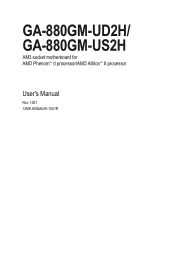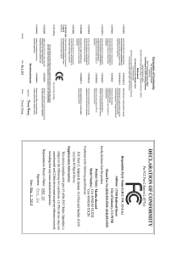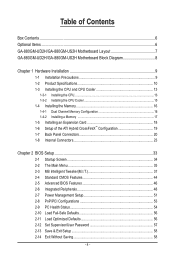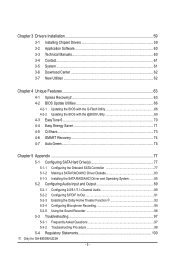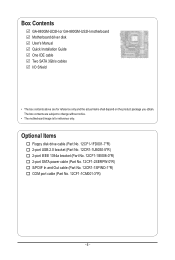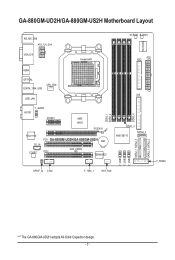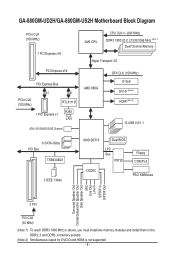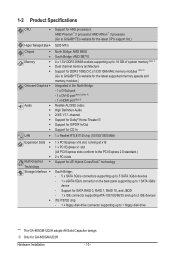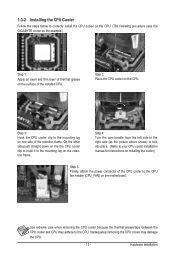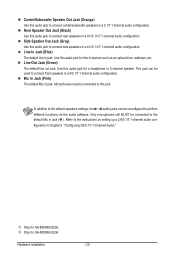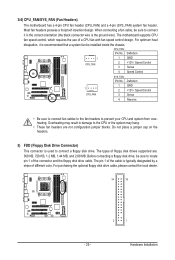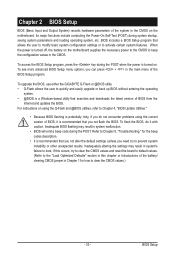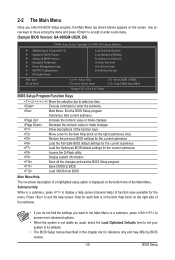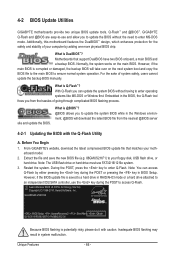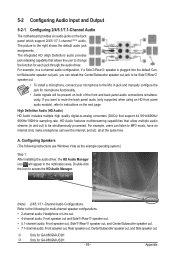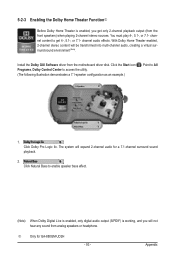Gigabyte GA-880GM-UD2H Support Question
Find answers below for this question about Gigabyte GA-880GM-UD2H.Need a Gigabyte GA-880GM-UD2H manual? We have 1 online manual for this item!
Question posted by jwf335 on October 22nd, 2016
Motherboard Will Not Boot To Bios.
After power cut off motherboard will not boot to bios anymore but the cpu fan still works.
Current Answers
Answer #1: Posted by hzplj9 on October 23rd, 2016 12:45 PM
Look for the CMOS reset tab and reset the CMOS. If all else fails take the unit down to the bare essentials. i.e. 1 memory dimm and no external peripherals just one hard drive. Also try without the HDD as well in case of a hdd fault. This will show if there is any issues with the motherboard and you can proceed to diagnose if any other device is causing your problem.
Related Gigabyte GA-880GM-UD2H Manual Pages
Similar Questions
Motherboard Getting Too Heat Quickly.
my motherboard Gigabyte H61M-S1 Soth Bridge is getting too heat & System restarts frequently.
my motherboard Gigabyte H61M-S1 Soth Bridge is getting too heat & System restarts frequently.
(Posted by tejalmaradia 1 year ago)
Ga-945gcm-s2l Power Ic
i have GA-945GCM-S2L motherboard it has power problem where i found the power ic's
i have GA-945GCM-S2L motherboard it has power problem where i found the power ic's
(Posted by muthuravi74 11 years ago)
I Have The Ga-m68mt-2sp Board, Bit Confused As To What Cpu To Get For It.
(Posted by adsienew23 11 years ago)
Requirments Of Gigabyte Ga-880gm-usb3
how much woltage of smps should i buy for this motherboard gigabyte ga-880gm-usb3
how much woltage of smps should i buy for this motherboard gigabyte ga-880gm-usb3
(Posted by farhanshkh8 11 years ago)