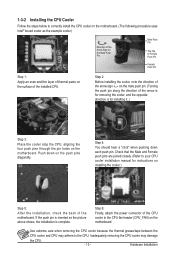Gigabyte MSH87DI Support Question
Find answers below for this question about Gigabyte MSH87DI.Need a Gigabyte MSH87DI manual? We have 1 online manual for this item!
Question posted by Rcylo on February 2nd, 2014
What Is The Price And Where Can I Buy It?
Just asking
Current Answers
Related Gigabyte MSH87DI Manual Pages
Similar Questions
Motherboard Will Not Boot To Bios.
After power cut off motherboard will not boot to bios anymore but the cpu fan still works.
After power cut off motherboard will not boot to bios anymore but the cpu fan still works.
(Posted by jwf335 7 years ago)
How Can I Install Windows 7 In A Pc With Gigabyte Ga 945gcm S2c Motherboard?
i just cant install windows 7, it freezes during the installation in the "uncompressing windows file...
i just cant install windows 7, it freezes during the installation in the "uncompressing windows file...
(Posted by malditabatera91 11 years ago)
Where Can You Buy The Gigabyte Ga-n680sli-dq6 Motherboard?
(Posted by kapul 12 years ago)
Where Can You Buy Gagbyte Ga-n680sli-dq6 Motherboards?
(Posted by kapul 12 years ago)
Motherboard Price Information
I WANT TO BUY GIGABYTE [GA880GM-USB3] MOTHERBOARE.SO I WANT TO KNOW THE BESTPRICE OF THESE BOARD. SO...
I WANT TO BUY GIGABYTE [GA880GM-USB3] MOTHERBOARE.SO I WANT TO KNOW THE BESTPRICE OF THESE BOARD. SO...
(Posted by sathishr432 12 years ago)