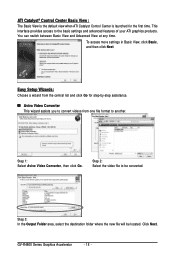Gigabyte GV-R465OC-1GI Support Question
Find answers below for this question about Gigabyte GV-R465OC-1GI.Need a Gigabyte GV-R465OC-1GI manual? We have 2 online manuals for this item!
Question posted by gcampos73612 on June 17th, 2014
Temperature Operation Range Gv-n570
We have temperature issues under 4 degres celcius. No video signal under that temperature. We confirm this with 4 computers with the same board.
Current Answers
Answer #1: Posted by online24h on June 17th, 2014 8:48 AM
Hello
See link below
http://www.cpu-world.com/Compare/161/AMD_G-Series_G-T24L_(GV)_vs_Intel_Atom_N570.html
If no help put an addition fan
See link below
http://www.cpu-world.com/Compare/161/AMD_G-Series_G-T24L_(GV)_vs_Intel_Atom_N570.html
If no help put an addition fan
Hope this will be helpful "PLEASE ACCEPT"
Related Gigabyte GV-R465OC-1GI Manual Pages
Similar Questions
Gigabyte N75toc-2gi Videocard Fixable After Massive Error?
Hi,Ive been working on a desktop with my gigabyte n75toc-2gi for 6 years now. Today I turned it on, ...
Hi,Ive been working on a desktop with my gigabyte n75toc-2gi for 6 years now. Today I turned it on, ...
(Posted by hnieuw7 1 year ago)
Where Can I Get The Drivers For The Gigabyte Gv-r577ud-1gd Card
where can I get the drivers for the Gigabyte GV-R577UD-1GD Card
where can I get the drivers for the Gigabyte GV-R577UD-1GD Card
(Posted by tucsonkid 4 years ago)
Do Gv-n220oc-1gi Operate With Gp380a & Amdx2 Normally For Home Activities?or No.
sometimes before starting windows, this prompt showed:"CMOS checksum bad.CMOS date/time not set.pres...
sometimes before starting windows, this prompt showed:"CMOS checksum bad.CMOS date/time not set.pres...
(Posted by wwwfzlmjd 12 years ago)
Do Gv-n220oc-1gi Operate With Gp380a & Amdx2 Normally For Home Activities? Or No
(Posted by wwwfzlmjd 12 years ago)
Can Gigabyte Gv-n220oc-1gi With Pwr Gp380a & Amdx2 Operates For Home Activities?
in sometime before starting windows this message is showed :
in sometime before starting windows this message is showed :
(Posted by wwwfzlmjd 12 years ago)