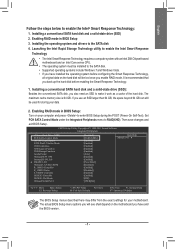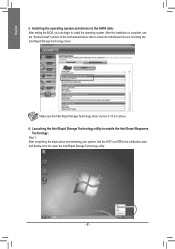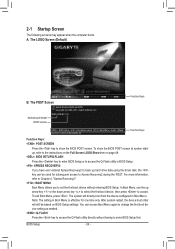Gigabyte GA-Z68X-UD5-B3 Support Question
Find answers below for this question about Gigabyte GA-Z68X-UD5-B3.Need a Gigabyte GA-Z68X-UD5-B3 manual? We have 2 online manuals for this item!
Question posted by dperkin3 on July 13th, 2011
Why Wont The Mobo Post With Certain Pci Cards Installed? Workaround?
GA-Z68X-UD5-B3 f7 BIOS 2600k 16GB corsair 9-9-9-24 WD Caviar Black 1TB EVGa GTX 550Ti
win 7
Current Answers
Answer #1: Posted by kcmjr on July 13th, 2011 4:25 PM
Honestly the only reason I can think of is either a defective PCI card or a defective motherboard.
If either are under warranty I would return them.
As long as the bus type is correct (PCI verses PCI-e verses PCI express) then there should be no issues.
Licenses & Certifications: Microsoft, Cisco, VMware, Novell, FCC RF & Amateur Radio licensed.
Related Gigabyte GA-Z68X-UD5-B3 Manual Pages
Similar Questions
What Kind Of Graphics Card Will Work On Motherboard Ga8i945gme?
I was hooked up to the motherboard GA8I945GME the GeForce 8500 GT and GSO GeForce9600, but they have...
I was hooked up to the motherboard GA8I945GME the GeForce 8500 GT and GSO GeForce9600, but they have...
(Posted by asdf45620101 6 years ago)
Computer Did Not Detect A Properly Installed Network Adapter Ga-h61m-s2p
re install window 7. computer did not detect a properly installed network adaptermotherboard - GIGAB...
re install window 7. computer did not detect a properly installed network adaptermotherboard - GIGAB...
(Posted by ssmbobby 8 years ago)
Native Pci Support
this mainboard native pci support ? i can t install pro tools hd pci card ,not pass bios...
this mainboard native pci support ? i can t install pro tools hd pci card ,not pass bios...
(Posted by temizelerol 11 years ago)
Pls. Send Me A Pdf Wiring Installation Guide For My Motherboard Ga-h61m-ds2..thn
(Posted by DAVIDJR1261 11 years ago)
Raid 1 On Gigabyte Ga-z68x-ud5
Hello I'm trying to make a raid1. I configure it on the BIOS Utility ( Cntl+I ) and choose the both...
Hello I'm trying to make a raid1. I configure it on the BIOS Utility ( Cntl+I ) and choose the both...
(Posted by yuvalrubi 12 years ago)