Gigabyte GA-Z68A-D3-B3 Support Question
Find answers below for this question about Gigabyte GA-Z68A-D3-B3.Need a Gigabyte GA-Z68A-D3-B3 manual? We have 2 online manuals for this item!
Question posted by support93530 on August 6th, 2011
Will Not Boot, No Pos
changed board, memory will not post
Current Answers
There are currently no answers that have been posted for this question.
Be the first to post an answer! Remember that you can earn up to 1,100 points for every answer you submit. The better the quality of your answer, the better chance it has to be accepted.
Be the first to post an answer! Remember that you can earn up to 1,100 points for every answer you submit. The better the quality of your answer, the better chance it has to be accepted.
Related Gigabyte GA-Z68A-D3-B3 Manual Pages
Manual - Page 1
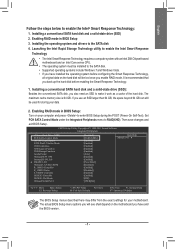
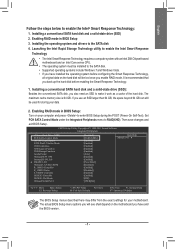
...memory.... • If you enable RAID mode. Then save changes and
exit BIOS Setup. Set
PCH SATA Control Mode under...motherboard and an Intel Core series CPU.
• The operating system must be installed to enter BIOS Setup during the POST...H/W 1394 Onboard H/W LAN } SMART LAN Onboard LAN Boot ROM R_USB30 Controller R_USB30 Turbo F_USB30 Controller GSATA3 Controller GSATA3...
Manual - Page 4


... Items...6 GA-Z68A-D3-B3 Motherboard Layout 7 GA-Z68A-D3-B3 Motherboard Block Diagram 8
Chapter 1 Hardware Installation 9 1-1 Installation Precautions 9 1-2 Product Specifications 10 1-3 Installing the CPU and CPU Cooler 13
1-3-1 Installing the CPU 13 1-3-2 Installing the CPU Cooler 15 1-4 Installing the Memory 16 1-4-1 Dual Channel Memory Configuration 16 1-4-2 Installing a Memory 17...
Manual - Page 6


.... 12CR1-1UB030-5*R) 2-port SATA power cable (Part No. 12CF1-2SERPW-0*R)
- 6 - Box Contents
GA-Z68A-D3-B3 motherboard Motherboard driver disk User's Manual Quick Installation Guide Four SATA cables I/O Shield
•• The box contents above are subject to change without notice.
•• The motherboard image is for reference only and the actual items shall depend on the...
Manual - Page 7


GA-Z68A-D3-B3 Motherboard Layout
KB_MS_USB
ATX_12V
CPU_FAN
COMA LPT
OPTICAL
LGA1155
R_USB30/20
ATX
USB_LAN
AUDIO
Etron EJ168 SYS_FAN1
SPDIF_O
BAT
F_AUDIO
PCIEX1_1
Realtek RTL8111E
PCIEX16 GA-Z68A-D3-B3
PCIEX1_2
CODEC
PCIEX1_3
Intel® Z68
iTE IT8728
PCIEX4 PCI1 PCI2 SYS_FAN2
PCIe to PCI Bridge
DDR3_4 DDR3_2 DDR3_3 DDR3_1
PWR_FAN M_BIOS B_BIOS
SATA3_0 SATA3_1 ...
Manual - Page 8


GA-Z68A-D3-B3 Motherboard Block Diagram
1 PCI Express x16
PCIe CLK (100 MHz)
LGA1155 CPU
CPU CLK+/- (100 MHz)
DDR3 2133/1866/1600/1333/1066 MHz Dual Channel Memory
DMI Interface
PCI Express Bus x16
1 PCI Express x4 3 PCI Express x1
or
2 USB 3.0/2.0
Dual BIOS
x4
x1
Switch PCI Express Bus
Etron EJ168
x1
...
Manual - Page 29
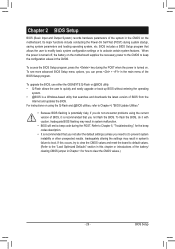
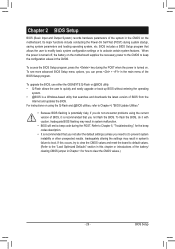
... try to clear the CMOS values and reset the board to default values. (Refer to activate certain system ...boot. If this chapter or introductions of the BIOS Setup program. Its major functions include conducting the Power-On Self-Test (POST) during the POST...(unless you not flash the BIOS. For instructions on the motherboard supplies the necessary power to the CMOS to clear the CMOS...
Manual - Page 30


... BIOS Setup. : XPRESS RECOVERY2 If you to set the first boot device without having to Xpress Recovery2 during the POST. Motherboard Model BIOS Version
Z68A-D3-B3 E2 . . . .
: BIOS Setup : XpressRecovery2 : Boot Menu : Qflash 02/11/2011-Z68-7A89UG0KC-00
Function Keys Function Keys
Function Keys: : POST SCREEN
Press the key to accept. For more information, refer to...
Manual - Page 44
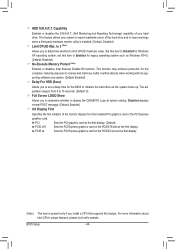
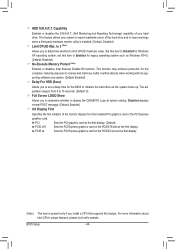
...system such as the system boots up. set a delay time...to initialize the hard drive as Windows NT4.0. (Default: Disabled) No-Execute Memory Protect (Note)
Enables or disables Intel Execute Disable Bit function. BIOS Setup
...Intel CPUs' unique features, please visit Intel's website. Disabled displays normal POST message. (Default: Enabled)
Init Display First
Specifies the first initiation of...
Manual - Page 45


... whether to display Intel RAID ROM messages during the POST when the Intel SATA RAID
function is an interface ...-3 Native Mode USB Controllers USB Legacy Function USB Storage Function Azalia Codec Onboard H/W LAN } SMART LAN Onboard LAN Boot ROM Onboard USB 3.0 Controller Onboard Serial Port 1 Onboard Parallel Port Parallel Port Mode
[Disabled] [IDE] [Enabled]...
Manual - Page 46


...devices, including USB flash drives and USB hard drives during the POST. (Default: Enabled) Azalia Codec Enables or disables the onboard ... 3rd party add-in Windows mode or when the LAN Boot ROM is the approximate length of the attached LAN cable...Defaults
ESC: Exit
F1: General Help
F7: Optimized Defaults
This motherboard incorporates cable diagnostic feature designed to a Gigabit hub or a 10...
Manual - Page 47


.../IRQ3, 3E8/IRQ4, 2E8/IRQ3, Disabled. Parallel Port Mode
Selects an operating mode for the onboard parallel (LPT) port. Onboard LAN Boot ROM
Allows you to decide whether to activate the boot ROM integrated with the onboard LAN chip. (Default: Disabled) Onboard USB 3.0 Controller (Etron EJ168 USB Controller) Enables or disables the...
Manual - Page 48


When signaled by a wake-up signal from a PCI or PCIe device. S1(POS) Enables the system to be off and consumes less power than 4 seconds, the system will be awakened from an ACPI sleep state by Alarm x Date (...
Manual - Page 50


... Defaults
Reset Case Open Status
Keeps or clears the record of previous chassis intrusion status and the Case Opened field will show "No" at next boot. (Default: Disabled) Case Opened
Displays the detection status of the chassis intrusion detection device attached to the CMOS, and then restart your system. To clear...
Manual - Page 60


...When you wish to enter Xpress Recovery2 later, simply press during the POST. Using the Backup Function in Xpress Recovery2
Xpress Recovery2 will save the... space, Xpress Recovery2 cannot save the backup file to the unallocated space (black stripe along the top). Boot from the motherboard driver disk to store the backup image file.
Unique Features
- 60 -
Go to Disk Management to start...
Manual - Page 62


...with caution.
Z68A-D3-B3 E2 . . . .
: BIOS Setup : XpressRecovery2 : Boot Menu : Qflash 02/11/2011-Z68-7A89UG0KC-00
Because BIOS flashing is DualBIOS™?
4-2 BIOS Update Utilities
GIGABYTE motherboards provide two... hard drive attached to an independent SATA controller, use the key during the POST or pressing the key in system malfunction. Embedded in the Windows environment. @...
Manual - Page 65


...GIGABYTE's website and follow the instructions in a corrupted BIOS or a system that matches your motherboard model. Do not use the G.O.M. (GIGABYTE Online Management) function when using @BIOS. 4. ...complete.
3.
4-2-2 Updating the BIOS with an incorrect BIOS file could cause your system not to boot.
- 65 - In Windows, close all applications and TSR (Terminate and Stay Resident) programs....
Manual - Page 68


...on the motherboard model.
Whether SMART QuickBoost is designed with a click of the mouse button. Smart 6™ allows you to speed up system performance, reduce boot-up process... QuickBoost features quick and effortless CPU overclocking for the changes to save the settings.
SMART QuickBoot SMART QuickBoot speeds up the system boot-up time, manage a secure platform and recover specified...
Manual - Page 76


... LAN } SMART LAN Onboard LAN Boot ROM Onboard USB 3.0 Controller Onboard ...changes and exit BIOS Setup. B. If you have and the BIOS version.
Step 1: Turn on the motherboard... you do not want to create RAID, set PCH SATA Control Mode under the Integrated Peripherals menu to configure the SATA controller mode correctly in this item to enter BIOS Setup during the POST...
Manual - Page 95


...motherboard driver disk or download the audio driver from Microsoft's website. If your board...to enter BIOS Setup during the POST mean? Q: What do I... on our website and search for hardware changes. Then make sure Service Pack 1 or...boots successfully
1 long, 3 short: Keyboard error
2 short: CMOS setting error
1 long, 9 short: BIOS ROM error
1 long, 1 short: Memory or motherboard...
Manual - Page 96
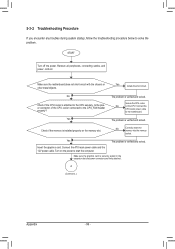
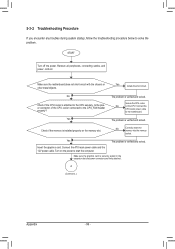
... connected to start the computer.
Connect the ATX main power cable and the 12V power cable. Secure the CPU cooler
No
on the memory slot.
Make sure the motherboard does not short-circuit with the chassis or other metal objects.
Connect the
CPU cooler power cable
to the CPU securely. No
Correctly...
Similar Questions
How To Manually Overclock Gigabyte Motherboard Ga-970a-ud3
(Posted by mk45Snowfl 9 years ago)
Pls. Send Me A Pdf Wiring Installation Guide For My Motherboard Ga-h61m-ds2..thn
(Posted by DAVIDJR1261 11 years ago)
Why My Motherboard Ga-g31m-es2l Not Sporting Any Game
(Posted by camonurai 12 years ago)
Need Drivers For Sm Bus Controller.
Motherboard: Gigabyte H67ma -usb3 B3
Motherboard: Gigabyte H67MA USB3 - B3
Motherboard: Gigabyte H67MA USB3 - B3
(Posted by enzokim 12 years ago)

