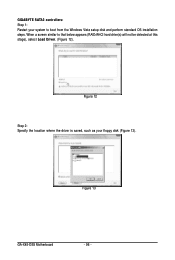Gigabyte GA-X48-DS5 Support Question
Find answers below for this question about Gigabyte GA-X48-DS5.Need a Gigabyte GA-X48-DS5 manual? We have 2 online manuals for this item!
Question posted by kleanthis2010 on February 13th, 2012
Can Put Windows 7 On Matherboard Ga-x48-ds5, With Pcu Q9550 Quad Core .. What Me
The person who posted this question about this Gigabyte product did not include a detailed explanation. Please use the "Request More Information" button to the right if more details would help you to answer this question.
Current Answers
Related Gigabyte GA-X48-DS5 Manual Pages
Similar Questions
Installing Windows Xp 32 Bit In Ga=h61m-s2p Motherboard With G630 Processor.
I procured one GA-H61M-S2p mother board with g630 processor. The HDD is IDE with SATA to IDE convert...
I procured one GA-H61M-S2p mother board with g630 processor. The HDD is IDE with SATA to IDE convert...
(Posted by anujitdatta 11 years ago)
How Can I Install Windows Xp 32 Bit On Gigabyte Ga-h61m-d2-b3?
i just purchased Gigabyte GA-H61M-D2-B3 mother board and the cpu i have is Intel Core i3-2100 LGA 11...
i just purchased Gigabyte GA-H61M-D2-B3 mother board and the cpu i have is Intel Core i3-2100 LGA 11...
(Posted by kahv62005 11 years ago)
Windows 8 On Ga-m61pme-s2 Nx Bios Option Not In Bios Settings. What Do I Neeed
Cannot set the NX option in the bios, is there an update?
Cannot set the NX option in the bios, is there an update?
(Posted by dvandigg 11 years ago)
How I Can Download Audio Driver Gigabyte Ga-vm800pmc Vm800pmc Drivers For Window
i want to download audio driver Gigabyte GA-VM800PMC ga-vm800pmc drivers for windows 7
i want to download audio driver Gigabyte GA-VM800PMC ga-vm800pmc drivers for windows 7
(Posted by khanabuhoraira 11 years ago)