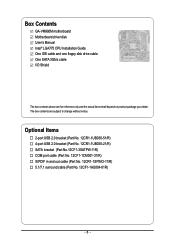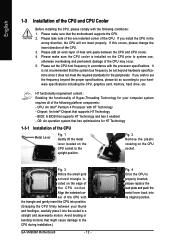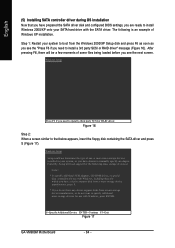Gigabyte GA-VM900M Support Question
Find answers below for this question about Gigabyte GA-VM900M.Need a Gigabyte GA-VM900M manual? We have 1 online manual for this item!
Current Answers
Answer #1: Posted by TommyKervz on May 24th, 2013 9:58 AM
Greetings - This board appears to be supported upto Windows Vista - therefor the best way to try and update it device-drivers on Win 7 is to try and do so using a driver scanner/updater like the one on the link below -
http://www.carambis.com/lp/driver_updater3.html?cs_aff=ndtip
Hope it helpsRelated Gigabyte GA-VM900M Manual Pages
Similar Questions
How To Manually Overclock Gigabyte Motherboard Ga-970a-ud3
(Posted by mk45Snowfl 9 years ago)
Gigabyte Ga M61sme-s2 Chipset Driver
Where can I get Gigabyte GA M61SME-S2 chipset driver for windows 7 ? I cant find any even on the ...
Where can I get Gigabyte GA M61SME-S2 chipset driver for windows 7 ? I cant find any even on the ...
(Posted by aminntm 10 years ago)
Please Suggest Me A Good Core 2 Duo For My Mother Board Vm900m
(Posted by akhileshmethala 11 years ago)
Please Suggest Me A Good Core 2 Duo For My Mother Board Vm900m
(Posted by Anonymous-63898 11 years ago)