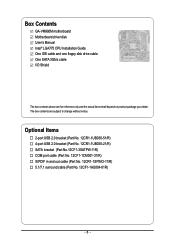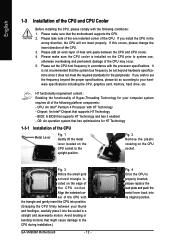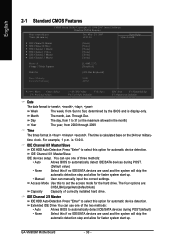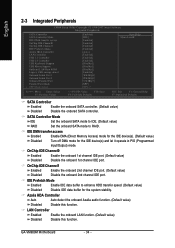Gigabyte GA-VM900M Support Question
Find answers below for this question about Gigabyte GA-VM900M.Need a Gigabyte GA-VM900M manual? We have 1 online manual for this item!
Question posted by akhileshmethala on June 24th, 2012
Please Suggest Me A Good Core 2 Duo For My Mother Board Vm900m
The person who posted this question about this Gigabyte product did not include a detailed explanation. Please use the "Request More Information" button to the right if more details would help you to answer this question.
Current Answers
Related Gigabyte GA-VM900M Manual Pages
Similar Questions
Please Suggest Me A Good Core 2 Duo For My Mother Board Vm900m
(Posted by Anonymous-63898 11 years ago)
No Power On How I On The Mother Board Power
power not on gigabyte mother board
power not on gigabyte mother board
(Posted by tajinderaneja 12 years ago)
Does This Mother Board Support 64 Bit Os
Does this Mother Board support 64 bit os
Does this Mother Board support 64 bit os
(Posted by nitinm333 12 years ago)
Ram Configuration For Best Performance Of 945gcmx Mother Board
i put a diffrent frequency ram in socket of my mother board its not performing weill.
i put a diffrent frequency ram in socket of my mother board its not performing weill.
(Posted by max12323 12 years ago)