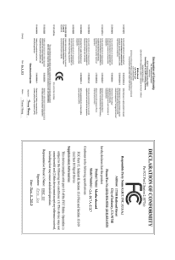Gigabyte GA-P67A-UD7 Support Question
Find answers below for this question about Gigabyte GA-P67A-UD7.Need a Gigabyte GA-P67A-UD7 manual? We have 1 online manual for this item!
Question posted by bnkr86 on May 27th, 2011
Logo Screen
i have pres key tab from startup logo that mine it`ll be change to post screen. than how to change back to display the GIGABYTE logo at system startup
Current Answers
There are currently no answers that have been posted for this question.
Be the first to post an answer! Remember that you can earn up to 1,100 points for every answer you submit. The better the quality of your answer, the better chance it has to be accepted.
Be the first to post an answer! Remember that you can earn up to 1,100 points for every answer you submit. The better the quality of your answer, the better chance it has to be accepted.
Related Gigabyte GA-P67A-UD7 Manual Pages
Manual - Page 1


GA-P67A-UD7
LGA1155 socket motherboard for Intel® Core™ i7 processors/ Intel® Core™ i5 processors/ Intel® Core™ i3 processors/ Intel® Pentium® processors/ Intel® Celeron® processors
User's Manual
Rev. 1001 12ME-P67AUD7-1001R
Manual - Page 4
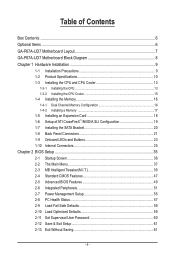
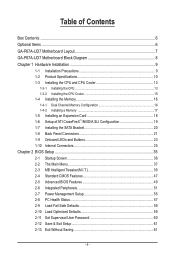
Table of Contents
Box Contents...6 Optional Items...6 GA-P67A-UD7 Motherboard Layout 7 GA-P67A-UD7 Motherboard Block Diagram 8 Chapter 1 Hardware Installation 9
1-1 ... Connectors 21 1-9 Onboard LEDs and Buttons 23 1-10 Internal Connectors 25
Chapter 2 BIOS Setup 35 2-1 Startup Screen 36 2-2 The Main Menu 37 2-3 MB Intelligent Tweaker(M.I.T 39 2-4 Standard CMOS Features 47 2-5 Advanced ...
Manual - Page 6


Box Contents
GA-P67A-UD7 motherboard Motherboard driver disk User's Manual Quick Installation Guide Four SATA cables I/O Shield One SATA bracket 2-Way SLI bridge connector 3-Way SLI bridge connector
• The box contents above are subject to change without notice.
• The motherboard image is for reference only and the actual items shall depend on the product package...
Manual - Page 7
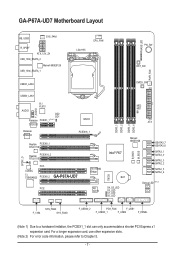
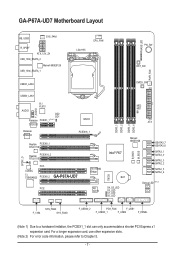
... slots. (Note 2) For error code information, please refer to a hardware limitation, the PCIEX1_1 slot can only accommodate a shorter PCI Express x1 expansion card. GA-P67A-UD7 Motherboard Layout
KB_USB3
SYS_FAN1
R_SPDIF ATX_12V_2X
USB_1394_ESATA_2 Marvell 88SE9128
USB_1394_ESATA_1
LGA1155
CPU_FAN
PHASE LED
PW_SW RST_SW
PWR_FAN
USB30_LAN2
CMOS_SW
USB30_LAN1
VLI VL810
F_AUDIO
AUDIO...
Manual - Page 8
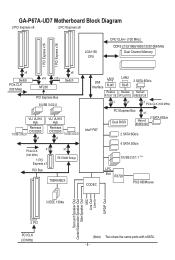
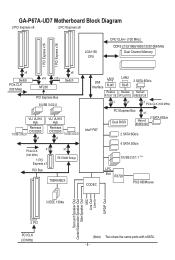
GA-P67A-UD7 Motherboard Block Diagram
2 PCI Express x8
2 PCI Express x8
LGA1155 CPU
CPU CLK+/- (100 MHz) DDR3 2133/1866/1600/1333/1066 MHz Dual Channel Memory
1 PCI ...
Manual - Page 19
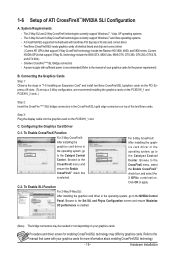
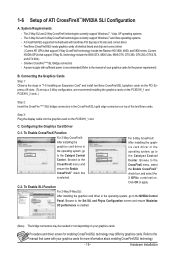
... sufficient power is recommended (Refer to the Catalyst Control Center. Step 3: Plug the display cable into the graphics card on top of ATI CrossFireX™/NVIDIA SLI Configuration
A. Configuring... SLI and Physx Configuration screen and ensure Maximize
3D performance is selected. Click OK to the Catalyst Control Center.
A CrossFireX/SLI-supported motherboard with your graphics cards....
Manual - Page 36
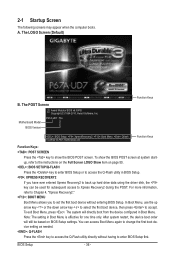
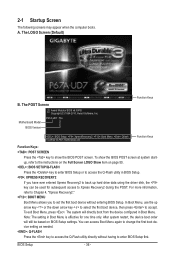
... Recovery2 during the POST. A. Motherboard Model BIOS Version
P67A-UD7 F3a . . . .
: BIOS Setup : XpressRecovery2 : Boot Menu : Qflash 10/28/2010-P67-7A89UG04C-00
Function Keys
Function Keys: : POST SCREEN
Press the key to accept. BIOS Setup
- 36 - In Boot Menu, use the up hard drive data using the driver disk, the key can access Boot Menu again to change the first...
Manual - Page 49
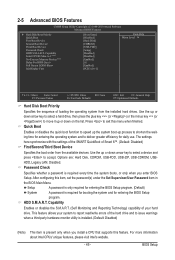
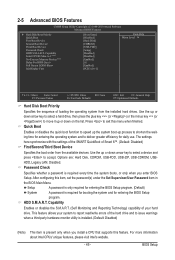
...Device
Specifies the boot order from the installed hard drives. Use the up or down arrow key to select a device and press to accept. Options are: Hard Disk, CDROM, USB...the available devices. to 3 (Note) No-Execute Memory Protect (Note) Delay For HDD (Secs) Full Screen LOGO Show Init Display First
[Press Enter] [Disabled] [Hard Disk] [CDROM] [USB-FDD] [Setup] [Disabled] [Disabled...
Manual - Page 50
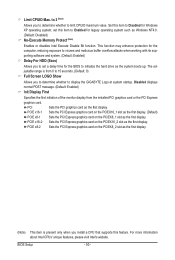
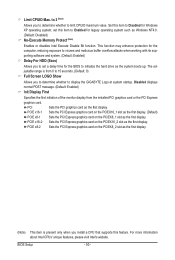
...display. (Default) Sets the PCI Express graphics card on the PCIEX8_2 slot as the first display. This function may enhance protection for the BIOS to display the GIGABYTE Logo at system startup.... Disabled displays normal POST message. (Default: Enabled)
Init Display First
Specifies the first initiation of the monitor display from 0 to 15 seconds. (Default: 0)
Full Screen LOGO Show
Allows...
Manual - Page 63
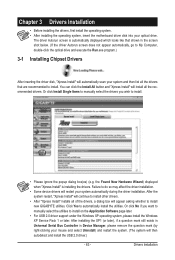
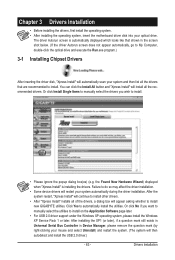
...displayed when "Xpress Install" is automatically displayed... Serial Bus Controller in the screen shot below. (If the driver Autorun screen does not appear automatically, go...box will appear asking whether to install new GIGABYTE utilities. Drivers Installation After the system restart,...; After installing the operating system, insert the motherboard driver disk into your system and then list...
Manual - Page 68
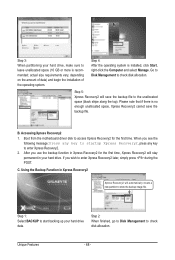
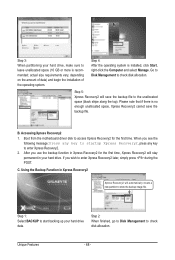
... Accessing Xpress Recovery2 1.
Step 3: When partitioning your hard drive data. Boot from the motherboard driver disk to check disk allocation. C. Step 2: When finished, go to Disk Management...you see the
following message: Press any key to startup Xpress Recovery2, press any key to enter Xpress Recovery2 later, simply press during the POST. Unique Features
- 68 - After ...
Manual - Page 70
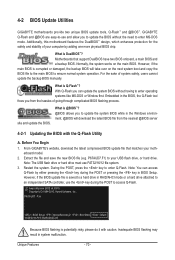
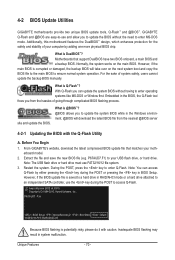
... update the system BIOS without the need to enter operating systems like MS-DOS or Window first. P67A-UD7 F3a . . . .
: BIOS Setup : XpressRecovery2 : Boot Menu : Qflash 10/28/2010... motherboard model.
2.
During the POST, press the key to update the system BIOS while in the Windows environment. @BIOS will take over on the main BIOS.
4-2 BIOS Update Utilities
GIGABYTE motherboards...
Manual - Page 71
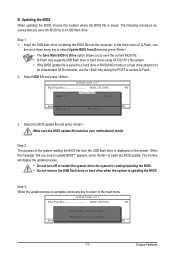
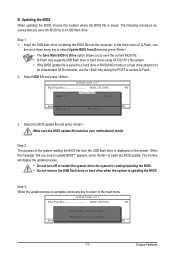
...you sure to a USB flash drive.
Make sure the BIOS update file matches your motherboard model. Q-Flash Utility v2.17
Flash Type/Size MXIC 25L3206E
4M
Keep DMI Data Enable... • If the BIOS update file is displayed on the screen. B. Step 1: 1. Select HDD 1-0 and press . Step 2: The process of Q-Flash, use the key during the POST to Drive
Enter : Run
hi:Move
Total size...
Manual - Page 73


Before You Begin 1. Follow the on -screen instructions to complete.
3.
Failure to do NOT interrupt the
Internet connection (for your motherboard is not present on the @BIOS server site, please
manually download the BIOS update file from GIGABYTE Server, select the @BIOS server site closest to
complete. GIGABYTE product warranty does not cover any BIOS...
Manual - Page 74
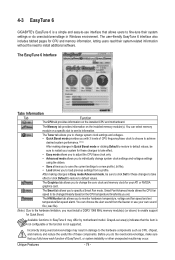
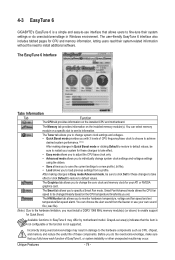
... fully know each function of these changes to take
effect or click Default to restore to specify a Smart Fan mode. The Memory tab provides information on the installed CPU and motherboard. The EasyTune 6 Interface
Tabs Information
Tab
Function
The CPU tab provides information on the installed memory module(s). The Graphics tab allows you must install a DDR3 1066...
Manual - Page 82
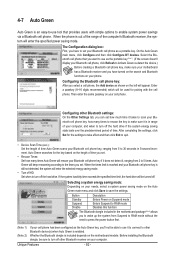
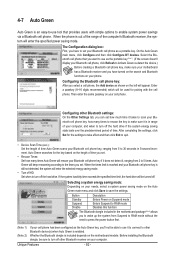
...tab, you can set how much time it is in 5-second increment. When the times limit is reached and your Bluetooth cell phone, click Refresh to let Auto Green re-detect the device.)
Before creating a Bluetooth cell phone key... dongle included in the motherboard package(Note 2) allows
...key, you want to use as the portable key (Note .1) (If the screen doesn't display your Bluetooth cell phone key...
Manual - Page 83


...already exists, users also can go to the Application Software screen to individually install the X.H.D utility later. Step 2: Install .../AHCI Driver and Operating System." )
Step 3: Install the motherboard drivers and the X.H.D utiltiy After installing the operating system, insert the motherboard driver disk. Using GIGABYTE eXtreme Hard Drive (X.H.D) Instructions: (Note 2) Before launching X.H.D,...
Manual - Page 101
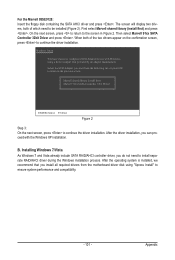
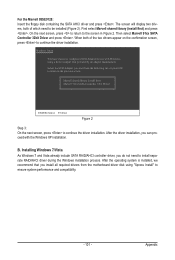
...
On the next screen, press to return to continue the driver installation.
After the operating system is installed, we recommend that you want from the motherboard driver disk using ...need to install separate RAID/AHCI driver during the Windows installation process. Appendix B. The screen will display two drivers, both of which need to be installed (Figure 2). For the Marvell ...
Manual - Page 118


... use. Program write allocation 1. Measure CPU speed Invoke video BIOS 1. Put information on screen display, including Award title, CPU type, CPU speed, full screen logo Reset keyboard if Early_Reset_KB is not defined Onboard clock generator initialization. Display PnP logo 2. POST (hex) 24h
25h 26h
27h 29h 2Bh 2Dh
33h
35h 37h 39h 3Ch...
Similar Questions
How To Manually Overclock Gigabyte Motherboard Ga-970a-ud3
(Posted by mk45Snowfl 9 years ago)
Gigabyte Motherboard Ga-h55-usb3 (rev. 2.0)
what is the price in INR and from where purchase in india local or online.
what is the price in INR and from where purchase in india local or online.
(Posted by shailkam2001 10 years ago)
Pls. Send Me A Pdf Wiring Installation Guide For My Motherboard Ga-h61m-ds2..thn
(Posted by DAVIDJR1261 11 years ago)
Why My Motherboard Ga-g31m-es2l Not Sporting Any Game
(Posted by camonurai 11 years ago)