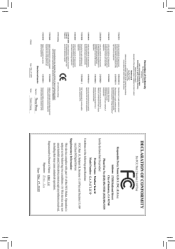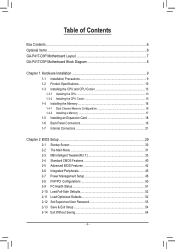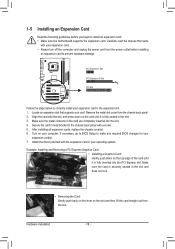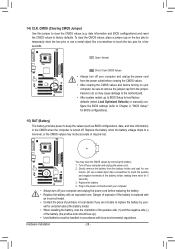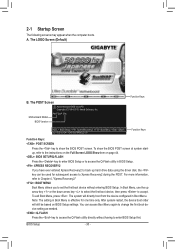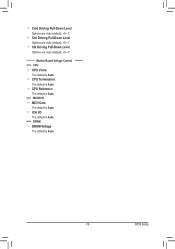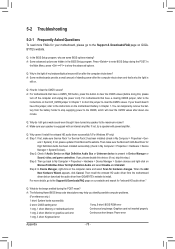Gigabyte GA-P41T-D3P Support Question
Find answers below for this question about Gigabyte GA-P41T-D3P.Need a Gigabyte GA-P41T-D3P manual? We have 1 online manual for this item!
Question posted by rbouzeraa on November 4th, 2015
Can't Run The Bios Setup
After power on all, I get on the screen is the logo but can't run the bios setup or anything else.Thank you for your help.
Current Answers
Answer #1: Posted by TechSupport101 on November 4th, 2015 7:25 AM
Hi. Try a bone boot. Disconnect the hard drive, disk drive, PCI cards, GPU card (and use the on-board VGA port instead), one RAM stick at a time if you have two and all other similar parts not necessary for boot. If it goes past the logo and into the post screen, then begin to connect the removed one by one - booting each time until you isolate the one causing the issue. You may need to try a different PSU before concluding the system/motherboard defect in case you still get a freeze with a bone boot.
Related Gigabyte GA-P41T-D3P Manual Pages
Similar Questions
How To Manually Overclock Gigabyte Motherboard Ga-970a-ud3
(Posted by mk45Snowfl 9 years ago)
Gigabyte Motherboard Ga-h55-usb3 (rev. 2.0)
what is the price in INR and from where purchase in india local or online.
what is the price in INR and from where purchase in india local or online.
(Posted by shailkam2001 11 years ago)
Pls. Send Me A Pdf Wiring Installation Guide For My Motherboard Ga-h61m-ds2..thn
(Posted by DAVIDJR1261 11 years ago)
Why My Motherboard Ga-g31m-es2l Not Sporting Any Game
(Posted by camonurai 12 years ago)