Gigabyte GA-P35-DS3P Support Question
Find answers below for this question about Gigabyte GA-P35-DS3P.Need a Gigabyte GA-P35-DS3P manual? We have 1 online manual for this item!
Question posted by sbozic on November 6th, 2011
How To Disable Sound Card ?
How to disable integrated sound card in bios ?
Current Answers
There are currently no answers that have been posted for this question.
Be the first to post an answer! Remember that you can earn up to 1,100 points for every answer you submit. The better the quality of your answer, the better chance it has to be accepted.
Be the first to post an answer! Remember that you can earn up to 1,100 points for every answer you submit. The better the quality of your answer, the better chance it has to be accepted.
Related Gigabyte GA-P35-DS3P Manual Pages
Manual - Page 1


GA-P35-DS3P
LGA775 socket motherboard for Intel® CoreTM processor family/ Intel® Pentium® processor family/Intel® Celeron® processor family
User's Manual
Rev. 2002 12ME-P35DS3P-2002R
Manual - Page 4
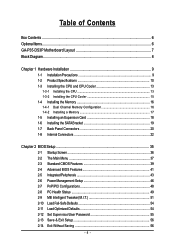
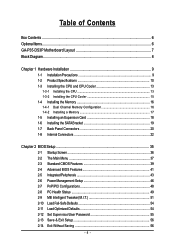
... ...6 GA-P35-DS3P Motherboard Layout 7 Block Diagram ...8
Chapter 1 Hardware Installation 9 1-1 Installation Precautions 9 1-2 Product Specifications 10 1-3 Installing the CPU and CPU Cooler 13
1-3-1 Installing the CPU 13 1-3-2 Installing the CPU Cooler 15 1-4 Installing the Memory 16 1-4-1 Dual Channel Memory Configuration 16 1-4-2 Installing a Memory 17 1-5 Installing an Expansion Card...
Manual - Page 6
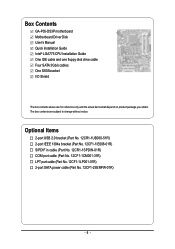
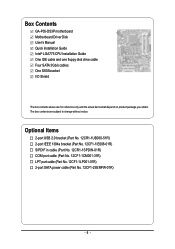
Box Contents
GA-P35-DS3P motherboard Motherboard Driver Disk User's Manual Quick Installation Guide Intel® LGA775 CPU Installation Guide One IDE cable and one floppy disk drive cable Four SATA 3Gb/s ...
Manual - Page 10
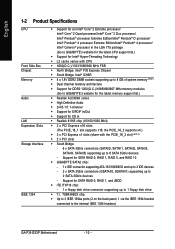
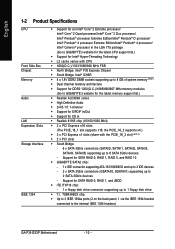
... Chipset Š South Bridge: Intel® ICH9R Š 4 x 1.8V DDR2 DIMM sockets supporting up to the internal IEEE 1394 headers)
GA-P35-DS3P Motherboard
- 10 - TSB43AB23 chip Š Up to 3 IEEE 1394a ports (2 on the back panel, 1 via the IEEE 1394 bracket connected to 1 floppy disk drive Š T.I. Support ...
Manual - Page 18
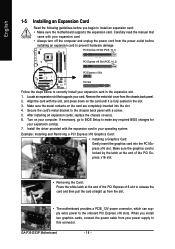
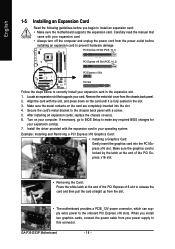
... BIOS changes for
your expansion card(s). 7. Align the card with your expansion card in the expansion slot. 1. If necessary, go to BIOS Setup to correctly install your expansion card...card and then pull the card straight up from your operating system. After installing all expansion cards, replace the chassis cover(s). 6. GA-P35-DS3P Motherboard
- 18 -
Make sure the graphics card...
Manual - Page 22
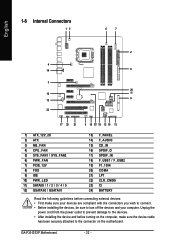
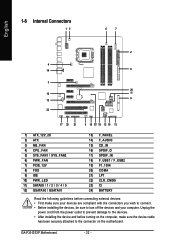
GA-P35-DS3P Motherboard
- 22 - Unplug the
power cord from the power outlet to prevent damage to the devices. &#... devices and your devices are compliant with the connectors you wish to connect. • Before installing the devices, be sure to the connector on the motherboard.
English
1-8 Internal Connectors
15
6
7
2
4
14
8
3
24
16
11
15
9
23
17 20 21
5 19 22 18 12 10 13
...
Manual - Page 30
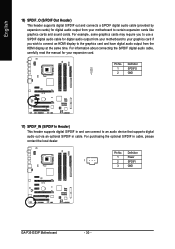
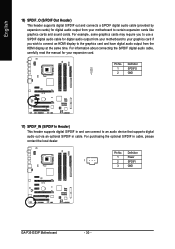
... motherboard to an audio device that supports digital audio out via an optional S/PDIF in cable.
Pin No. For example, some graphics cards may require you wish to connect an HDMI display to the graphics card and have digital audio output from the HDMI display at the same time. Definition
1
Power
1
2
SPDIFI
3
GND
GA-P35-DS3P Motherboard...
Manual - Page 38
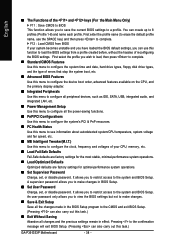
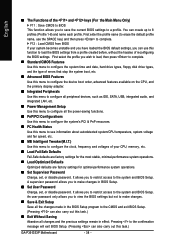
... task.)
GA-P35-DS3P Motherboard
- 38 - English
„ The Functions of the and keys (For the Main Menu Only) ` F11 : Save CMOS to BIOS This function allows you to save the current BIOS settings to make changes.
„ Save & Exit Setup Save all the changes made in BIOS Setup.
„ Set User Password Change, set , or disable password...
Manual - Page 40
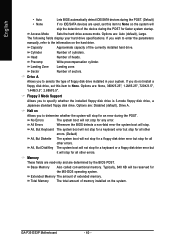
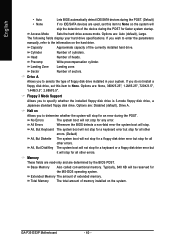
...
1.44M/3.5", 2.88M/3.5". Extended Memory The amount of cylinders. GA-P35-DS3P Motherboard
- 40 - Cylinder
Number of extended memory.
Halt on...called conventional memory. English
• Auto
Lets BIOS automatically detect IDE/SATA devices during the POST. ... a
Japanese standard floppy disk drive.
Options are : Disabled (default), Drive A. Head
Number of the device during...
Manual - Page 42
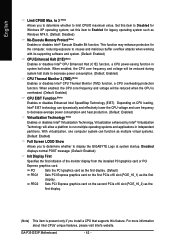
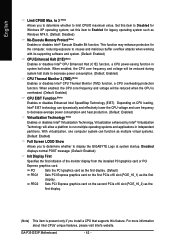
... display from the installed PCI graphics card or PCI
Express graphics card. set this item to display the GIGABYTE Logo at system startup. GA-P35-DS3P Motherboard
- 42 - Depending on the first PCIe x16 slot (PCIE_16_1) as Windows NT4.0. (Default: Disabled)
No-Execute Memory Protect (Note)
Enables or disables Intel® Execute Disable Bit function. to 3 (Note)
Allows you...
Manual - Page 44
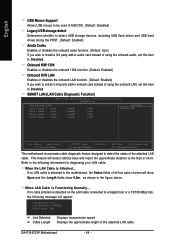
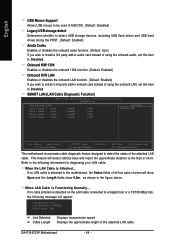
...If you wish to install a 3rd party add-in audio card instead of using the onboard audio, set this item to Disabled.
If no LAN cable is detected on the LAN cable...GA-P35-DS3P Motherboard
- 44 - When LAN Cable Is Functioning Normally... This feature will appear:
Start detecting at Port.....
English
USB Mouse Support
Allows USB mouse to be used in MS-DOS. (Default: Disabled...
Manual - Page 46
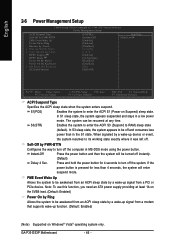
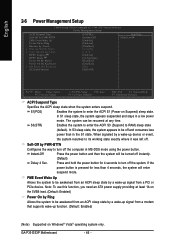
...: To use this function, you need an ATX power supply providing at any time. GA-P35-DS3P Motherboard
- 46 - The system can be awakened from an ACPI sleep state by a wake...Power ON Password AC Back Function
[S3(STR)] [Instant-Off]
[Enabled] [Enabled] [Disabled] Everyday 0 : 0 : 0 [Enabled]
[32-bit mode] [Disabled] [Disabled] Enter [Soft-Off]
Item Help Menu Level`
KLJI: Move Enter: Select F5: ...
Manual - Page 50
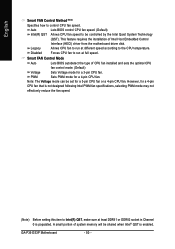
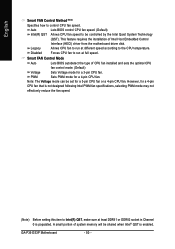
... fan or a 4-pin CPU fan.
Sets PWM mode for a 3-pin CPU fan. GA-P35-DS3P Motherboard
- 50 -
English
Smart FAN Control Method (Note)
Specifies how to Intel(R) QST, make sure at least DDRII1 or DDRII2 socket in Channel 0 is populated. Auto
Lets BIOS control CPU fan speed. (Default)
Intel(R) QST Allows CPU fan speed to...
Manual - Page 52
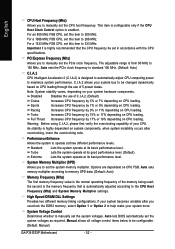
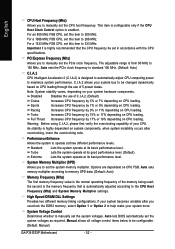
..., depending on CPU loading. Disabled
Disables the use of your system more
System Voltage Control
Determines whether to maximize system performance. Full Thrust Increases CPU frequency by 5% or 7% depending on CPU loading.
Auto sets
memory multiplier according to be configurable.
(Default: Manual)
GA-P35-DS3P Motherboard
- 52 - Auto lets BIOS automatically set this item to...
Manual - Page 67
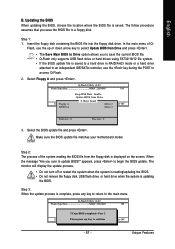
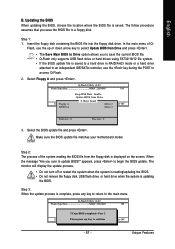
... floppy disk. Make sure the BIOS update file matches your motherboard model. When the message "Are you to save the BIOS file to access Q-Flash.
2. Insert the floppy disk containing the BIOS file into the floppy disk drive....
• Do not turn off or restart the system when the system is reading/updating the BIOS. • Do not remove the floppy disk, USB flash drive, or hard drive when the ...
Manual - Page 69
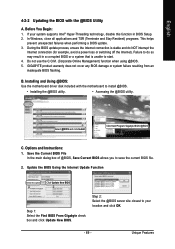
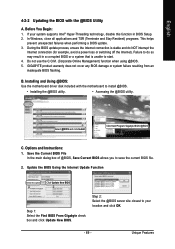
... Intel® Hyper-Threading technology, disable this option
Click Update New BIOS
Step 1: Select the Find BIOS From Gigabyte check box and click Update New BIOS. English
4-2-2 Updating the BIOS with the motherboard to install @BIOS.
• Installing the @BIOS utility.
• Accessing the @BIOS utility. Installing and Using @BIOS:
Use the motherboard driver disk included with the...
Manual - Page 74
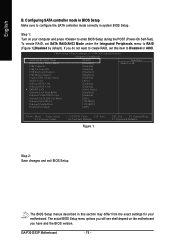
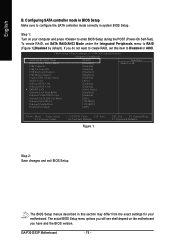
... SATA RAID/AHCI Mode under the Integrated Peripherals menu to RAID (Figure 1)(Disabled by default). To create RAID, set this section may differ from the exact settings for your computer and press to Disabled or AHCI. GA-P35-DS3P Motherboard
- 74 -
If you have and the BIOS version.
Configuring SATA controller mode in BIOS Setup Make sure to configure...
Manual - Page 100


...-
On the File menu, choose Open. 2. In the Other Controls field, select the 1 Microphone Boost check box. microphone) to begin the sound recording.
5-2-4 Using the Sound Recorder
Recording the Sound: 1. ton . 4. GA-P35-DS3P Motherboard
- 100 - Click the Advanced button under a volume control option (e.g. Make sure you wish to Options in Master Volume and select Advanced Controls...
Manual - Page 102
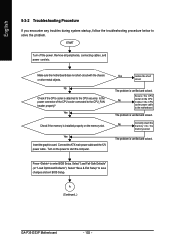
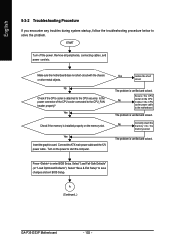
..."Load Optimized Defaults").
Connect the CPU
cooler power cable
to enter BIOS Setup. Press to the motherboard. A (Continued...)
GA-P35-DS3P Motherboard
- 102 - Connect the ATX main power cable and the 12V .... Yes
Check if the memory is verified and solved. Yes Insert the graphics card. START
Turn off the power.
Yes
Isolate the short
circuit.
English
5-3-2 Troubleshooting...
Similar Questions
How To Manually Overclock Gigabyte Motherboard Ga-970a-ud3
(Posted by mk45Snowfl 9 years ago)
Gigabyte Motherboard Ga-h55-usb3 (rev. 2.0)
what is the price in INR and from where purchase in india local or online.
what is the price in INR and from where purchase in india local or online.
(Posted by shailkam2001 11 years ago)
Pls. Send Me A Pdf Wiring Installation Guide For My Motherboard Ga-h61m-ds2..thn
(Posted by DAVIDJR1261 11 years ago)
Why My Motherboard Ga-g31m-es2l Not Sporting Any Game
(Posted by camonurai 12 years ago)


