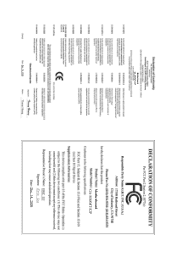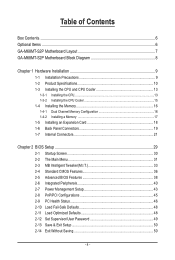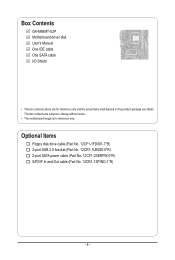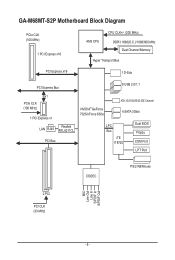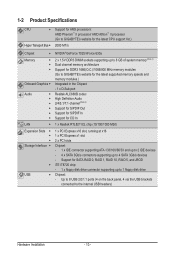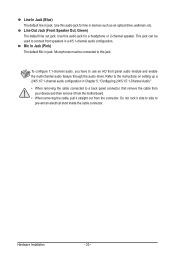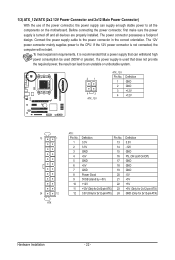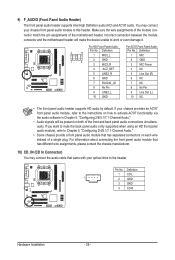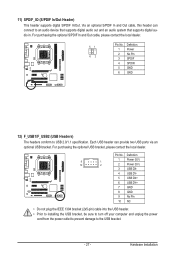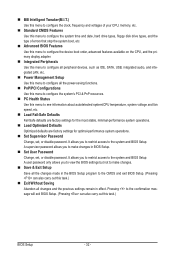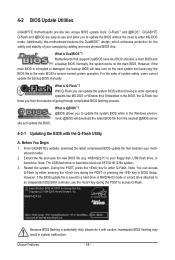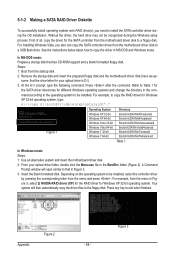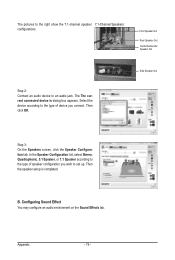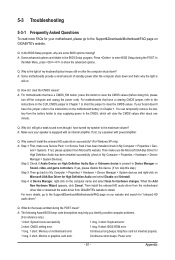Gigabyte GA-M68MT-S2P Support Question
Find answers below for this question about Gigabyte GA-M68MT-S2P.Need a Gigabyte GA-M68MT-S2P manual? We have 1 online manual for this item!
Question posted by mdhayalanathan on October 7th, 2011
Audio Device Not Found
New motherboard with New os XP SP 3 installed and drivers for motherboard installed but unable to find sound. no audio device found. all drivers are installed
pl guide me
Dhayal
Current Answers
Related Gigabyte GA-M68MT-S2P Manual Pages
Similar Questions
Ga 8vm400pmd 775 Pls Send The Drivers For Win 7 / Win Xp Sp 3
Hi Dear Sir / Madam, I am using Gigabyte Mother board moddle no - (GA 8VM400PMD 775) my problem is, ...
Hi Dear Sir / Madam, I am using Gigabyte Mother board moddle no - (GA 8VM400PMD 775) my problem is, ...
(Posted by randulapemin 10 years ago)
Front Usb Not Working Properly
I have a M68MT-S2P board. Both of the front usb connections are going back and forth from device bei...
I have a M68MT-S2P board. Both of the front usb connections are going back and forth from device bei...
(Posted by joeyowens2 10 years ago)
Rgd Drivers Download
i m not able to get Gigabyte GA-8I865GME-775 motherboard audoi n video drivers so pls help me where ...
i m not able to get Gigabyte GA-8I865GME-775 motherboard audoi n video drivers so pls help me where ...
(Posted by vijayashwath1989 11 years ago)
Hi In My Device Manager Under Other Device Audio Device On High Definition Audio
(Posted by van1580 12 years ago)
Rear Audio On Gigabyte Ga-h55m-d2h Mobo Isn't Working.
Rear audio on gigabyte GA-H55M-D2H mobo isn't working and we have installed all drivers so there are...
Rear audio on gigabyte GA-H55M-D2H mobo isn't working and we have installed all drivers so there are...
(Posted by fluffycloud 12 years ago)