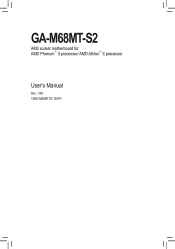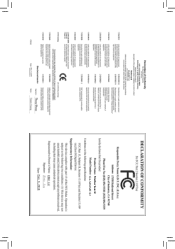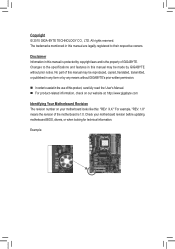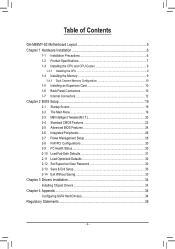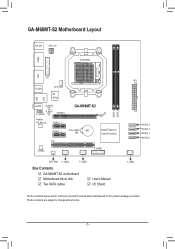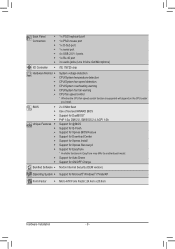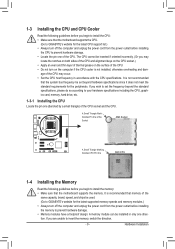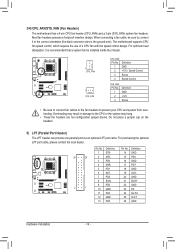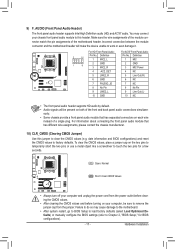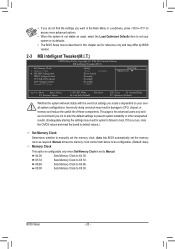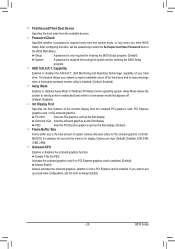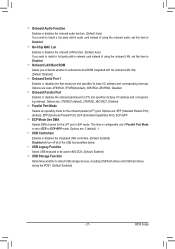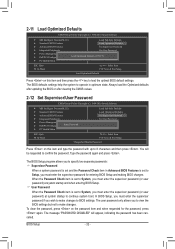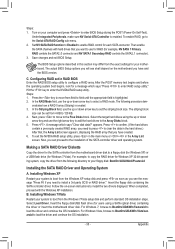Gigabyte GA-M68MT-S2 Support Question
Find answers below for this question about Gigabyte GA-M68MT-S2.Need a Gigabyte GA-M68MT-S2 manual? We have 1 online manual for this item!
Question posted by jcandkc86470 on November 2nd, 2011
Not Booting From Disc
will not boot from any of my bootable disc.
I enter boot menue at powerup by holding deleat button.
But cannot change any settings.Does not respond to the K/B.
Please can you help
Current Answers
Related Gigabyte GA-M68MT-S2 Manual Pages
Similar Questions
How To Manually Overclock Gigabyte Motherboard Ga-970a-ud3
(Posted by mk45Snowfl 9 years ago)
List Of Compatible Hsf For This Motherboard With Amdfx4100?
(Posted by armgrhim 12 years ago)
Windows 7
Dear Technical Support team, Am using the Gigabyte M68MT S2 Motherboard and AMD Athlon X3 445 proce...
Dear Technical Support team, Am using the Gigabyte M68MT S2 Motherboard and AMD Athlon X3 445 proce...
(Posted by aruny0318 12 years ago)