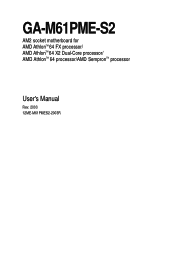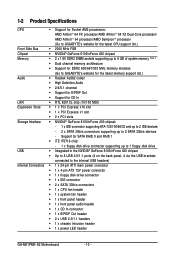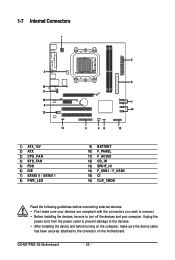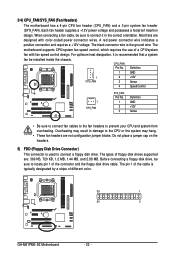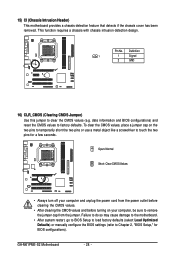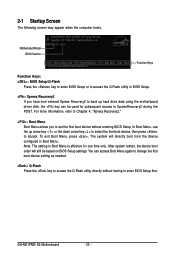Gigabyte GA-M61PME-S2 Support Question
Find answers below for this question about Gigabyte GA-M61PME-S2.Need a Gigabyte GA-M61PME-S2 manual? We have 1 online manual for this item!
Question posted by markysamm on July 10th, 2012
What Is The Best Way To Add Usb3 Sockets
what is the best way to get usb3 on the above motherboard ?
Current Answers
Related Gigabyte GA-M61PME-S2 Manual Pages
Similar Questions
How Much This Series Price ?
GIGABYT-Motherboard-Socket 775-GA-945GCMX-S2,
GIGABYT-Motherboard-Socket 775-GA-945GCMX-S2,
(Posted by nasir2014 10 years ago)
Now My Mb Is Completely Dead? Help Required
(Posted by kalyankumar2005 11 years ago)
Sleep Mode
I can't get my computer to sleep.When I try it sleeps for about 5 secends then powers up.Also if I l...
I can't get my computer to sleep.When I try it sleeps for about 5 secends then powers up.Also if I l...
(Posted by kgrinstall 11 years ago)
Windows 8 On Ga-m61pme-s2 Nx Bios Option Not In Bios Settings. What Do I Neeed
Cannot set the NX option in the bios, is there an update?
Cannot set the NX option in the bios, is there an update?
(Posted by dvandigg 11 years ago)