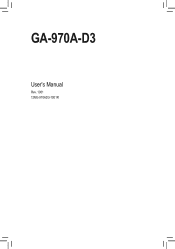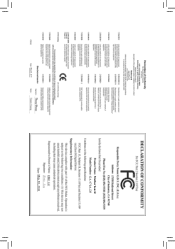Gigabyte GA-970A-D3 Support Question
Find answers below for this question about Gigabyte GA-970A-D3.Need a Gigabyte GA-970A-D3 manual? We have 1 online manual for this item!
Question posted by kgrinstall on December 20th, 2012
Sleep Mode
I can't get my computer to sleep.When I try it sleeps for about 5 secends then powers up.Also if I let the computer alone it shuts down for 10 minites then comes back on.What is the best way to fix these problems.
Current Answers
There are currently no answers that have been posted for this question.
Be the first to post an answer! Remember that you can earn up to 1,100 points for every answer you submit. The better the quality of your answer, the better chance it has to be accepted.
Be the first to post an answer! Remember that you can earn up to 1,100 points for every answer you submit. The better the quality of your answer, the better chance it has to be accepted.
Related Gigabyte GA-970A-D3 Manual Pages
Manual - Page 4
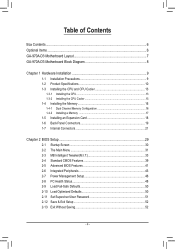
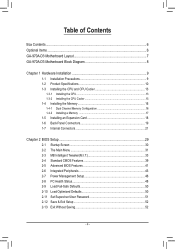
...Optional Items...6 GA-970A-D3 Motherboard Layout 7 GA-970A-D3 Motherboard Block Diagram 8
Chapter 1 Hardware Installation 9 1-1 Installation Precautions 9 1-2 Product Specifications 10 1-3 Installing the...BIOS Features 41 2-6 Integrated Peripherals 43 2-7 Power Management Setup 46 2-8 PC Health Status 48 2-9 Load Fail-Safe Defaults 50 2-10 Load Optimized Defaults 50 2-11 Set Supervisor/...
Manual - Page 6
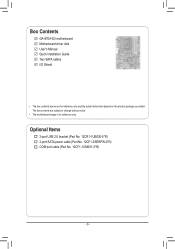
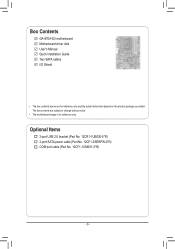
... (Part No. 12CR1-1UB030-5*R) 2-port SATA power cable (Part No. 12CF1-2SERPW-0*R) COM port cable (Part No. 12CF1-1CM001-3*R)
- 6 -
Box Contents
GA-970A-D3 motherboard Motherboard driver disk User's Manual Quick Installation Guide Two SATA cables I/O Shield
• The box contents above are subject to change without notice.
• The motherboard image is for reference only and...
Manual - Page 7
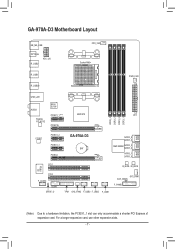
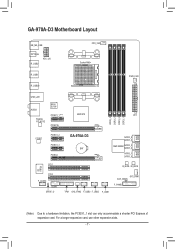
For a longer expansion card, use other expansion slots.
- 7 - GA-970A-D3 Motherboard Layout
KB_MS_USB
OPTICAL R_USB2
ATX_12V
CPU_FAN Socket AM3+
R_USB1 R_USB30
PWR_FAN
USB_LAN
AUDIO
Etron EJ168
PCIEX1_1 (Note)
AMD 970
ATX
Realtek RTL8111E
PCIEX16
iTE IT8720
DDR3_4 DDR3_2 DDR3_3 DDR3_1
CODEC
PCIEX1_2 PCIEX1_3 PCIEX4
GA-970A-D3
BAT
SATA3_5 SATA3_4
AMD SB950 SATA3_3 SATA3_2
SATA3_1...
Manual - Page 8
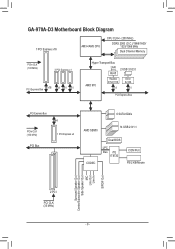
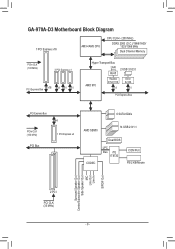
GA-970A-D3 Motherboard Block Diagram
1 PCI Express x16
AM3+/AM3 CPU
CPU CLK+/- (200 MHz) DDR3 2000 (O.C.)/1866/1600/ 1333/1066 MHz Dual Channel Memory
PCIe CLK (100 ...
Manual - Page 16
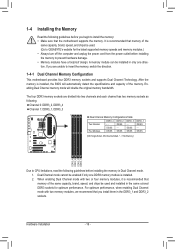
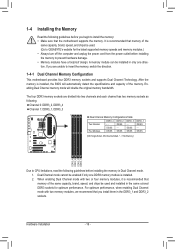
... from the power outlet before installing the memory to insert the memory, switch the direction.
1-4-1 Dual Channel Memory Configuration
This motherboard provides four DDR3 memory sockets and supports Dual Channel Technology.
Hardware Installation
- 16 -
It is installed. 2. 1-4 Installing the Memory
Read the following guidelines before installing the memory in Dual Channel mode. 1. If...
Manual - Page 30
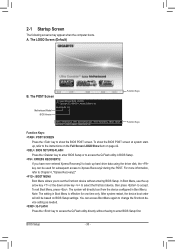
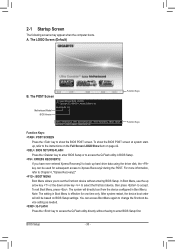
GA-970A-D3 D2 . . . .
: BIOS Setup : XpressRecovery2 : Boot Menu : Qflash 04/29/2011-RD970-SB950-7A66FG03C-00
Function Keys ... order will directly boot from the device configured in BIOS Setup. : XPRESS RECOVERY2 If you to accept. A. The POST Screen
Motherboard Model BIOS Version
Award Modular BIOS v6.00PG Copyright (C) 1984-2011, Award Software, Inc. To show the BIOS POST screen....
Manual - Page 37


...training each time the system restarts. (Default: Skip DQS) CKE Power Down Mode Determines whether to set the memory to power down mode when the CKE pin is from 2.060V to manually set the ...2.060V ~ 3.170V The adjustable range is closed. (Default: Disabled) Memclock tri-stating Determines whether to enable memory clock tri-stating in damage to your CPU or reduce the useful life of the memory...
Manual - Page 46


... the system will enter suspend mode.
Soft-Off by Power button
Configures the way to be turned off the system. Note: To use this function, you need an ATX power supply providing at any time. Press and hold the power button for less than in the S1 state. In S1 sleep state, the system appears suspended...
Manual - Page 48


... Open Status to Enabled, save the settings to the motherboard CI header. If the system chassis cover is overheated... POWER FAN Speed CPU Warning Temperature CPU FAN Fail Warning SYSTEM FAN1 Fail Warning SYSTEM FAN2 Fail Warning POWER FAN...-Copyright (C) 1984-2011 Award Software PC Health Status
CPU Smart FAN Mode System Smart FAN Control
[Auto] [Enabled]
Item Help Menu Level...
Manual - Page 60


...may result in the Windows environment. @BIOS will take over on the main BIOS.
GA-970A-D3 D2 . . . .
: BIOS Setup : XpressRecovery2 : Boot Menu : Qflash... Q-Flash. Embedded in RAID/AHCI mode or a hard drive attached to a hard drive in the BIOS, the...flashing process. 4-2 BIOS Update Utilities
GIGABYTE motherboards provide two unique BIOS update tools, Q-Flash™ and @BIOS™...
Manual - Page 61


... update file matches your motherboard model. The monitor will...; If the BIOS update file is saved to a hard drive in RAID/AHCI mode or a hard drive attached to
an independent SATA controller, use
the up or ...Update BIOS from Drive
Please SparevsesBaInOySketoy Dtoricvoentinue
Enter : Run
hi:Move
ESC:Reset
F10:Power Off
- 61 - Q-Flash Utility v2.23
Flash Type/Size MXIC 25L1605/1606
4M...
Manual - Page 64


...clock settings and voltages Easy mode allows you to adjust the CPU FSB only.
• Advanced mode allows you to let the CPU reach the best
overclocking performance. • Core.... Incorrectly doing overclock/overvoltage may result in Advanced mode. The Memory tab provides information on the installed CPU and motherboard. The user-friendly EasyTune 6 interface also includes ...
Manual - Page 65
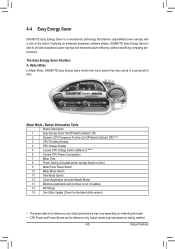
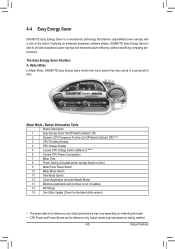
...time) 9 Meter/Timer Reset Switch 10 Meter Mode Switch 11 Total Mode Switch 12 Close (Application will enter Stealth Mode) 13 Minimize (Application will continue to provide exceptional power savings and enhanced power efficiency without sacrificing computing performance.
Meter Mode - Meter Mode In Meter Mode, GIGABYTE Easy Energy Saver shows how much power they have saved in taskbar...
Manual - Page 69
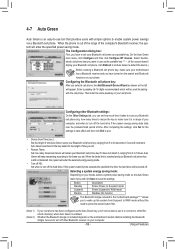
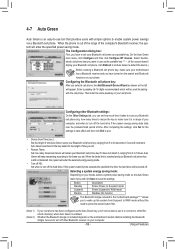
...the length of the computer's Bluetooth receiver, the system will enter the specified power saving mode. When the times limit is reached and your Bluetooth cell phone key is ...mode without the need to press the power button first.
(Note 1) (Note 2)
If your cell phone has been configured as a portable key. Button Standby Suspend Disable
Description Enters Power on the motherboard...
Manual - Page 70


...OC server. Bluetooth PAN (Personal Area Network) support is normal. Available functions may differ by motherboard model. 4-8 Cloud OC
Cloud OC (Note 1) is an easy-to complete.
• ... (System Status Control): The Control tab allows for controlling system power states with restart, power off , standby, or hibernation mode.
For Windows XP, be required for login to the remote computer...
Manual - Page 71
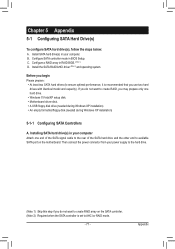
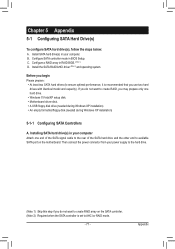
...RAID array on the motherboard. Appendix C. Install the SATA RAID/AHCI driver (Note 2) and operating system. Then connect the power connector from your power supply to AHCI or RAID mode.
- 71 - ...computer Attach one hard drive. •• Windows 7/Vista/XP setup disk. •• Motherboard driver disk. •• A USB floppy disk drive (needed during Windows XP installation) &#...
Manual - Page 72


...depend on your motherboard.
The BIOS Setup...enable support for your computer and press to enter BIOS Setup during the POST (Power-On Self-Test).
Appendix
- 72 - CMOS Setup Utility-Copyright (C) 1984-.../1/2/3 connectors, set OnChip SATA Port4/5 Type to Enabled.
B. Configuring SATA controller mode in system BIOS Setup. To enable RAID for the SATA3_4/5 connectors, set OnChip...
Manual - Page 87
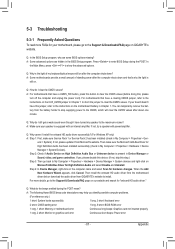
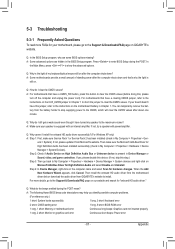
... installed (check in the BIOS Setup program. A: For motherboards that have this jumper, refer to clear the CMOS values (before doing this, please
turn off the computer and unplug the power cord). A: The following Award BIOS beep code descriptions may help you identify possible computer problems.
(For reference only.)
1 short: System boots successfully...
Similar Questions
How To Manually Overclock Gigabyte Motherboard Ga-970a-ud3
(Posted by mk45Snowfl 9 years ago)