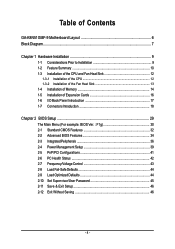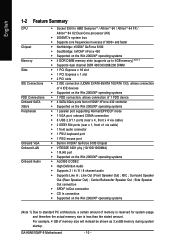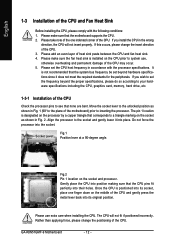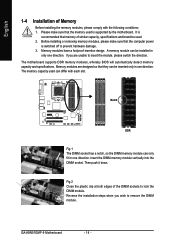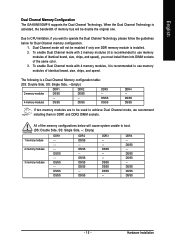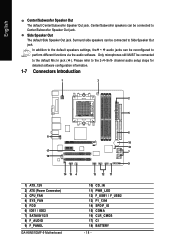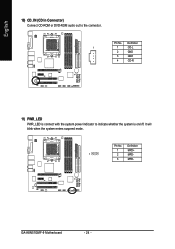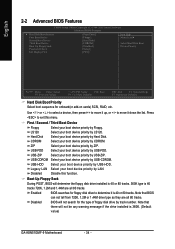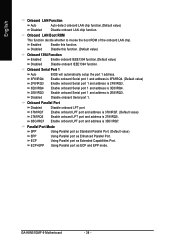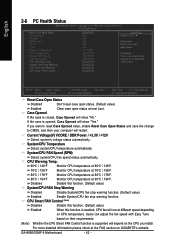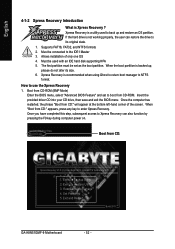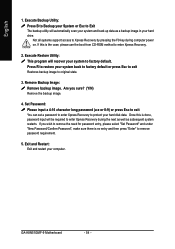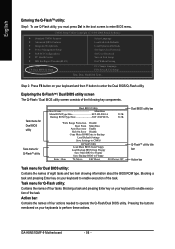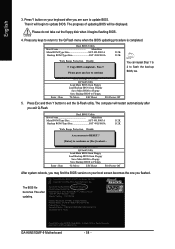Gigabyte GA-K8N51GMF-9 Support Question
Find answers below for this question about Gigabyte GA-K8N51GMF-9.Need a Gigabyte GA-K8N51GMF-9 manual? We have 1 online manual for this item!
Question posted by Abebelau on March 24th, 2014
Gigabyte Ga-k8n51gmf-9 Will Not Boot From Cd
The person who posted this question about this Gigabyte product did not include a detailed explanation. Please use the "Request More Information" button to the right if more details would help you to answer this question.
Current Answers
Related Gigabyte GA-K8N51GMF-9 Manual Pages
Similar Questions
Compatible Hardware For Gigabyte Ga-k8n51gmf-9
Please tell me about compatible ram and Hardwick brand names for gigabyte ga-k8n51gmf-9 motherboard.
Please tell me about compatible ram and Hardwick brand names for gigabyte ga-k8n51gmf-9 motherboard.
(Posted by triveni 8 years ago)
Gigabyte Ga-8i848p775-g V1.0 Install Cd
My computer just shows this on the screen below when I turn it on without a single beep and no othe...
My computer just shows this on the screen below when I turn it on without a single beep and no othe...
(Posted by KputerBob 9 years ago)
My Mb Has No Display
my mother board is GIGABITE, GA-K8N51GMF-9. I used new graphic card, changed ram, changed cmos batte...
my mother board is GIGABITE, GA-K8N51GMF-9. I used new graphic card, changed ram, changed cmos batte...
(Posted by zkvrzo 11 years ago)
My Gigabye Ga-m51gm-s2g Has Amd Processor
But It Is Not Booting Still Processor
sir, my mOBO processor fan is running and processor is helthy sometimes my MOBO booting and going ...
sir, my mOBO processor fan is running and processor is helthy sometimes my MOBO booting and going ...
(Posted by shanthamrajurajivrao 11 years ago)
Ga-8i865gvmk Wont Boot
pc was shut down at night next morning it wont boot,no light behind power button,only orange light o...
pc was shut down at night next morning it wont boot,no light behind power button,only orange light o...
(Posted by froggystylin 12 years ago)