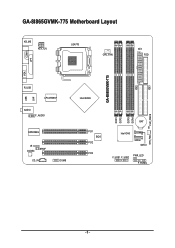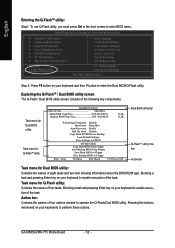Gigabyte GA-8I865GVMK-775 Support Question
Find answers below for this question about Gigabyte GA-8I865GVMK-775.Need a Gigabyte GA-8I865GVMK-775 manual? We have 1 online manual for this item!
Question posted by froggystylin on November 7th, 2011
Ga-8i865gvmk Wont Boot
pc was shut down at night next morning it wont boot,no light behind power button,only orange light on mb,monitor says no signal?
Current Answers
Related Gigabyte GA-8I865GVMK-775 Manual Pages
Similar Questions
I Need Guidance To Enable Wake On Lan On This Board
(Posted by geovane26 9 months ago)
Audio Drivers For Windows7
I want gigabyte ga-8i865gvm-775 audio drivers for windows7, there is no upgrade for this audio drive...
I want gigabyte ga-8i865gvm-775 audio drivers for windows7, there is no upgrade for this audio drive...
(Posted by chopravangapandu 10 years ago)
Problem Opening Pc
I installed a Gigabyte motherboard in my PC. The model is: GA-G41M-ES2H v 1.0 and the Intel Pentium ...
I installed a Gigabyte motherboard in my PC. The model is: GA-G41M-ES2H v 1.0 and the Intel Pentium ...
(Posted by octo47 11 years ago)