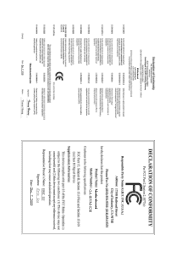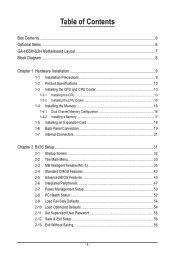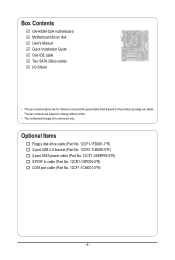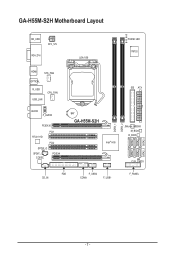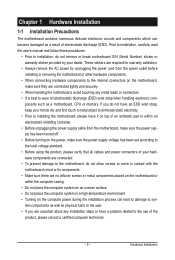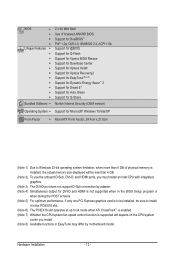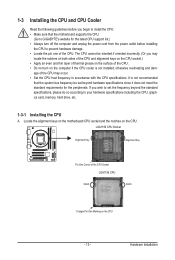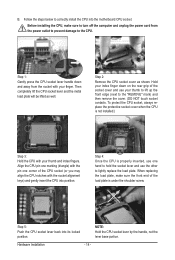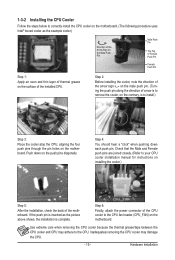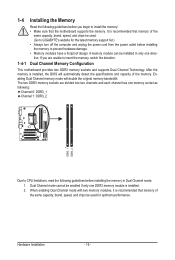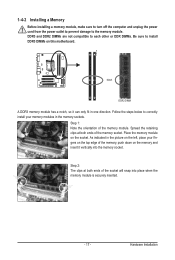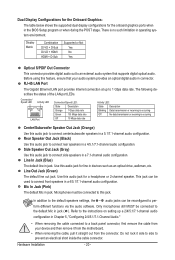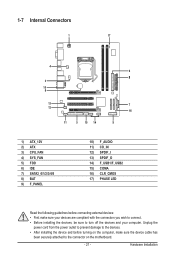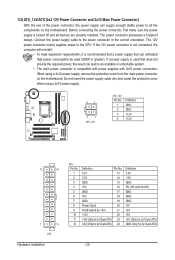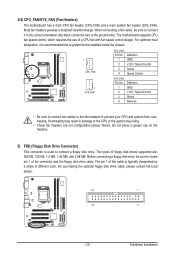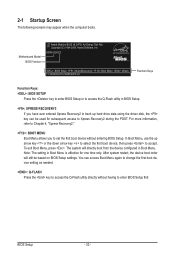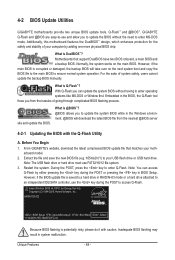Gigabyte GA-H55M-S2H Support Question
Find answers below for this question about Gigabyte GA-H55M-S2H.Need a Gigabyte GA-H55M-S2H manual? We have 1 online manual for this item!
Question posted by orikoo6 on March 22nd, 2012
I Can Do It??
i can do crossfire in this motherboard?
Current Answers
Related Gigabyte GA-H55M-S2H Manual Pages
Similar Questions
Need The Sm Bus Controller For Ga-h61m-s2p-b3 Motherboard
Lost my drivers disk and had to do a reinstall and can't find anyway to get the bus controller from ...
Lost my drivers disk and had to do a reinstall and can't find anyway to get the bus controller from ...
(Posted by mutilatedfilth 6 years ago)
Ddr3 Ram Support In Ga-946gm-ds2/s2 (rev. 2.0) Motherboard
Does GA-946GM-DS2/S2 (rev. 2.0) motherboard support DDR3 RAM ?
Does GA-946GM-DS2/S2 (rev. 2.0) motherboard support DDR3 RAM ?
(Posted by shoaibbd 11 years ago)
Procesor Amd Fx X4 4100 Box, S. Am3+, 3.6ghz, 12mb Cache, Quad Core
I would like to know if this proccesor works on my GIGABYTE GA-M52-L-S3 motherboard?
I would like to know if this proccesor works on my GIGABYTE GA-M52-L-S3 motherboard?
(Posted by fangarn 11 years ago)
Rear Audio On Gigabyte Ga-h55m-d2h Mobo Isn't Working.
Rear audio on gigabyte GA-H55M-D2H mobo isn't working and we have installed all drivers so there are...
Rear audio on gigabyte GA-H55M-D2H mobo isn't working and we have installed all drivers so there are...
(Posted by fluffycloud 12 years ago)
Raid In Ga-945p-s3 Motherboards
How can we enable RAID in Gigabyte GA-945P-S3 motherboards?
How can we enable RAID in Gigabyte GA-945P-S3 motherboards?
(Posted by Amrsh 12 years ago)