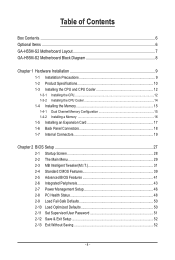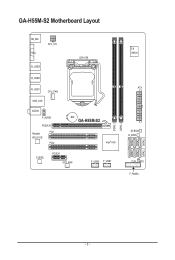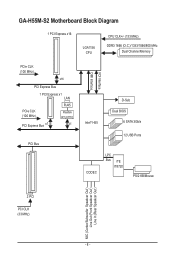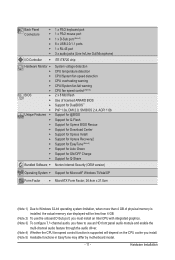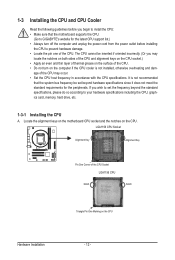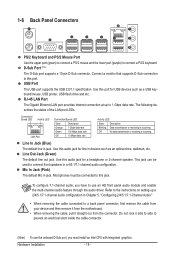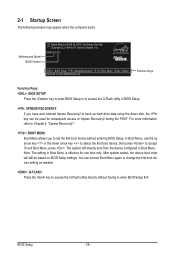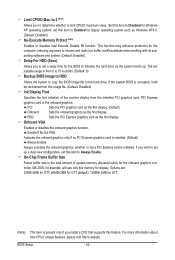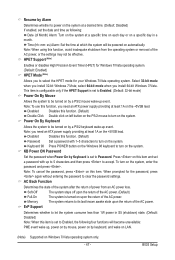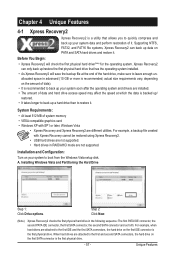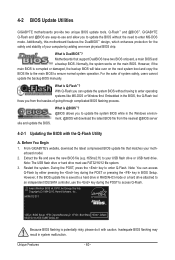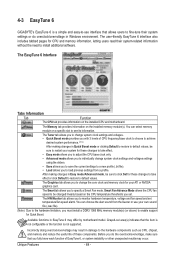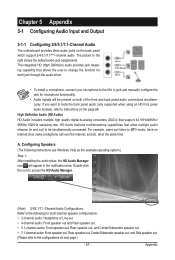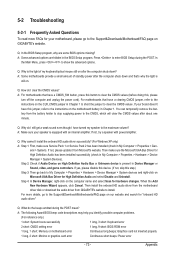Gigabyte GA-H55M-S2 Support Question
Find answers below for this question about Gigabyte GA-H55M-S2.Need a Gigabyte GA-H55M-S2 manual? We have 1 online manual for this item!
Question posted by priyank9199 on July 3rd, 2012
H55m -s2.matherbord Supported In Windows 8
The person who posted this question about this Gigabyte product did not include a detailed explanation. Please use the "Request More Information" button to the right if more details would help you to answer this question.
Current Answers
Related Gigabyte GA-H55M-S2 Manual Pages
Similar Questions
Processor Supported By This Motherboard
(Posted by Anonymous-168943 2 years ago)
How To Manually Overclock Gigabyte Motherboard Ga-970a-ud3
(Posted by mk45Snowfl 9 years ago)
Windows 8 On Ga-m61pme-s2 Nx Bios Option Not In Bios Settings. What Do I Neeed
Cannot set the NX option in the bios, is there an update?
Cannot set the NX option in the bios, is there an update?
(Posted by dvandigg 11 years ago)