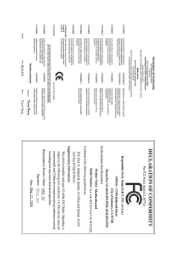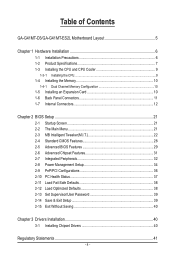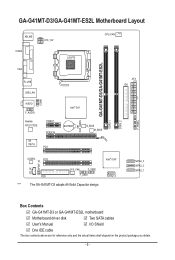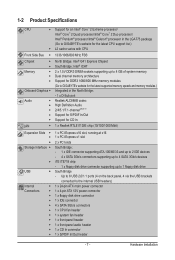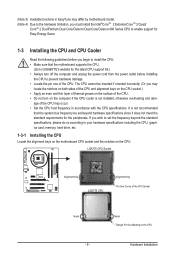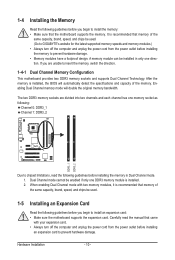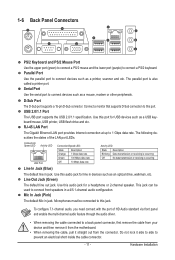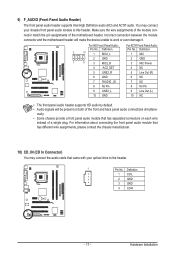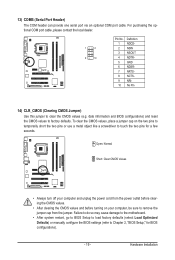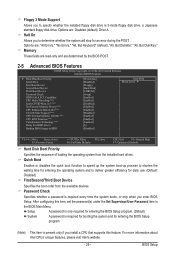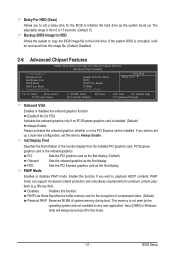Gigabyte GA-G41MT-D3 Support Question
Find answers below for this question about Gigabyte GA-G41MT-D3.Need a Gigabyte GA-G41MT-D3 manual? We have 1 online manual for this item!
Question posted by nurdeanshaadee on January 16th, 2017
Cannot Boot Rom Via Lan.
Current Answers
Answer #1: Posted by Troubleshooter101 on January 16th, 2017 5:25 AM
Note : To find out which key should be pressed, just look at what is written under the logo of the motherboard at the bottom of the screen.
For example, with this Gigabyte motherboard, the boot menu is accessed by pressing the "F12" key and the BIOS configuration by the "DEL" key.
In the Award BIOS (old BIOS), go to the "Integrated Peripherals" menu.
Then, locate the line "Onboard LAN Boot ROM" and press "Enter".
Select "Enabled".
And finally, don't forget to select "Legacy LAN" as the first boot device.
Note : To learn how to change the boot order in BIOS Award, see point 2 of the tutorial : "Change the BIOS boot priority".
Finally press "F10" to save the changes.
And answer "Y" when the confirmation message is displayed :
Your computer will restart first on the network (PXE).
Thanks
Please respond to my effort to provide you with the best possible solution by using the "Acceptable Solution" and/or the "Helpful" buttons when the answer has proven to be helpful. Please feel free to submit further info for your question, if a solution was not provided. I appreciate the opportunity to serve you!
Troublshooter101
Related Gigabyte GA-G41MT-D3 Manual Pages
Similar Questions
My motherboard is G41MT-D3. A 3-pin transistor caught fire near the ram slot. I can't read his name....