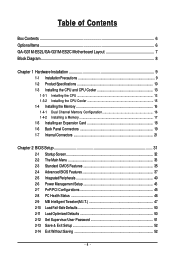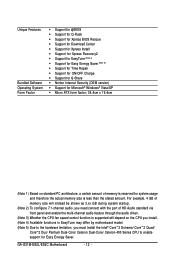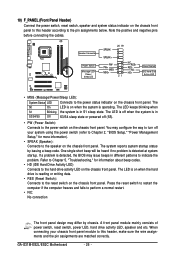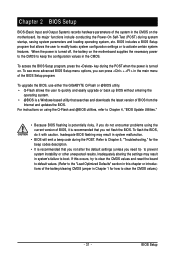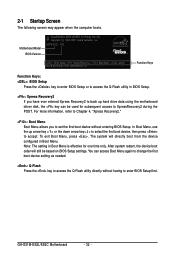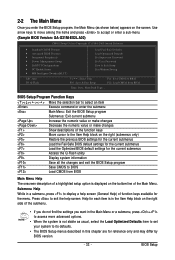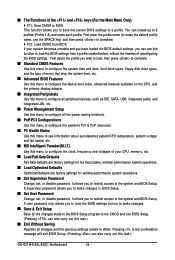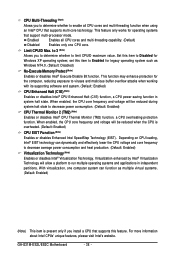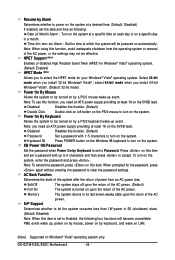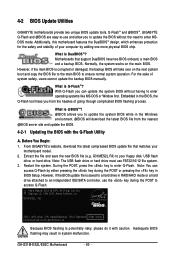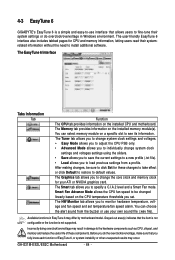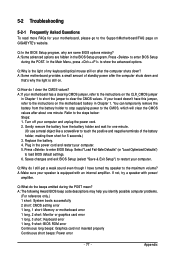Gigabyte GA-G31M-ES2C Support Question
Find answers below for this question about Gigabyte GA-G31M-ES2C.Need a Gigabyte GA-G31M-ES2C manual? We have 1 online manual for this item!
Question posted by henrychaun on November 20th, 2012
My Motherboard Had A Password On The Bios I Cant Load Windows Than It Freezes Ev
The person who posted this question about this Gigabyte product did not include a detailed explanation. Please use the "Request More Information" button to the right if more details would help you to answer this question.
Current Answers
Related Gigabyte GA-G31M-ES2C Manual Pages
Similar Questions
Ihave 2 Kingstone 2gb Ram But Bios And Windows Shows 2.75 Not 4
i have ga-8l945pl-g motherboard with pentium 4 661 cpu and 2 kingstone 2gb ram but it shows only 2.7...
i have ga-8l945pl-g motherboard with pentium 4 661 cpu and 2 kingstone 2gb ram but it shows only 2.7...
(Posted by safariahmadr 8 years ago)