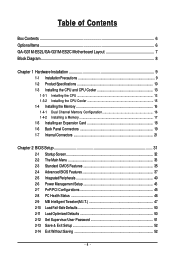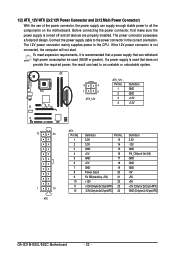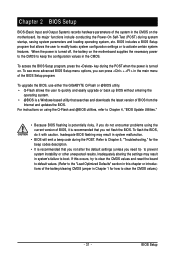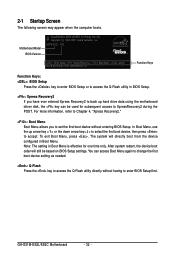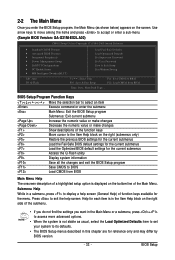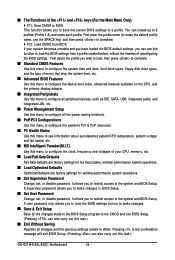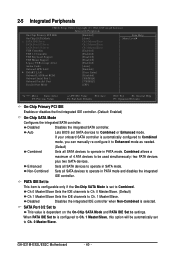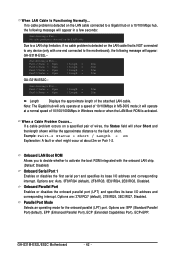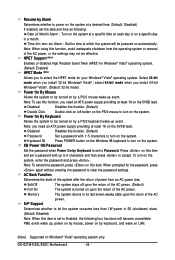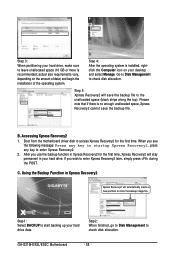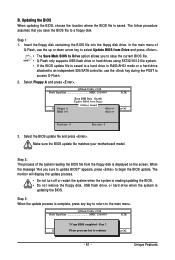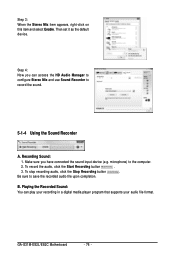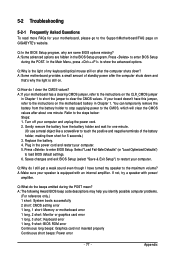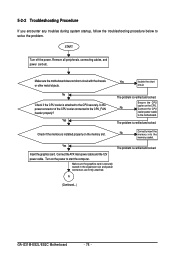Gigabyte GA-G31M-ES2C Support Question
Find answers below for this question about Gigabyte GA-G31M-ES2C.Need a Gigabyte GA-G31M-ES2C manual? We have 1 online manual for this item!
Question posted by otrebladeoro6 on November 27th, 2014
How To Fix Ga G31m Es2c Hang Up After Start Up
power on keyboard and mouse lighted but after start up screen appear , nothing happen all keys on keyboard press nothing.i cant enter set up, all keys on keyboard are locked, or hang up. how do i fix?
Current Answers
Answer #1: Posted by TheWiz on November 28th, 2014 8:25 AM
It's a hardware issue for sure. A hang up could be caused by many different things. I recommend removing all unnecessary components first (anything that isn't required for the computer to turn on). If the problem still persists then you'll have to start replacing components such as the RAM, video card, CPU, and motherboard. Replace them one at a time to find out what the problem component is.
Related Gigabyte GA-G31M-ES2C Manual Pages
Similar Questions
Memory Upgrade
is there no problem regarding the the upgarde of my memory to 3 gb? i will put a 2 gb memory on the ...
is there no problem regarding the the upgarde of my memory to 3 gb? i will put a 2 gb memory on the ...
(Posted by jhaymendoza 11 years ago)
Pc Don't Want To Switch On
PC don't want to switch on, should I replace the power supply?
PC don't want to switch on, should I replace the power supply?
(Posted by candiceafrica 11 years ago)
Ga-945gcm-s2l Power Ic
i have GA-945GCM-S2L motherboard it has power problem where i found the power ic's
i have GA-945GCM-S2L motherboard it has power problem where i found the power ic's
(Posted by muthuravi74 11 years ago)