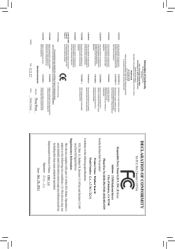Gigabyte GA-A75M-UD2H Support Question
Find answers below for this question about Gigabyte GA-A75M-UD2H.Need a Gigabyte GA-A75M-UD2H manual? We have 1 online manual for this item!
Question posted by ramishebeb on May 18th, 2012
Ram Support
why my ga-a75m-ud2h does not support ddr3 1600 bus it is kingston hyper model ?
Current Answers
There are currently no answers that have been posted for this question.
Be the first to post an answer! Remember that you can earn up to 1,100 points for every answer you submit. The better the quality of your answer, the better chance it has to be accepted.
Be the first to post an answer! Remember that you can earn up to 1,100 points for every answer you submit. The better the quality of your answer, the better chance it has to be accepted.
Related Gigabyte GA-A75M-UD2H Manual Pages
User Manual - Page 4
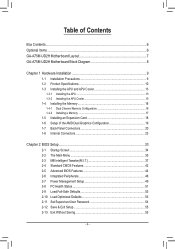
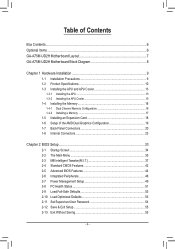
Table of Contents
Box Contents...6 Optional Items...6 GA-A75M-UD2H Motherboard Layout 7 GA-A75M-UD2H Motherboard Block Diagram 8
Chapter 1 Hardware Installation 9 1-1 Installation Precautions 9 1-2 Product Specifications 10 1-3 Installing the APU and APU Cooler 13
1-3-1 Installing the APU...13 1-3-2 Installing the APU Cooler ...
User Manual - Page 6


...-0*R) COM port cable (Part No. 12CF1-1CM001-3*R) LPT port cable (Part No. 12CF1-1LP001-0*R) 3.5" Front Panel with 2 USB 3.0/2.0 ports (Part No. 12CR1-FPX582-0*R)
- 6 -
Box Contents
GA-A75M-UD2H motherboard Motherboard driver disk User's Manual Quick Installation Guide Four SATA cables I/O Shield
The box contents above are subject to change without notice. The box contents are...
User Manual - Page 8


GA-A75M-UD2H Motherboard Block Diagram
1 PCI Express x16
PCIe CLK (100 MHz)
LAN 1 PCI Express x1 RJ45
Realtek RTL8111E
x16
x1
x1
PCI Express Bus 1 PCI Express x4
AMD APU UMI
Switch
APU CLK+/- (100 MHz) DISP CLK+/- (100 MHz) DDR3 2400 (O.C.)/1866/1600/ 1333/1066 MHz
Dual Channel Memory
DVI-D HDMI DisplayPort
PCIe CLK (100 MHz...
User Manual - Page 12


...138; Support for @BIOS
ŠŠ Support for Q-Flash
ŠŠ Support for Xpress BIOS Rescue
ŠŠ Support for Download Center
ŠŠ Support for Xpress Install
ŠŠ Support for Xpress Recovery2
ŠŠ Support for EasyTune * Available functions in EasyTune may differ by motherboard model.
ŠŠ Support for Smart Recovery
ŠŠ Support for...
User Manual - Page 13
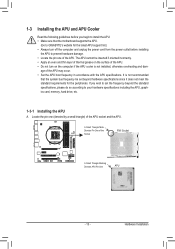
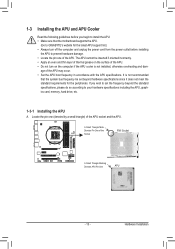
...motherboard supports the APU.
(Go to GIGABYTE's website for the peripherals. The APU cannot be set the frequency beyond hardware specifications since it does not meet the standard requirements for the latest APU support... list.) • Always turn on the computer if the APU cooler is not recommended
that the system bus frequency be inserted if oriented...
User Manual - Page 16


... Dual Channel Memory Configuration
This motherboard provides four DDR3 memory sockets and supports Dual Channel Technology. After the memory is supported only when one or two DDR3 1866 MHz (or above) ...chips be used and installed in the DDR3_1 and DDR3_2 sockets.
It is recommended that the motherboard supports the memory. It is installed. 2. DS/SS
(SS=Single-Sided, DS=Double-Sided, ...
User Manual - Page 18
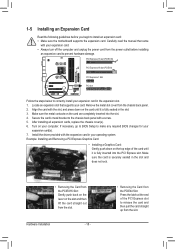
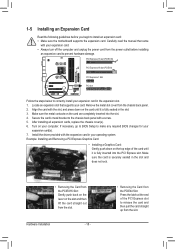
...the power outlet before you begin to install an expansion card: • Make sure the motherboard supports the expansion card. Remove the metal slot cover from the slot. If necessary, go ... Turn on the card are completely inserted into the PCI Express slot. Carefully read the manual that supports your expansion card. • Always turn off the computer and unplug the power cord from the ...
User Manual - Page 19


... restart your computer. Step 2: Enter BIOS Setup to set the following instructions on the PCIEX16 slot. Power off your computer.
C. An AMD Dual Graphics technology-supported motherboard and correct driver - Installing the Graphics Cards and Configuring BIOS Setup Step 1: Observe the steps in the operating system, go to Performance\ AMD CrossFire™...
User Manual - Page 21


...supported monitor. Whether Hardware Acceleration can support a maximum resolution of UMA Frame Buffer Size (refer to SATA 6Gb/s standard and is enabled.
Dual Display Configurations: This motherboard...: Two 1 GB DDR3 1333 memory modules with SATA 3Gb/s and SATA 1.5Gb/s standards.
DisplayPort (Note) DisplayPort is one of Blu-ray Discs:
Dual Display Combination Supported or Not
D-Sub ...
User Manual - Page 22
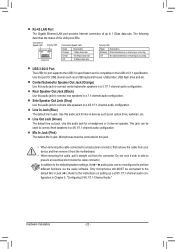
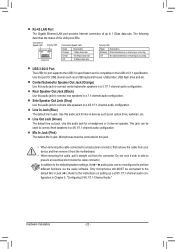
... devices such as an optical drive, walkman, etc. Do not rock it straight out from the motherboard.
• When removing the cable, pull it side to side to connect front speakers in a... is occurring Off No data transmission or receiving is occurring
USB 3.0/2.0 Port The USB 3.0 port supports the USB 3.0 specification and is compatible to the default Mic in jack ( ). Rear Speaker Out...
User Manual - Page 25
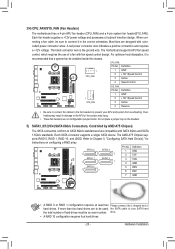
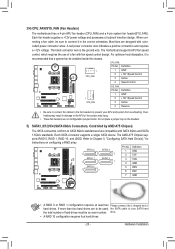
...standards. drive.
• A RAID 10 configuration requires four hard drives.
- 25 -
The motherboard supports APU fan speed
control, which requires the use of hard drives. CPU_FAN:
Pin No. Definition... voltage and possesses a foolproof insertion design.
When con- The AMD A75 Chipset supports RAID 0, RAID 1, RAID 10, and JBOD.
The black connector wire is
...
User Manual - Page 27
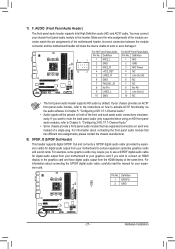
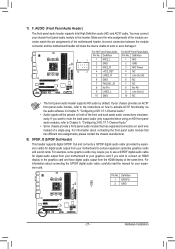
... audio (only supported when using an HD front panel audio module), refer to Chapter 5, "Configuring 2/4/5.1/7.1-Channel Audio." Incorrect connection between the module connector and the motherboard header will be...-OuCt )connecting the front panel audio module that has separated connectors on both of the motherboard header. Definition 1 SPDIFO 2 GND
1
- 27 - Make sure the wire assignments ...
User Manual - Page 34


... following screens may appear when the computer boots. The POST Screen
Motherboard Model BIOS Version
Award Modular BIOS v6.00PG Copyright (C) 1984-2011, ...- When the motherboard is running at system startup, refer to the instructions on the Full Screen LOGO Show item on BIOS Setup settings. Press to enable AHCI mode or to accept.
To show the BIOS POST screen. GA-A75M-UD2H F1c . ....
User Manual - Page 57


...or later), if a question mark still exists in Universal Serial Bus Controller in the screen shot below. (If the driver Autorun ...the Application Software page later.
• For USB 2.0 driver support under the Windows XP operating system, please install the Windows ...system. • After installing the operating system, insert the motherboard driver disk into your system and then list all the ...
User Manual - Page 64


... system malfunction. From GIGABYTE's website, download the latest compressed BIOS update file that support DualBIOS have two BIOS onboard, a main BIOS and a backup BIOS. What is...protection for the safety and stability of your motherboard model.
2. A75MUD2H.F1) to enter Q-Flash. Award Modular BIOS v6.00PG Copyright (C) 1984-2011, Award Software, Inc. GA-A75M-UD2H F1c . . . .
: BIOS Setup ...
User Manual - Page 65


...:Reset Free size : 0
F10:Power Off
3.
CoaodpyCMBIOOSS Dcoemfapulet t e Edn-aPbaless !! Make sure the BIOS update file matches your motherboard model.
When the message "Are you save the current BIOS file. • Q-Flash only supports USB flash drive or hard drives using FAT32/16/12 file system. • If the BIOS update file is...
User Manual - Page 68


...the installed CPU and motherboard. Available functions in EasyTune 6 may result in Windows environment. Unique Features
- 68 - 4-3 EasyTune 6
GIGABYTE's EasyTune 6 is not supported. The user-friendly ...your own sound
file (.wav file). Incorrectly doing overclock/overvoltage may differ by motherboard model.
The HW Monitor tab allows you to the hardware components such as CPU...
User Manual - Page 71
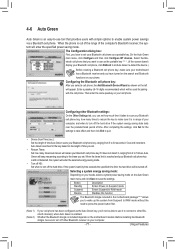
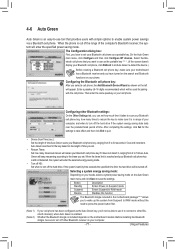
...appear. Button Standby Suspend Disable
Description Enters Power on Suspend mode Enters Suspend to RAM mode Disables this function
The Bluetooth dongle included in range of your Bluetooth cell ... search and Bluetooth functions on your needs, select a system power saving mode on the motherboard models. When the times limit is included depends on the Auto Green
main menu and click ...
Similar Questions
Ram Supports
does gigabyte ga-945gcm-s2c motherboard support 800 bus 2 gb ddr2 ram??
does gigabyte ga-945gcm-s2c motherboard support 800 bus 2 gb ddr2 ram??
(Posted by yousufanik45 8 years ago)
How To Manually Overclock Gigabyte Motherboard Ga-970a-ud3
(Posted by mk45Snowfl 9 years ago)
Ram For Gigabyte Ga-965p-ds3
what RAM is compatible with the GIGABYTE GA-965P-DS3 motherboard?
what RAM is compatible with the GIGABYTE GA-965P-DS3 motherboard?
(Posted by Anonymous-101257 11 years ago)
Ddr3 Ram Support In Ga-946gm-ds2/s2 (rev. 2.0) Motherboard
Does GA-946GM-DS2/S2 (rev. 2.0) motherboard support DDR3 RAM ?
Does GA-946GM-DS2/S2 (rev. 2.0) motherboard support DDR3 RAM ?
(Posted by shoaibbd 11 years ago)