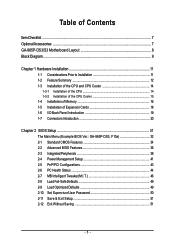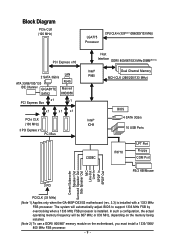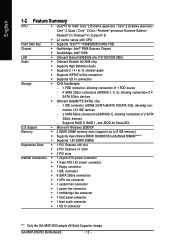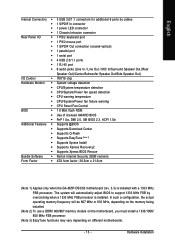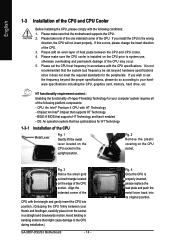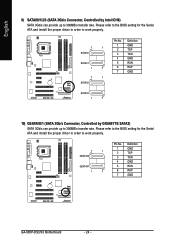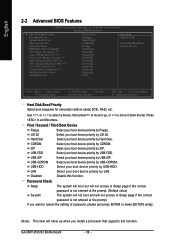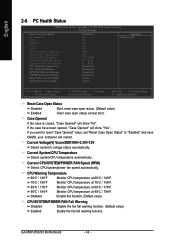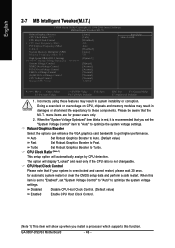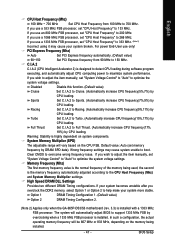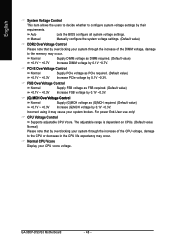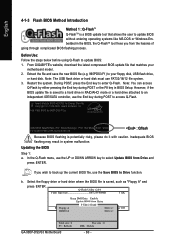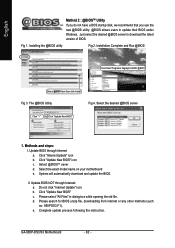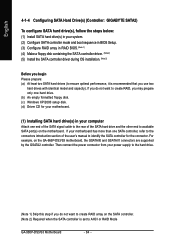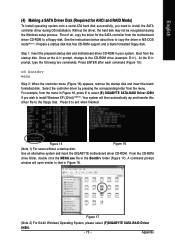Gigabyte GA-965P-DS3 Support and Manuals
Get Help and Manuals for this Gigabyte item

View All Support Options Below
Free Gigabyte GA-965P-DS3 manuals!
Problems with Gigabyte GA-965P-DS3?
Ask a Question
Free Gigabyte GA-965P-DS3 manuals!
Problems with Gigabyte GA-965P-DS3?
Ask a Question
Most Recent Gigabyte GA-965P-DS3 Questions
What Cooling Device Is Compatible With Gigabyte Ga-965p-ds3
(Posted by natMA 10 years ago)
Ram For Gigabyte Ga-965p-ds3
what RAM is compatible with the GIGABYTE GA-965P-DS3 motherboard?
what RAM is compatible with the GIGABYTE GA-965P-DS3 motherboard?
(Posted by Anonymous-101257 11 years ago)
Gigabyte GA-965P-DS3 Videos
Popular Gigabyte GA-965P-DS3 Manual Pages
Gigabyte GA-965P-DS3 Reviews
We have not received any reviews for Gigabyte yet.