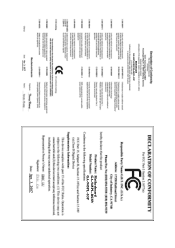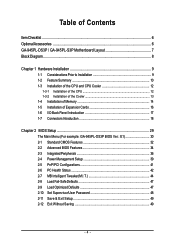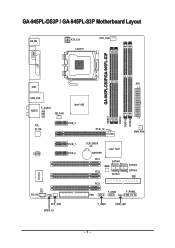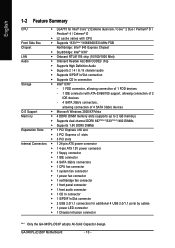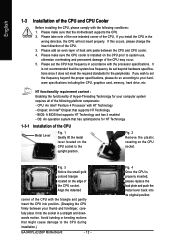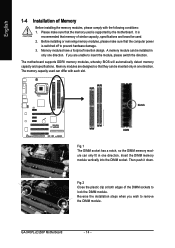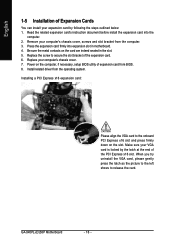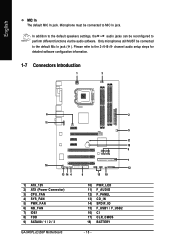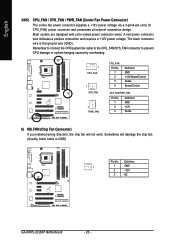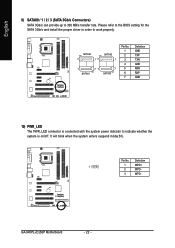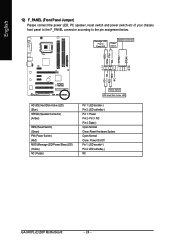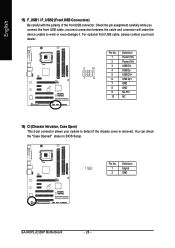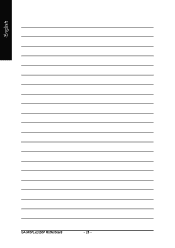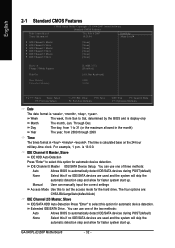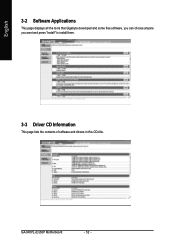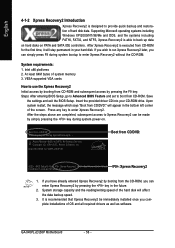Gigabyte GA-945PL-S3P Support Question
Find answers below for this question about Gigabyte GA-945PL-S3P.Need a Gigabyte GA-945PL-S3P manual? We have 1 online manual for this item!
Current Answers
Answer #1: Posted by bargeboard on August 6th, 2012 7:46 AM
You can find the drivers at the Gigabyte support site here:
http://www.gigabyte.com/products/product-page.aspx?pid=2541#dl
Choose your OS from the drop down menu in the "Downloads" tab.
Related Gigabyte GA-945PL-S3P Manual Pages
Similar Questions
Which Is Video Controler Driver Of Gigabyte Ga-8i865gme Motherboard ?
I am failing search of video controler.
I am failing search of video controler.
(Posted by utob4whole 11 years ago)
Carte Graphique Nvidia 2go Gt 220
bonjour; j'ai une carte mèrega-945pl-s3p rev.6602,et je viens de placer une carte graphiquen...
bonjour; j'ai une carte mèrega-945pl-s3p rev.6602,et je viens de placer une carte graphiquen...
(Posted by eau47mer 12 years ago)