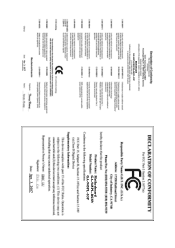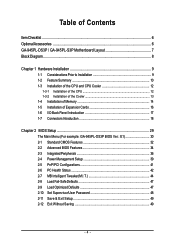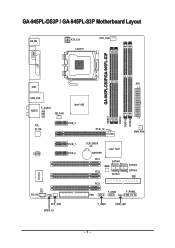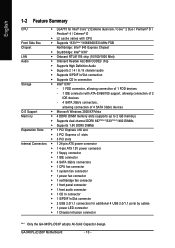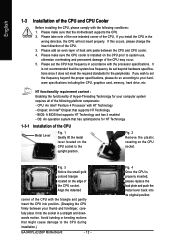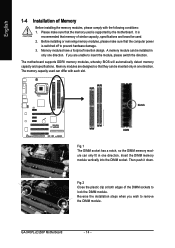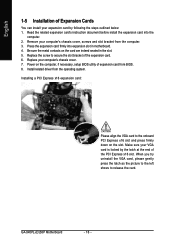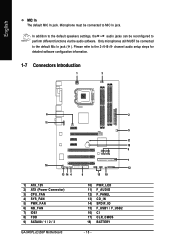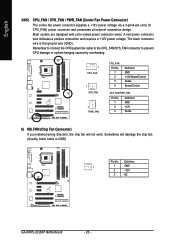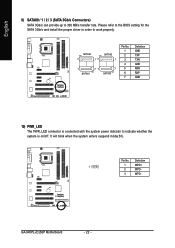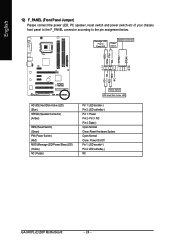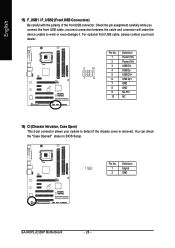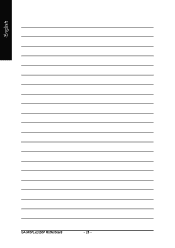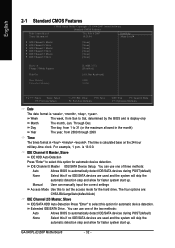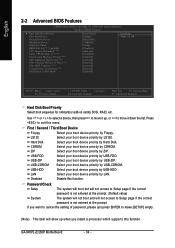Gigabyte GA-945PL-S3P Support Question
Find answers below for this question about Gigabyte GA-945PL-S3P.Need a Gigabyte GA-945PL-S3P manual? We have 1 online manual for this item!
Question posted by eau47mer on August 9th, 2011
Carte Graphique Nvidia 2go Gt 220
bonjour;
j'ai une carte mère ga-945pl-s3p rev.6602,et je viens de placer une carte graphique nvidia 2go gt 220 et une ram 2 go et mon pc commence a planté
c quoi le prob merci bien
Current Answers
Related Gigabyte GA-945PL-S3P Manual Pages
Similar Questions
Gigabyte Motherboard Ga-h55-usb3 (rev. 2.0)
what is the price in INR and from where purchase in india local or online.
what is the price in INR and from where purchase in india local or online.
(Posted by shailkam2001 11 years ago)
Do I Install 4 Hdd (1 Tb)in Ga-880gm-usb3 (rev. 1.x)motherboard? Will It Support
(Posted by elsakatwa 11 years ago)
Gigabyte Ga-880ga-ud3h Rev 3.0 Socket Am3 ... Fx X6 Support ???
Will the Gigabyte GA-880GA-UD3H rev 3.0 motherboard support the X6 FX-6100 95w cpu? I know that the ...
Will the Gigabyte GA-880GA-UD3H rev 3.0 motherboard support the X6 FX-6100 95w cpu? I know that the ...
(Posted by jgf1945 11 years ago)
Gigabyte Ga-880gm-usb3 Rev 3.1 Mouse Issues. Won't Work With Kvm Switch.
Hello. I have a GIGABYTE GA-880GM-USB3 REV 3.1 and I like it with this one exception: I use a KVM ...
Hello. I have a GIGABYTE GA-880GM-USB3 REV 3.1 and I like it with this one exception: I use a KVM ...
(Posted by innovate 12 years ago)