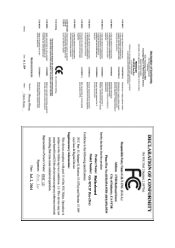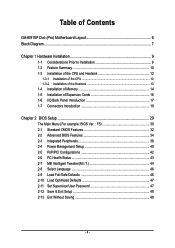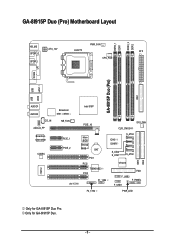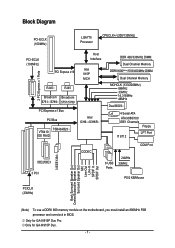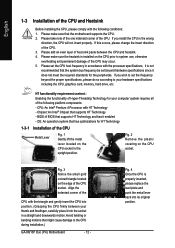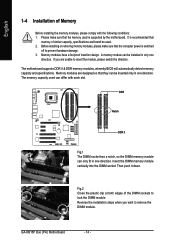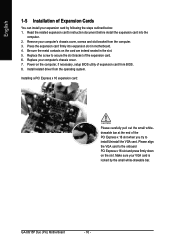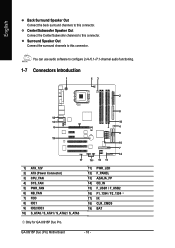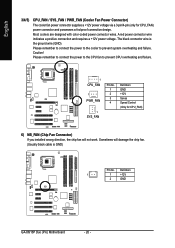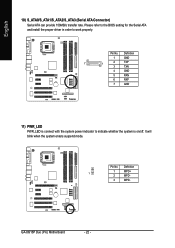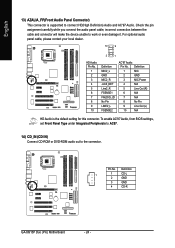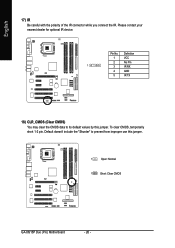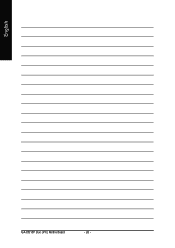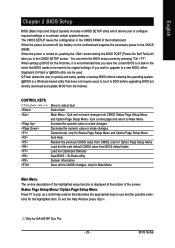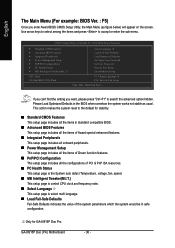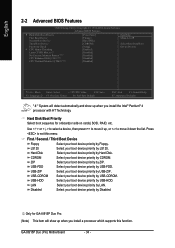Gigabyte GA-8I915P Duo Pro Support Question
Find answers below for this question about Gigabyte GA-8I915P Duo Pro.Need a Gigabyte GA-8I915P Duo Pro manual? We have 3 online manuals for this item!
Question posted by iamnagato12 on February 17th, 2017
Limitations Of The Voltages In This Motherboard
how to know the capacity and voltages of this Motherboard
Current Answers
Related Gigabyte GA-8I915P Duo Pro Manual Pages
Similar Questions
Hi I Want To Know The Cost Of The Specified Ga-p41t-d3p Socket 775 Motherboard?
above mentioned motherboard? what is the necessity for more information? I posted the name i.e model...
above mentioned motherboard? what is the necessity for more information? I posted the name i.e model...
(Posted by park2006park 8 years ago)
What Will Happened If You Increase Memory To 4gb(2x2)in Ga-81865gme-775-fe
(Posted by rayfran 10 years ago)
Raid In Ga-945p-s3 Motherboards
How can we enable RAID in Gigabyte GA-945P-S3 motherboards?
How can we enable RAID in Gigabyte GA-945P-S3 motherboards?
(Posted by Amrsh 12 years ago)