Gigabyte GA-890GPA-UD3H Support Question
Find answers below for this question about Gigabyte GA-890GPA-UD3H.Need a Gigabyte GA-890GPA-UD3H manual? We have 1 online manual for this item!
Question posted by ralph98159 on August 5th, 2013
Price Check
Where can i buy it in the philippines.
aug 6,2013
Current Answers
There are currently no answers that have been posted for this question.
Be the first to post an answer! Remember that you can earn up to 1,100 points for every answer you submit. The better the quality of your answer, the better chance it has to be accepted.
Be the first to post an answer! Remember that you can earn up to 1,100 points for every answer you submit. The better the quality of your answer, the better chance it has to be accepted.
Related Gigabyte GA-890GPA-UD3H Manual Pages
Manual - Page 1


GA-890GPA-UD3H
AM3+ socket motherboard for AMD Phenom™ II processor/AMD Athlon™ II processor
User's Manual
Rev. 3101 12ME-890GPA3-3101R
Manual - Page 3


...assist in the use of GIGABYTE.
For product-related information, check on our website at: http://www.gigabyte.com
Identifying Your Motherboard Revision The revision number on your motherboard revision before updating motherboard BIOS, drivers, or when looking for technical information. All rights reserved.
Check your motherboard looks like this manual is protected by GIGABYTE without...
Manual - Page 4


Table of Contents
Box Contents...6 Optional Items...6 GA-890GPA-UD3H Motherboard Layout 7 GA-890GPA-UD3H Motherboard Block Diagram 8 Chapter 1 Hardware Installation 9
1-1 Installation Precautions 9 1-2 Product Specifications 10 1-3 Installing the CPU and CPU Cooler 13
1-3-1 Installing the CPU 13 1-3-2 Installing the CPU Cooler ...
Manual - Page 6


Box Contents
GA-890GPA-UD3H motherboard Motherboard driver disk User's Manual Quick Installation Guide One IDE cable Four SATA cables I/O Shield
• The box contents above are subject to change without notice.
• The motherboard image is for reference only and the actual items shall depend on the product package you obtain. Optional Items
Floppy disk drive...
Manual - Page 7


GA-890GPA-UD3H Motherboard Layout
KB__MS_USB ATX_12V
CPU_FAN
VGA_DVI
ATX Socket AM3+/AM3
HDMI_SPDIF USB_1394
PWR_FAN
USB30_LAN
Renesas D720200
F_AUDIO AUDIO
AMD
SidePort
PCIEX1_1
890GX
Memory
IDE
DDR3_1 DDR3_2 DDR3_3 DDR3_4
SYS_FAN2 Realtek RTL8111D/E
PCIEX16
GIGABYTE SATA2
CD_IN
PCIEX1_2
GA-890GPA-UD3H
CODEC
CLR_CMOS PCIEX1_3
BAT
SPDIF_OUT
SPDIF_IN
PCIEX8
AMD SB850
...
Manual - Page 8


... at up to x8 mode. (Note 2) Simultaneous output for DVI-D and HDMI is to be installed, be sure to install it in the PCIEX16 slot. GA-890GPA-UD3H Motherboard Block Diagram
1 PCI Express x16 (Note 1)2 PCI Express x8 (Note 1)
CPU CLK+/- (200 MHz)
PCIe CLK (100 MHz)
AM3+/AM3 CPU
DDR3 1866(O.C.)/1333/1066...
Manual - Page 19


... Express x16 slots.
Browse to the CrossFireX menu and ensure the Enable CrossFireX™ check box is recommended (Refer to the manual of the ATI CrossFireX™ Configuration
A.
... on the PCIEX16 slot. Refer to the ATI Catalyst Control Center. A CrossFireX-supported motherboard with your graphics cards. Connecting the Graphics Cards Step 1: Observe the steps in the...
Manual - Page 20


...ensure the Enable CrossFire™ check box is selected.
(Note 1) You do not have to install the graphics card driver if the motherboard chipset driver has been installed....SidePort. (Note 2) - D.
System Requirements - Configuring the Graphics Driver After installing the motherboard driver in "1-5 Installing an Expansion Card" and install an ATI Hybrid CrossFireX-supported graphics ...
Manual - Page 36


You can be used for one time only. A. Motherboard Model BIOS Version
GA-890GPA-UD3H FBe . . . .
: BIOS Setup : XpressRecovery2 : Boot Menu : Qflash 05/24/2010-RS880D-SB850-7A66BG0CC-00
Function Keys Function Keys
Function Keys: : POST SCREEN
Press the key ...
Manual - Page 59


... to specify two separate passwords: Supervisor Password
When a system password is set and the Password Check item in Advanced BIOS Features is set to 8 characters and then press . BIOS Setup 2-...message "PASSWORD DISABLED" will be requested to confirm the password. User Password
When the Password Check item is set to System, you must enter the supervisor password for the password, press ...
Manual - Page 65


Step 2: Click New.
(Note) Xpress Recovery2 checks the first physical hard drive in advanced (10 GB or more is recommended;... Unique Features
4-1 Xpress Recovery2
Xpress Recovery2 is a utility that has the operating system installed. • As Xpress Recovery2 will check the first physical hard drive (Note) for the operating system. System Requirements: • At least 512 MB of it.
...
Manual - Page 66


... operating system is recommended; Step 5: Xpress Recovery2 will save the backup file. Boot from the motherboard driver disk to the unallocated space (black stripe along the top). C.
Step 1: Select BACKUP ... finished, go to Disk Management to check disk allocation.
B. Go to Disk Management to check disk allocation.
Step 3: When partitioning your desktop and select Manage.
Manual - Page 68


...erboard model. 2. Inadequate BIOS flashing may result in BIOS Setup. 4-2 BIOS Update Utilities
GIGABYTE motherboards provide two unique BIOS update tools, Q-Flash™ and @BIOS™. Restart the system...: The USB flash drive or hard drive must use and allow you to enter MS-DOS mode. GA-890GPA-UD3H FBe . . . .
: BIOS Setup : XpressRecovery2 : Boot Menu : Qflash 05/24/2010-RS880D...
Manual - Page 71


... other source.
4-2-2 Updating the BIOS with an incorrect BIOS file could cause your motherboard model. During the BIOS update process, ensure the Internet connection is stable and do...
3. Load BIOS Defaults after BIOS Update:
Select the Load CMOS default after BIOS update check box and then the system will automatically
load BIOS defaults after BIOS update and after updating...
Manual - Page 73
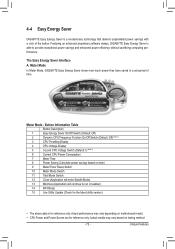
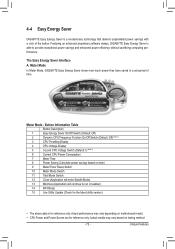
... much power they have saved in taskbar) 14 INFO/Help 15 Live Utility Update (Check for the latest utility version)
• The above data is for reference only. ... (Note 2) 6 Current CPU Power Consumption 7 Meter Time 8 Power Saving (Calculate power savings based on motherboard model. • CPU Power and Power Scores are for reference only. Actual results may vary depending on ...
Manual - Page 74


... In Stealth Mode, the system continues to see how much total power savings they have accumulated in taskbar) 13 INFO/Help 14 Live Utility Update (Check for the first time (Note 3). Button Information Table Button Description
1 Easy Energy Saver On/Off Switch (Default: Off) 2 Dynamic CPU Frequency Function On/Off Switch...
Manual - Page 110


... in Chapter 1. If not, try a speaker with an internal amplifier.
Then install the onboard HD audio driver from the motherboard driver disk or download the audio driver from Microsoft's website. Step 2: Check if Audio Device on High Definition Audio Bus or Unknown device is the light of standby power after the computer...
Manual - Page 111


... power cable and the 12V power cable. Turn on the power to the motherboard. The problem is installed properly on the CPU.
Insert the graphics card. Remove all peripherals,...cables, and power cord etc. Appendix No Check if the CPU cooler is verified and solved.
No
Correctly insert the memory into the memory
socket.
Check if the memory is verified and solved. ...
Manual - Page 112


...Yes
Press to see if the device works successfully).
Yes
Reinstall the operating system.
Check if the keyboard is the CPU cooler running?
A
When the computer is turned on...the computer. END
If the procedure above is verified and solved.
Appendix
- 112 - Yes
Check if there is verified and solved.
No
The graphics card, expansion slot, or monitor
might
...
Similar Questions
How To Manually Overclock Gigabyte Motherboard Ga-970a-ud3
(Posted by mk45Snowfl 9 years ago)
Gigabyte Motherboard Ga-h55-usb3 (rev. 2.0)
what is the price in INR and from where purchase in india local or online.
what is the price in INR and from where purchase in india local or online.
(Posted by shailkam2001 11 years ago)
Pls. Send Me A Pdf Wiring Installation Guide For My Motherboard Ga-h61m-ds2..thn
(Posted by DAVIDJR1261 11 years ago)
Why My Motherboard Ga-g31m-es2l Not Sporting Any Game
(Posted by camonurai 12 years ago)


